DOWNLOAD
Download de proefversie voor 15 dagen
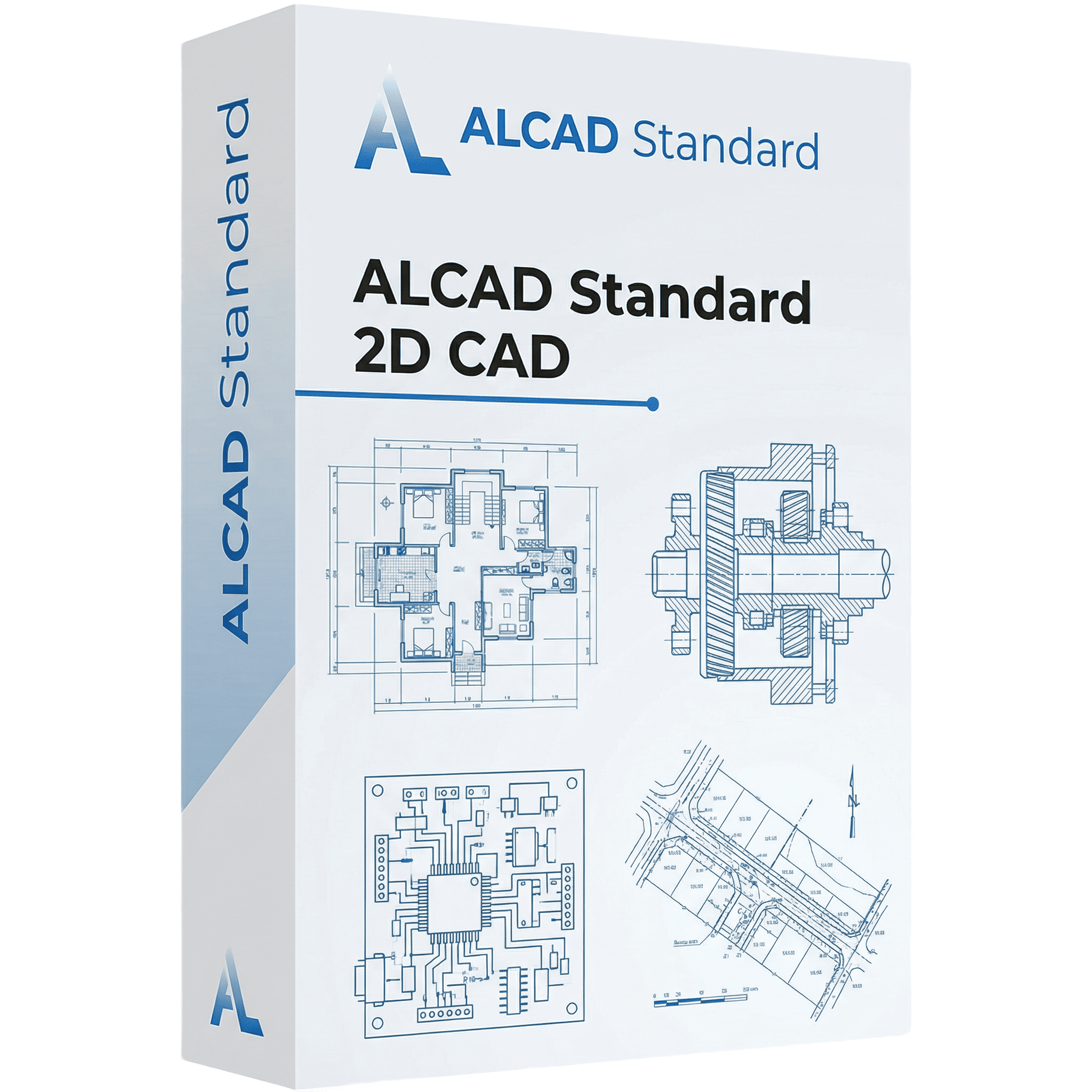
ALCAD Standard 2026
Compatibel met Microsoft Windows 7, 8, 10 & 11 {x64}
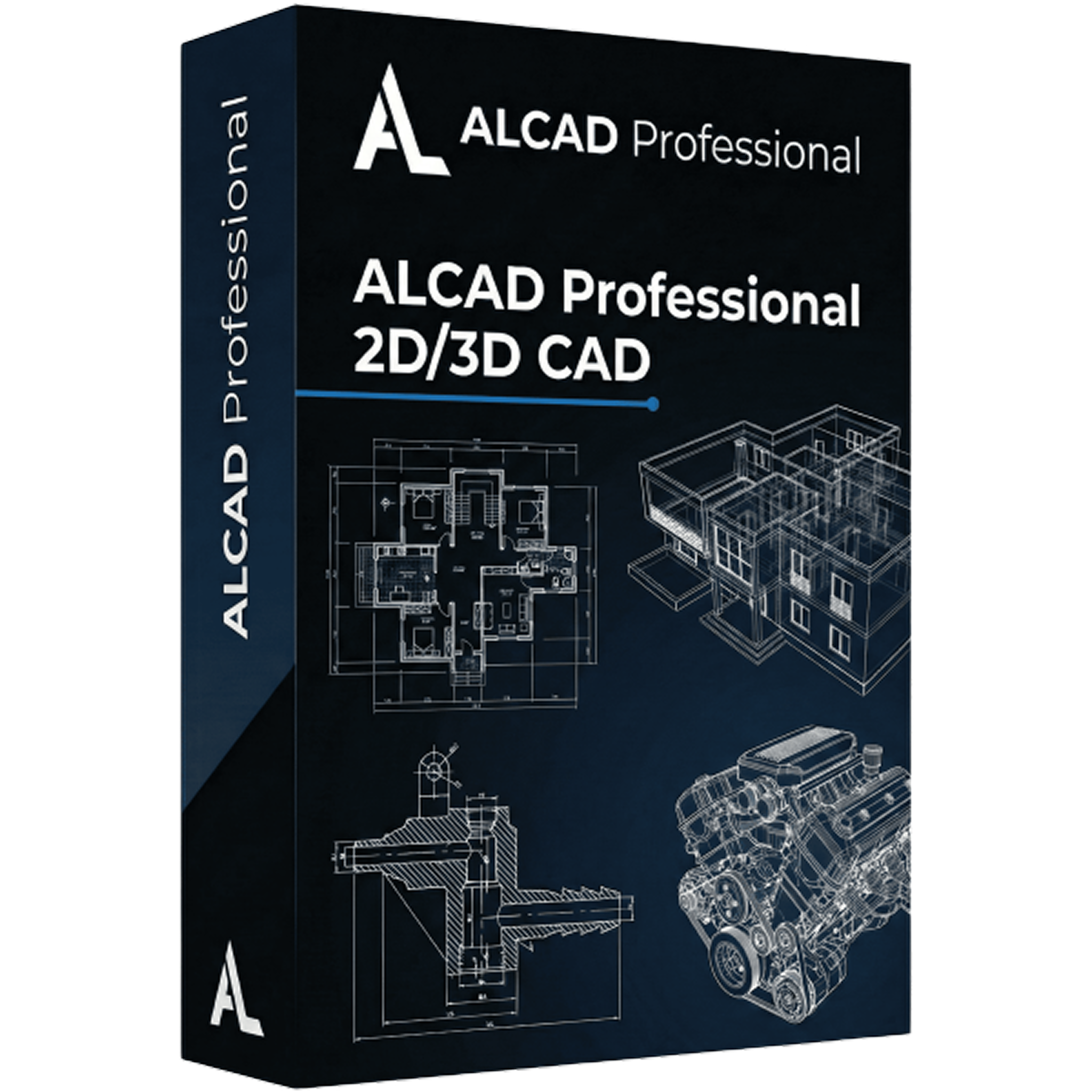
ALCAD Professional 2026
Compatibel met Microsoft Windows 7, 8, 10 & 11 {x64}
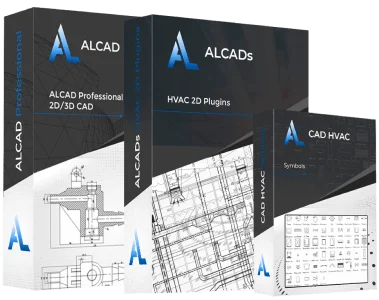
ALCAD Professional 2D/3D met alle 2D MEP Plugins – Jaarlicentie
Compatibel met Microsoft Windows 7, 8, 10 & 11 {x64}

ALCAD Professional 2D/3D met alle 2D & 3D MEP Plugins – Jaarlicentie
Compatibel met Microsoft Windows 7, 8, 10 & 11 {x64}
Lesmateriaal
Hoe installeer je ALCAD?
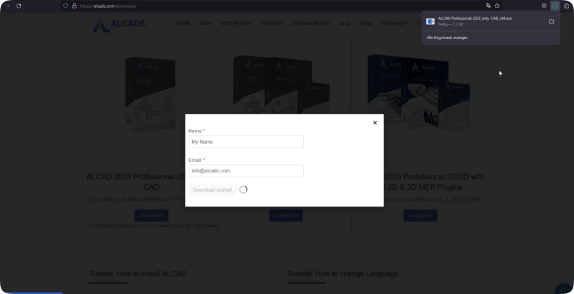
Hoe de taal veranderen?
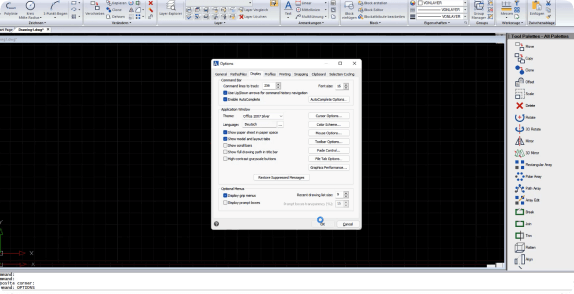
Minimale systeemvereisten voor ALCAD:
- 64-bits Microsoft® Windows-besturingssysteem (Windows 7, Windows 8.x, Windows 10, Windows 11)
- Om ALCAD op Linux, MAC (Apple) of een ander besturingssysteem te installeren, is een virtuele machine met Microsoft Windows nodig.
- Minimaal 2 gigabyte (GB) RAM.
- 4 gigabytes (GB) vrije ruimte op de harde schijf aanbevolen voor een standaardinstallatie.
- Voor het tekenen van 3D-modellen wordt een speciale grafische kaart aanbevolen, zoals Nvidia, AMD Radeon enz.
Belangrijk:
- Wanneer u ALCAD start, selecteert u “Later registreren” om de proefperiode van ALCAD te gebruiken.
- Als je browser de installatie als onbekend classificeert, vertrouw dit bestand dan.
- Deactiveer je antivirus, zodat de installatie zonder foutmelding kan worden voltooid! Windows Defender is geen probleem.
- Om onze MEP plugins te begrijpen, is het absoluut noodzakelijk om de video tutorials te bekijken! Je moet de tijd nemen om de functies te begrijpen!