Your journey through the world of 3D design and animation is about to take an exciting turn. The landscape of 3D drafting CAD software has changed dramatically in the last few years. Are you ready to embrace the new paradigm? There’s no doubt that the right tools can have a transformative impact on your 3D drawing journey. So let’s explore together!
Unleash your creativity in three dimensions
Designers, engineers, and artists have long strived to bring their two-dimensional ideas to life in the tangible world of three-dimensional reality. With modern technology, this has not only become possible, but also conveniently accessible. The advent of 3D drawing software heralds a new era in design and pushes the boundaries of our creativity. It is a gateway to an exciting world where imagination is not limited to a flat surface. Isn’t that an enticing prospect?
Why use 3D drawing CAD software?
3D CAD software allows you to design with freedom and precision. With this software, you can visualize the physical aspects of your ideas, examine and manipulate them from every angle while maintaining accurate measurements. In the world of design and engineering, this is of the utmost importance! And let’s not forget the incredible impact that presenting a lifelike representation of the project has on your clients.
Additionally, 3D drafting CAD software helps identify design flaws before a physical prototype is built. This predictive feature can save significant time, money and materials – making the entire process more efficient and environmentally friendly. Why shouldn’t these benefits be in your toolbox?
How to choose the best 3D CAD program?
When it comes to 3D CAD programs, there is no one-size-fits-all solution. The perfect tool for you depends on numerous factors including your needs, budget, industry and skill level. So how do you navigate this vast landscape and find the right software? Here’s a comprehensive guide to help you with your decision-making.
Define your needs
Your journey to the right CAD software starts with clearly defining your needs. Are you a professional designer who needs advanced features? A hobbyist looking for an easy-to-use software? Or maybe a business owner striving for better teamwork? Identifying your needs will help narrow down your choices significantly.
Industry Requirements
The nature of your work or industry could determine the best CAD program for you. For example, architects might prefer software like Revit for its BIM capabilities. In the film and gaming industry, on the other hand, tools like 3ds Max or Maya could be the first choice due to their excellent rendering and animation capabilities.
Consider your budget
CAD software can range from free (like FreeCAD) to thousands of dollars (like Catia or SolidWorks). Consider your budget when making your choice. Keep in mind that while free or cheaper software can be tempting, they don’t always offer the advanced features or support that premium software offers.
User interface and ease of learning
Your level of experience plays a crucial role in your choice of CAD software. Complex software like AutoCAD or Rhino can offer robust functionality but also require a steep learning curve. If you’re a beginner or value ease of use, consider software with intuitive user interfaces like SketchUp or TinkerCAD.
Collaboration and cloud features
If you work as part of a team, consider CAD software that allows for real-time collaboration and cloud storage. This can greatly improve team productivity and workflow. Fusion 360 and Onshape are excellent examples of CAD software with robust cloud and collaboration capabilities.
Technical Support and Community
Strong technical support and an active user community are valuable resources. Being able to get your questions answered quickly or find resources online can save a lot of time and frustration. Companies like Autodesk are known for their extensive support and resources.
Test drive
Most CAD software vendors offer free trial versions. Use this to try out the software before committing. This hands-on experience can provide valuable insight into whether a particular software meets your needs and expectations.
The leading 3D CAD programs
The world of 3D drawing programs is big, with several competitors vying for the top spot. Here we dive into a curated list of other notable software revolutionizing the 3D design industry.
AutoCAD
AutoCAD is a well-known name in CAD software and a veteran in the industry, providing robust solutions for professionals in various fields. Its powerful, accurate 2D drafting and 3D design tools enable users to work effectively and flexibly. What’s more, its compatibility with a wide range of devices makes it a preferred choice of many.
SolidWorks
A marvel of engineering and product design, SolidWorks has won the hearts of professionals with its robust set of features. It simplifies the design process and streamlines product development with a wide range of specialized modules for sheet metal, weldments, surface modeling, and tooling and mold making.
SketchUp
For those looking for a balance between functionality and ease of use, SketchUp is the solution. Known for its user-friendly interface and impressive 3D modeling capabilities, it is ideal for architectural visualization, interior design, and landscape architecture. With an extensive 3D library and interactive presentation tools, SketchUp simplifies complex design concepts.
Blenders
Blender is making waves in the world of 3D software by offering extensive functionality completely free. From modeling, rigging, and animation to rendering, compositing, and motion tracking, Blender covers the entire 3D pipeline. It also supports the creation of interactive 3D applications and video games, making it popular with hobbyists and indie developers.
Tinkercad
For beginners, students, or hobbyists taking their first steps in the world of 3D design, Tinkercad is a perfect place to start. Its intuitive interface and interactive tutorials make it a joy to use. As an online-based software, it offers accessibility from anywhere without the need for powerful hardware.
Rhinoceros
Rhinoceros, often referred to as Rhino, stands out for its mathematical representation of 3D geometry. It is the top choice for designers who need flexibility to model any shape they want. Rhino’s straightforward user interface and impressive tolerance for large files and multiple polygons make it an excellent choice for professionals.
Fusion 360
Autodesk’s Fusion 360 brings together CAD, CAM and CAE in a cloud-based platform and enables designers to create virtual prototypes. The collaborative features provide an innovative way for designers to work together in real time, making it ideal for team-based projects. In addition, it offers extensive support for 3D printing.
Catia
Catia is a multiplatform software suite for CAD, CAM, CAE and PLM. It is particularly popular in large organizations, especially in the automotive and aerospace industries. In addition to conventional 3D design, Catia enables system engineering, mold design, mechanical engineering, and equipment and systems engineering, providing a comprehensive tool for advanced industrial design.
Creo
PTC’s Creo is another high quality software known for its scalability. From simple to complex product design, it allows you to start small and gradually expand according to your needs. Known for its robust simulation, analysis, and design capabilities, Creo is the top choice for professionals.
Revit
Autodesk’s Revit is the prime example of BIM (Building Information Modeling) software. It is mainly used by architects, engineers and construction professionals. Revit allows users to design a building and its components in 3D, annotate the model with 2D drawing elements, and access building information from the building model database.
Inventor
Inventor, another Autodesk product, is recognized for its exceptional 3D mechanical solid modeling capabilities. It uses Shape Manager, Autodesk’s proprietary geometric modeling engine, which allows users to create precise 3D models to aid in product design, visualization, and simulation.
MicroStation
Bentley Systems’ MicroStation offers unparalleled modeling and documentation capabilities that can be integrated into any organization. Its 3D CAD capabilities allow users to quickly and accurately create 3D models of any complexity. MicroStation is widely used in the architecture and engineering industries for its robust project management capabilities.
FreeCAD
FreeCAD is a 3D parametric modeler with CAD, MCAD, CAx, CAE and PLM capabilities. As an open source platform, it offers a cost-effective alternative for product design and engineering. Its wide range of features includes full parametric models, modular architecture, import and export in standard formats, sketcher, robot simulation and drawing sheets.
3ds Max
3ds Max is Autodesk’s 3D modeling, animation, and rendering software. Widely used by game developers, visual effects artists, and graphic designers, it is known for its rich feature set and flexible plugin architecture. Its tools help create stunning scenes for design visualization and immersive virtual reality experiences.
ZBrush
Pixologic’s ZBrush is a digital sculpting and painting program that has revolutionized the 3D industry with its features and intuitive workflows. It’s packed with tools to help you create a model with incredible detail and ultra-high definition, making it ideal for movies, games, and animation.
Maya
Maya, another Autodesk product, is widely used in the film and television industries. It offers a rich creative feature set on a highly extensible production platform. Known for its flexible and broad toolset for 3D animation, modeling, simulation and rendering, Maya is a complete 3D solution in which professionals can create incredible animations.
Onshape
Onshape is the first and only fully cloud-based 3D CAD system. Its groundbreaking features in version control, collaboration, and automated workflows have made it increasingly popular with teams. With a secure and collaborative environment, multiple users can access and work on 3D models at the same time from any device.
Solid Edge
Solid Edge, developed by Siemens, is a collection of affordable and easy-to-use software tools that cover all aspects of the product development process. It is known for its outstanding core modeling and process flows, as well as flexible licensing that provides a competitive advantage in product development.
OpenSCAD
OpenSCAD is software for creating solid 3D CAD objects. Unlike interactive modeling, it’s a script-only editor where you write code to create 3D models. This makes it more of a tool for programmers and offers a unique approach to creating 3Dmodels and appeals to those with programming skills.
KeyCreator
Kubotek’s KeyCreator is direct CAD software that allows designers and fabricators to create and edit 3D models without the limitations of a history. Its broad tool set and versatile functionality streamline the manufacturing process, providing speed, ease and flexibility to get products to market faster.
The 3D CAD software space offers a variety of options, each tailored to different needs, industries and skill levels. Your chosen software should reflect your work style, professional needs, and personal preferences. So explore, experiment and discover the CAD software that empowers you to realize your creative vision!
Alcad: A powerful addition to the 3D CAD software offering
Alcad is a potent name in the world of 3D CAD software, improving the way companies and individuals approach design and modeling. With a variety of robust features and an intuitive user interface, it serves as a versatile tool for both seasoned professionals and beginners.
Intuitive user interface
One of Alcad’s main strengths is its user-friendly interface. The software is designed to be easily navigable, making it easy for users to find and use its rich set of features. For beginners, this ease of use makes it much easier to start mastering CAD software.
Comprehensive functionality
Alcad isn’t just about simplicity, it’s also about functionality. It offers a wide range of features that enable users to create complex 3D models, architectural designs, mechanical parts and more. It also has impressive rendering capabilities that allow for photorealistic visualization of your designs.
Industry specific tools
One area where Alcad really shines is in its industry-specific tools. It offers customized solutions for various industries such as architecture, engineering, construction, manufacturing and media and entertainment industries. This focus on industry-specific needs enables professionals to streamline their workflows and increase productivity.
#Seamless collaboration
Alcad understands the importance of collaboration in modern design and provides powerful tools to facilitate this. The cloud-based capabilities allow team members to collaborate on projects in real time, regardless of geographic boundaries. This seamless collaboration promotes more efficient workflows and improved end products.
Affordability and Support
Despite its extensive features, Alcad remains competitively priced, making it an excellent choice for businesses and individuals on a budget. Additionally, users can expect excellent customer support that offers quick resolutions to any issues they may encounter and ensures a smooth design experience.
Considering adding Alcad to your list of 3D CAD software is a wise decision, especially if you are looking for easy-to-use, feature-rich, and industry-focused software. Its range of offerings combined with an affordable price and strong customer support make it a worthy contender in the world of 3D modeling software. Embark on your design journey with Alcad and experience the power of effective and efficient 3D modeling firsthand!
Conclusion
Entering the world of 3D CAD software opens up countless possibilities and allows you to bring your creative visions to life with precision and efficiency. Whether you’re a professional designer, a hobbyist, or something in between, there’s software to fit your needs. While the journey of discovery may seem intimidating, with the right tools, the possibilities are virtually endless. Start your CAD journey today and let your creativity fly!
Frequently Asked Questions
What is 3D CAD software?
A 3D CAD (Computer-Aided Design) software is a type of software that allows users to design and design products and structures in three dimensions, as opposed to traditional drafting tools that only allow for two-dimensional designs.
Why is 3D CAD software important?
3D CAD software is revolutionizing the way we design by allowing us to visualize our creations in three dimensions. This creates more accurate, efficient, and adaptable designs that promote better communication and understanding of the end product.
How do I choose the right 3D CAD software for me?
Choosing the right CAD software depends on your needs, your industry and your skill level. Factors to consider include the ease of use of the software, its features, cost, and the industry or profession you belong to. It’s a good idea to use trial versions before making a decision.
Can 3D CAD software be used for 3D printing?
Yes, many 3D CAD software programs have tools and features specifically designed for 3D printing. They allow you to design, check and correct your 3D model before printing.
Can I learn to use 3D CAD software on my own?
In any case! There are numerous online resources including tutorials, forums, and online courses to help you learn. However, some CAD software requires more training than others. Choose one that suits your willingness to learn.
Is there free 3D CAD software?
Yes, there are free options like FreeCAD that offer a good start into 3D modeling without making any financial commitments. However, for more advanced or industry-specific features, you may need to consider paid software.
What is the difference between parametric and direct modeling?
Parametric modeling uses parameters to define a model (such as dimensions). Changes to these parameters automatically lead to changes in the model. In direct modeling, on the other hand, users can move, drag, and drag geometry without the limitations of parametric history.
What key features does Alcad offer?
Alcad’s extensive toolkit includes advanced sketching capabilities, layer management, a variety of object types, and much more. Additionally, it offers real-time rendering and 3D printing compatibility to ensure your design process runs smoothly from start to finish.