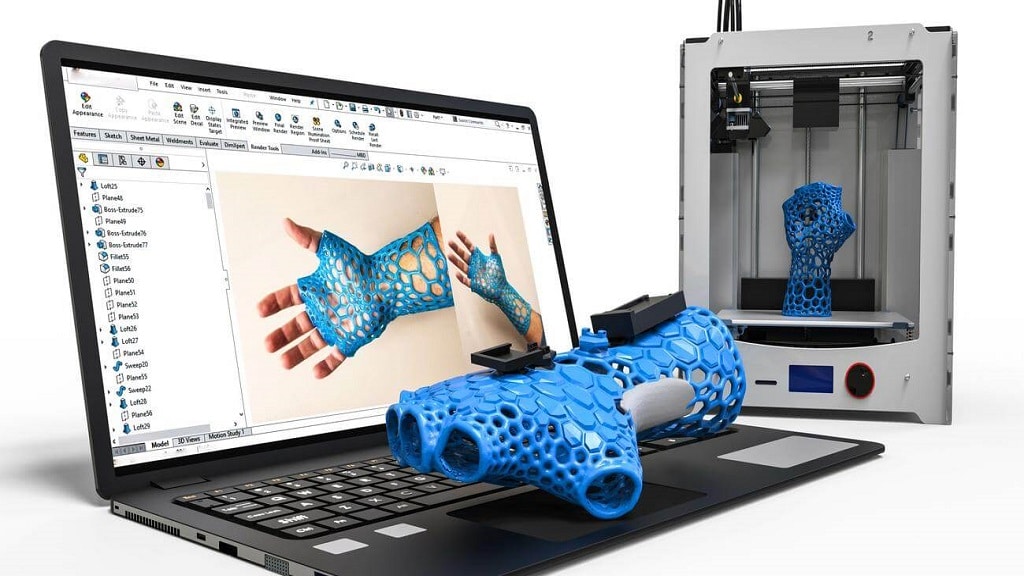
Unleashing Creativity with CAD Software for 3D Modeling
Let's be honest: the world isn't flat. It's teeming with curves, angles, and depth. If you're in any design-related field, you know this all too well. So why limit your designs to 2D? Embrace the third dimension, and let's venture into the compelling universe of 3D modeling CAD software.
But what is this elusive beast we call "CAD software for 3D modeling"? How does it roar? And more importantly, can it help you create more extraordinary, mind-bending designs than ever before? Let's find out!
Embracing the 3rd Dimension: The Power of 3D Modeling CAD Software
The term "CAD" stands for Computer-Aided Design, a technology used to create, modify, analyze, and optimize design. When we talk about 3D modeling CAD software, we are speaking about applications that allow you to design and manipulate objects in three dimensions.
Sounds straightforward, right? Well, the magic lies in the details. Think about your favorite video game, that intricately detailed piece of jewelry you saw online, or even the sleek, new sports car zooming past you on the highway. The likelihood is high that all these started as a concept in a 3D modeling CAD software. It’s the bridge between a creative spark and a tangible product. That’s a bridge you want to be on!Mapping Your Ideas: CAD Software for 3D Printing
Yes, you read that right! 3D modeling isn't just about creating digital designs; it's about bringing those designs to life. With the advent of 3D printing technology, CAD software has become an invaluable tool for transforming digital blueprints into physical reality.Do you want to create a custom chess set? Or maybe you’re trying to prototype your revolutionary, world-saving device? With the right CAD software for 3D printing, you'll have your creations not just on screen, but in your hands in no time!
Digital Sculpting: CAD Software for Artistic 3D Modeling
Ah, the artist in you! Does the thought of sculpting intricate figurines, creating stunning jewelry, or designing captivating virtual characters set your heart aflutter? You're in luck! Certain CAD software specializes in artistic 3D modeling, offering tools that emulate real-world sculpting techniques. Software like ZBrush and Mudbox, for instance, allow you to mold digital clay with virtual tools, quite like how a sculptor would work with physical clay. This provides a much more intuitive approach to 3D modeling for artists. However, if you're looking for a more universal CAD tool that also caters to your artistic inclinations, Alcad software has your back!Innovation Central: CAD Software for Product Design and Engineering
Innovation – it’s the heart and soul of product design and engineering. Thankfully, CAD software is all about facilitating innovation. Want to design a next-gen smartphone? Or a more efficient wind turbine? Maybe an ergonomic chair that gives the perfect back support? CAD software has got you covered! Software like SolidWorks, AutoCAD, and Alcad are favorites in this field, allowing you to design, analyze, and modify your creations down to the minutest detail. You can simulate physical phenomena, analyze stress distribution, and even determine how the product will perform in the real world! Now, if that doesn’t scream 'innovation', what does?Bring Out the Builder in You: CAD Software for Architectural Design
If you've ever gazed in awe at intricate buildings or marveled at the sweeping lines of a magnificent bridge, you know the power of architectural design. CAD software for architectural design can help you create everything from cozy homes to sprawling cityscapes, all with incredible detail and accuracy. Tools like AutoCAD Architecture, Revit, and SketchUp are popular in the architecture world, helping to create realistic and accurate building designs. And guess what? Alcad software, with its flexible and powerful toolset, also lends itself well to architectural design.Picking Your Weapon: The CAD Software List
Ah, choices, choices! The world of CAD software is vast and varied, with each tool having its strengths and weaknesses. Some are ideal for mechanical engineering, others for architectural design, and still others for artistic modeling. So, how do you pick the right tool? Well, you’ve got to identify your needs first. Are you designing complex industrial parts or an avant-garde sculpture? Your mission will dictate your weapon of choice! Here's a comprehensive list of some popular CAD software options for 3D modeling.- AutoCAD: Developed by Autodesk, AutoCAD is one of the most widely used CAD software, known for its robust set of tools and versatility.
- SolidWorks: A powerful tool designed specifically for mechanical engineering and product design.
- SketchUp: Renowned for its user-friendly interface, SketchUp is widely used for architectural design and interior design.
- Blender: This free, open-source software is best known for its 3D modeling and animation capabilities.
- Tinkercad: Ideal for beginners, Tinkercad offers an easy-to-understand platform for creating simpler 3D designs.
- Alcad: A promising newcomer, Alcad combines a user-friendly interface with powerful design tools, making it suitable for a wide range of applications.
- Rhino3D: Known for its flexibility and versatility, Rhino3D is popular among industrial designers and architects.
- Fusion 360: Also from Autodesk, Fusion 360 combines CAD, CAM, and CAE, making it a comprehensive solution for product development.
- Inventor: Aimed at mechanical design, Inventor provides professional-grade 3D mechanical design and simulation tools.
- Revit: Perfect for building information modeling (BIM), Revit is commonly used by architects and construction professionals.
- ZBrush: Ideal for digital sculpting and painting, ZBrush is particularly popular among artists and game developers.
- Mudbox: Also focusing on digital painting and sculpting, Mudbox offers an intuitive toolset for 3D artists.
- CATIA: Offering multi-platform software suite for CAD, CAM, CAE, and PLM, CATIA is commonly used in automotive and aerospace industries.
- FreeCAD: An open-source parametric 3D CAD modeler, FreeCAD is aimed at mechanical engineering and product design.
- 3DS Max: Known for 3D modeling, animation, and rendering, 3DS Max is widely used in the gaming and film industries.
Going for Gold: The Best CAD Software
If we were to name the "best CAD software," it would be like trying to pick the "best food." It's all about personal preference and specific needs. That being said, there are a few crowd favorites when it comes to 3D modeling CAD software. AutoCAD is a heavyweight champion with robust functionality and versatility. SketchUp, with its user-friendly interface, is loved by beginners and experts alike. SolidWorks, meanwhile, is praised for its powerful mechanical design capabilities. And let's not forget Blender, the free, open-source software with impressive 3D modeling and animation tools.A New Contender: Alcad Software
Among these giants, a promising newcomer emerges - Alcad software. Combining a user-friendly interface with powerful design tools, Alcad offers a balanced CAD software solution for both beginners and professionals. It's flexible, adaptable, and, most importantly, it fosters creativity. Alcad’s versatility lends itself to a variety of applications, making it an excellent choice for those seeking a single tool to cater to their varied design needs. Plus, it supports seamless integration with 3D printers, pushing the boundaries of what's possible in design.Conclusion:
As we reach the end of our enlightening journey through the landscape of CAD software for 3D modeling, one thing becomes abundantly clear - the world of design has been revolutionized. The array of tools and capabilities that these software provide us is astonishing, and the boundaries they can push are ever-expanding. Whether you're an artist, an engineer, an architect, or just a hobbyist, CAD software offers a doorway to bring your imaginative ideas to life in unprecedented ways. From the versatility of AutoCAD to the intuitiveness of SketchUp, the robustness of SolidWorks to the artistic flair of ZBrush, the landscape of CAD software is diverse and rich. Yet, amidst the established names, the arrival of new contenders like Alcad, with its promising blend of user-friendly design and powerful functionality, signals an exciting future. The game is ever-evolving, with software becoming more sophisticated, more intuitive, and more attuned to the designer's needs.Frequently Asked Questions
How can CAD software improve my design process?CAD software can vastly improve your design process by increasing accuracy, improving visualization, allowing for easy modifications, and providing tools for analysis and simulation. It streamlines the process, saving time and resources, and leads to better final products.
Which CAD software is best for artistic 3D modeling?
For artistic 3D modeling, ZBrush and Mudbox are popular choices, thanks to their digital sculpting tools. However, more universal CAD tools like Blender and Alcad software can also cater to artistic needs.
Is CAD software only for professionals?
Not at all! While professionals do use CAD software extensively, many tools are designed to be user-friendly for beginners and hobbyists. It's never too late or too early to start exploring the world of 3D design with CAD software.
Do all CAD software support 3D printing?
While not all CAD software natively support 3D printing, most modern tools, including Alcad, do. They allow you to export your designs in a format compatible with 3D printers.
What makes Alcad software stand out in the CAD software list?
Alcad software stands out due to its balanced combination of user-friendly design and powerful capabilities. Its versatility makes it suitable for a wide range of applications, from artistic modeling to mechanical design and architectural planning.
