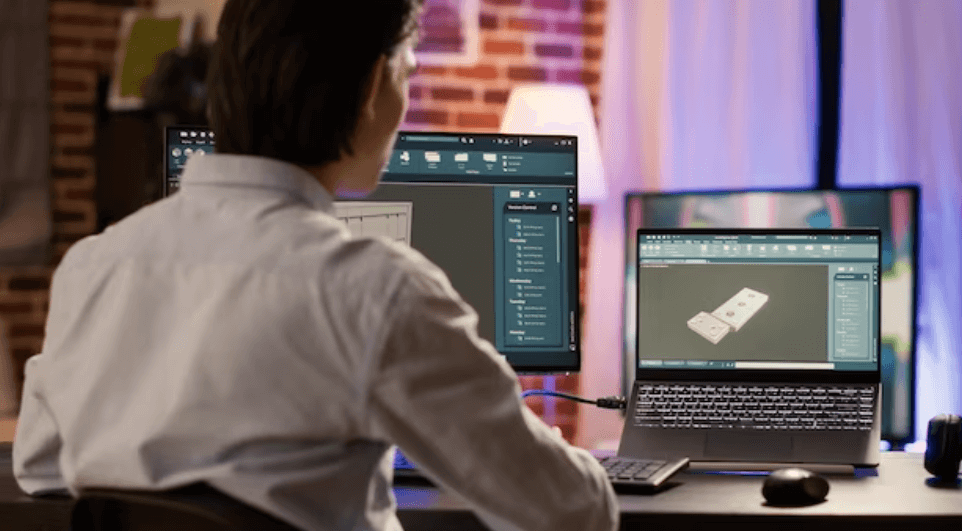
How to Choose the Best 3D Creation Software?
Starting a 3D creation project is an exciting endeavor, but without the proper tools, the road ahead can seem overwhelming. Selecting the right software is like picking the right ship for your voyage—it's necessary for navigating clear of the vast ocean of invention. We'll go over the essential things to think about in this article to help you choose 3D creation software so that your design journey goes smoothly.

Understanding Your Needs
Before venturing into the vast expanse of 3D creation software, it's essential to have a clear understanding of your needs and objectives. Here's how to navigate your requirements:- Setting Your Course: Define your destination and chart your path by considering your artistic goals, skill level, and project scope to determine the required software features.
- Goal Assessment: Reflect on your aspirations as an artist, whether you're a novice or experienced. In order to choose the best software, it is essential to understand your objectives.
- Skill Evaluation: Assess your proficiency in 3D creation, including modeling, animation, texturing, and rendering techniques, to ensure software alignment with your skillset and artistic ambitions.

Essential Features to Look For-
As you set sail into the world of 3D creation software, it's essential to equip yourself with the right tools to navigate the complexities of digital artistry. Here are the key features to look for in the best 3D creation software:1. User-Friendly Interface: Guiding You on Your Journey
Look for software with an intuitive interface that streamlines navigation and enhances focus on creative tasks.- Intuitive Design: Look for software with an easy-to-use interface that reduces clutter and complexity while making it simple to access tools and features.
- Organized Layout: A well-organized layout ensures that essential functions are readily accessible, streamlining your workflow and enhancing productivity.
- Customization Options: Seek software with customizable interfaces. These allow you to arrange tools and panels according to your preferences for a personalized experience.
2. Versatility: Adapting to Changing Tides
Seek software with a broad range of features for modeling, animation, texturing, and rendering, allowing versatility in project execution.- Comprehensive Toolset: Look for software that offers a wide range of tools and capabilities to accommodate various aspects of 3D creation, including 3D modeling software , rigging, animation, and rendering.
- Support for Multiple File Formats: Make sure the program can import and export assets in a number of file formats so that it can operate with other programs and workflows.
- Integration with Third-Party Plugins: Consider software that can be integrated with third-party plugins and extensions, expanding its functionality and versatility to meet specific project requirements.
3. Compatibility: Ensuring Smooth Sailing Across Platforms
Confirm software compatibility with your operating system and hardware, as well as support for industry-standard file formats to enable seamless collaboration with other artists and software.- Operating System Compatibility: To ensure optimal performance and stability, check that the software is compatible with your operating system (Windows, macOS, Linux).
- Hardware Requirements: Consider the hardware specifications required to run the software effectively, including processor, memory (RAM), and graphics card requirements.
- File Format Support: To facilitate interoperability with other software and pipelines, ensure that the software supports standard file formats used in 3D creation, such as OBJ, FBX, STL, and Alembic.
4. Powerful Rendering Capabilities: Bringing Your Vision to Life
Seek software with advanced rendering features like real-time rendering, ray tracing, and global illumination to enhance project quality and captivate viewers with stunning visuals.- Real-Time Rendering: Choose software that offers real-time rendering capabilities, allowing you to preview changes to your scene instantly and iterate more efficiently.
- Ray Tracing: Look for support for ray tracing technology. This technology more accurately simulates the behavior of light in a scene, resulting in realistic reflections, shadows, and refractions.
- Global Illumination: Consider software that supports global illumination techniques, such as radiosity and photon mapping, to achieve realistic lighting effects and enhance the visual fidelity of your renders.
5. Customization Options
Select software with ample customization options to tailor the interface, tools, and workflows to your preferences, optimizing efficiency and ensuring a personalized experience.- Interface Customization: Find a program that lets you alter the UI's design and layout, including the placement of panels, toolbars, and menus.
- Shortcut Customization: Consider software that offers customizable keyboard shortcuts. This allows you to assign hotkeys to frequently used commands and actions for faster navigation and workflow optimization.
- Plugin and Scripting Support: Explore software that supports plugins and scripting languages, such as Python. This lets you increase its capabilities and automate tedious jobs to improve workflow.
6. Support and Community: Finding Guidance on Your Journey
Choose software with solid support resources, including documentation, tutorials, and an active user community, for guidance whenever needed, even for skilled users.- Documentation and Tutorials: Look for software that provides comprehensive documentation, user guides, and tutorials covering various aspects of the software's features and functionalities.
- Technical Support: Take into account the technical support channels that the software developer or vendor offers to handle questions and problems related to technical matters. These channels may include email, live chat, or phone help.
- User Community: Explore software with an active user community, including forums, discussion boards, and social media groups, where users can share knowledge, ask questions, and seek advice from fellow artists and professionals.
7. Affordability: Balancing Cost and Quality
Assess software costs against features and support to balance affordability and quality. By choosing the best 3D creation software, you can maximize the value of your investment.- Pricing Model: Consider the software's pricing model, whether it is offered as a perpetual license with a one-time payment, a subscription-based service with monthly or annual fees, or a free and open-source solution.
- Feature Comparison: Compare the features and capabilities offered by different software packages relative to their cost to determine the best value proposition for your budget and project requirements.
- Educational and Student Discounts: Explore potential discounts or licensing options available for educational institutions, students, and educators, which may offer reduced pricing or free licenses for academic use.
8. Updates and Development: Staying Afloat in a Changing Landscape
Choose software from a dedicated team committed to regular updates and innovation, keeping your tools current and efficient in the dynamic 3D landscape.- Development Roadmap: Investigate the software's development roadmap and release schedule to gauge the frequency and scope of updates and new features planned for future versions.
- Community Feedback: Consider software that solicits and responds to user feedback and feature requests, incorporating community-driven improvements and addressing issues reported by users to enhance the overall user experience.
- Stability and Reliability: Software with a reputation for performance, stability, and dependability—as well as for promptly releasing updates and bug fixes to resolve problems and preserve compatibility—should be given priority.
