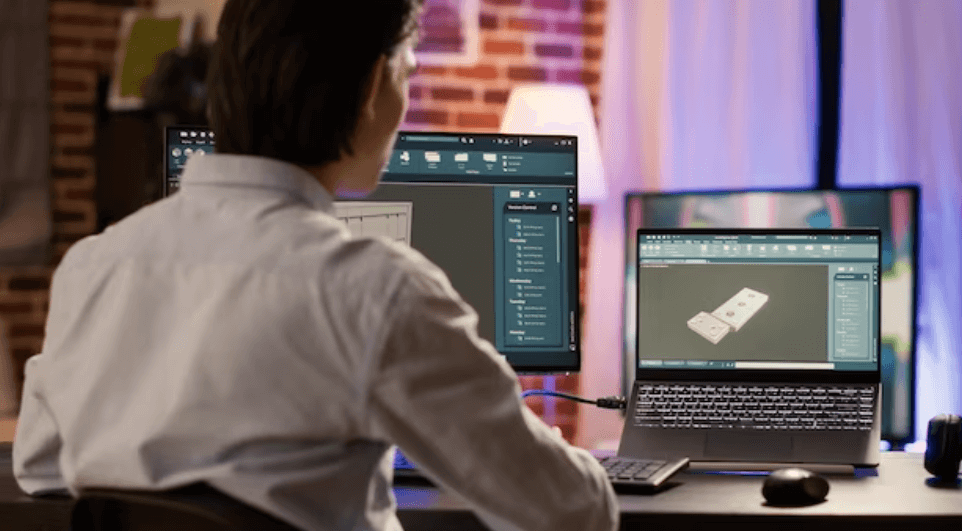Design Smarter, Not Harder: 5 Tips for Using Free 2D CAD Software
Do you frequently come across design challenges that make you long for a simpler way to proceed? Today, you don't need to spend a lot of money to get good-quality designs. Free 2D CAD software is here to help both new and experienced designers.
With this software, you can create everything from detailed technical drawings to simple sketches, all without having any financial burdens. In this blog, we will share five easy tips to help you make the most of 2D CAD software and get great results on all your projects.
Benefits of Using Free 2D CAD Software
Using free 2D CAD software can provide a range of benefits for your projects. The cost-effective nature of free software allows individuals and small businesses to access powerful tools without paying anything. This creates endless opportunities for creativity.
Additionally, using 2D CAD software helps ease the design process by providing precise measurements and accurate drawings. This level of precision is essential for creating professional designs with efficiency and accuracy.
Furthermore, 2D CAD software often offers a user-friendly interface that simplifies the learning curve for beginners while still catering to the needs of experienced designers. This accessibility makes it easier for users to bring their ideas to life without being hindered by complex technology.
So you can take advantage of 2D CAD software that enables designers to enhance their workflow, improve productivity, and their creativity in ways they may not have thought possible before.
Tip #1: Familiarize Yourself with the Interface
The first step is to get comfortable with the interface. Take some time to explore all the tools and menus available. Familiarize yourself with how to create shapes, lines, and text within the software.
Having a clear understanding of where everything is located will save you time in your design process later on. Don't be afraid to experiment and click around because that's how you will truly learn what each function does.
Becoming fluent in using 2D CAD software takes practice is the same as learning a new language. The more you interact with it, the more intuitive it will become over time.
Remember that every software has its unique layout and features, so don't get discouraged if things seem a bit difficult at first glance.
Tip #2: Utilize Keyboard Shortcuts
Keyboard shortcuts are so much beneficial while using free 2D CAD software. Instead of clicking through menus, memorize those key combinations to speed up your design process. Want to zoom in quickly? Press "Ctrl" and "+" simultaneously. Need to undo your last action? Simply hit "Ctrl" + "Z".
If you get perfect with keyboard shortcuts, you can navigate the software with ease and efficiency. So, take some time to learn these shortcuts and watch how they streamline your workflow.
Don't get confused by the endless list of keyboard commands instead, you should start with a few basic ones and gradually add more as you become comfortable. Soon enough, you will be zipping around your designs like a pro with the power of keyboard shortcuts.
Tip #3: Take Advantage of Pre-Made Templates and Symbols
One valuable tip while using free 2D CAD software is to make the most of pre-made templates and symbols. These ready-to-use resources can save you time and effort in your design process.
Templates provide a starting point for your project, offering basic structures that you can customize to suit your needs. Whether you are designing floor plans, schematics, or diagrams, templates give you a head start.
Symbols are shortcuts for commonly used elements in designs. Instead of creating them from scratch every time, utilizing symbols can speed up your workflow significantly. From arrows and icons to shapes and patterns, these pre-made elements enhance efficiency.
By these templates and symbols into your designs, you not only streamline the process but also maintain consistency throughout your projects.
Tip #4: Use Layers for Organized and Efficient Design
Layers allow you to organize different elements of your project effectively. By separating components into different layers, you can easily toggle visibility on and off as needed. This feature helps prevent clutter in your workspace and makes it easier to focus on specific aspects of your design.
For example, you can have separate layers for dimensions, annotations, or different parts of a complex drawing. This way, you can make edits without affecting the entire design.
Layers also help maintain the integrity of your work by keeping elements separate until they are finalized. You can control the order in which objects appear and ensure that each element is precisely where it should be within the overall design scheme.
Tip #5: Experiment with Different Tools and Features
For using free 2D CAD software you should not be afraid to experiment with different tools and features available. Each tool serves a specific purpose, from creating shapes to adding dimensions. By exploring the various options, you can discover new ways to enhance your designs and improve efficiency.
Try out different drawing tools like lines, circles, arcs, and polygons to see which ones work best for your project. Experiment with editing features such as trim, extend, mirror, and offset to refine your design details. Don't hesitate to test out advanced functions like dimensioning tools and hatch patterns for added precision.
The more you practice using different tools and features, the more perfect you will become in creating professional-looking drawings efficiently.
Conclusion
As we wrap up, you should keep in mind that the possibilities for design are limitless. With these tips in your toolkit, work on your projects and streamline your workflow. Don't be afraid to experiment with different tools and remember that innovation often comes from pushing boundaries.
FAQS
1.What is 2D CAD software and who can use it?
2D CAD (Computer-Aided Design) software is a tool used to create precise drawings and technical illustrations in a two-dimensional space. It is suitable for both new and experienced designers who want to create detailed plans, diagrams, or sketches without financial constraints.
2.How can beginners get started with free 2D CAD software?
Beginners should start by familiarizing themselves with the software's interface. Exploring the tools and menus, understanding how to create basic shapes and lines, and experimenting with different functions are essential first steps. Utilizing pre-made templates and symbols can also help ease the learning process.
3.What are some key features to look for in free 2D CAD software?
Look for features such as a user-friendly interface, precise measurement tools, and the availability of keyboard shortcuts. These features will enhance the design process by improving accuracy and efficiency. Layers, templates, and a variety of drawing tools are also important for managing complex projects effectively.