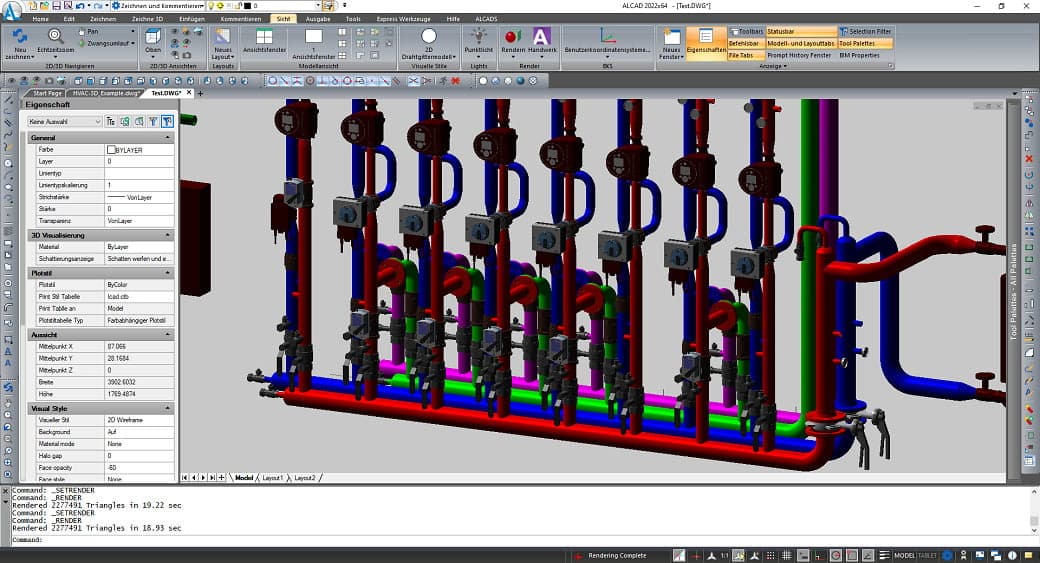Since its introduction, Computer-aided Design software, also known as computer-aided design, has enhanced the lives of manufacturers, engineers, designers, and architects, to name just a few of the professions that have benefited from its use. Do you often wonder why is CAD software so expensive? Do not worry at all. We have got you covered.
The manual drafting process is replaced by computer-aided design (CAD), which enables users to easily create renderings of components and parts that are precise and comprehensive without manually entering design data.
Consequently, the program has developed and progressed over the years, evolving into innumerable sophisticated variations of the initial version of the software, which features an increasing number of possibilities. In a similar vein, there are a variety of distinct iterations of CAD available for use in a wide range of industries, such as manufacturing, architecture, and construction.
Although the technology makes the design process simpler, it can be costly to purchase, which is especially problematic for new businesses just getting their feet off the ground.
The price of the software is high since it is pricey to develop and, as a result, expensive to own in any version. The program's initial cost can range from $5,000 to $30,000, based on the features and capabilities of the software.
Buyers must prepare for additional hidden charges well after the original purchase price to avoid being surprised by those fees later.
Training
Training staff on using free CAD software can be expensive, particularly if several employees need training. Most CAD software does not include training sessions in the purchase price.
Thus, this is typically an additional investment in addition to the cost of purchasing the software. Training may also result in an unimaginable cost of missed productivity.
This cost can add up quickly. Learning how to use the system will take several hours, which could be used to do the work. The starting price of lost production might be intimidating, although it will likely result in lower expenses over time.
Software Updates
The seemingly never-ending stream of software upgrades is one of the most important additional costs associated with CAD software. Maintaining up-to-date software is required to access any of the most recent features along with tools and the most recent advancements in software capacity.
On the other hand, this expense is typically incurred in addition to the preliminary cost of the software. Updates are typically required for maintenance to repair issues and improve the performance of software; as a result, installing them can be an expensive but essential annoyance.
Additionally, if the software does not receive pricey upgrades, it may be susceptible to malware and other risks that threaten to harm systems and machines.
This is an expense that might grow when accounting for lost productivity as a result of damaged computers. Your question of why is CAD software so expensive has almost been answered, but there are a few more things about this software you should be aware of.
Hardware
As a natural result of installing updated software, it is sometimes required also to install updated computer hardware to support the increased computational capabilities of the latest version of the software Upgrades to hardware are typically pricey and, in the worst-case situation, may necessitate purchasing an altogether new system to achieve the required level of performance.
What To Do
Bigger businesses and corporations will not have as much trouble maintaining the hidden cost of Computer aided Design. However, for a brand-new startup that is still figuring out its direction, CAD could prove an unexpectedly costly expenditure.
Because of this, the expense essential to the firm's success may be forgone, at least temporarily, until the organization brings in money.
How can a young company gain access to necessary software without being subjected to a seemingly never-ending flood of hidden costs?
Some CAD software developers are removing the software's expensive initial cost and replacing it with monthly software subscription plans. Under these plans, a flat monthly fee will cover the software's price and any likely upgrades and necessary maintenance.
This is done to recognize that the software can be prohibitively expensive, particularly for new businesses just getting off the ground.
The way that the program is used is also evolving. To maintain their market position, many businesses now provide free CAD software that can be accessed on mobile devices. Consider how long your organization will need the software before committing to an expensive CAD option.
This is another answer to the problem of pricey CAD alternatives. If the requirement is only for brief periods, one opportunity to explore is renting software on a pay-as-you-go basis until the task is finished and then getting rid of the software as soon as the business is no longer in need.
Difference Between CAD and AutoCAD
CAD
CAD software, often known as computer-aided design software, is an advanced software application that provides a professional user with assistance in creating designs for use in engineering,
architecture, and the sciences. For instance, engineers design blueprints to construct automobiles and security systems.
Structures of buildings as well as floor layouts, are drawn up by architects. Scientists frequently create drawings depicting molecular structures.
AutoCAD
"Computer Aided Design" (CAD) refers to creating two-dimensional and three-dimensional designs on a computer. The first version of AutoCAD was made available to the public in December of 1982, 33 years ago. AutoCAD is used for Drafting as well.
AutoCAD is the flagship software of Autodesk, the dominant company in the drawing business. It was developed to assist users with the design of products or buildings, the planning of production processes, construction, and the development of civil infrastructure.
Additionally, the price is far higher than that of any other AutoCAD alternative applications that offer features comparable to its own.
AutoCAD was designed to work with virtually every operating system, including Mac Operating System X and Microsoft Windows. AutoCAD is in charge of turning concepts into a finished product that clients can purchase and utilize. Makes certain which product can be completed successfully and creates the processes that will be used to produce the product.
Price of AutoCAD
You will need to have a subscription to AutoCAD to use it. Your choice of a monthly, annual, or multi-year subscription will result in a different total cost.
Prices for AutoCAD and AutoCAD LT are different from one another. AutoCAD is a piece of software that, in addition to allowing users to make drawings in two dimensions, also includes three-dimensional modelling capabilities that may be utilized in a wide range of contexts.
AutoCAD LT can only produce two-dimensional drawings; it does not support three-dimensional modelling. AutoCAD's price tag is fairly hefty compared to alternative CAD tools. AutoCAD, in particular, is far more costly than AutoCAD LT, which is limited to creating only two-dimensional drawings due to its lack of 3D modelling capabilities.
AutoCAD now has industry-specific tool sets, including mechanical design, architecture, and electrical design. These tool sets offer industry-specific features and libraries.
How is CAD better than AutoCAD?
CAD software helps developers work more rapidly, reducing manufacturing costs and eventually shortening the time needed to finish projects.
Previously, every single developer sketch and design was produced by hand. The completion of this operation may take several days. The use of computer software gives designers the ability to easily experiment with different ideas and save digital drafts of their work.
Because CAD makes it possible to create more effectively, businesses may get by with fewer employees. This benefit enables businesses to manufacture quality items that are affordable while also accelerating manufacturing and making it easier to make flexible product improvements.
REDUCES ERRORS
When using a manual design process, errors can occur during the creation of bills of materials. As soon as a drawing is created, there is no need for more input from a human being, so using CAD virtually eliminates this danger. This is one of the many advantages of using CAD and also the reason why is CAD software so expensive.
CAD software allows for automating repetitive processes, such as the placement of symbols and the archiving of drawings. In addition to this, these programs are often developed to predict and avoid typical design faults.
IMPROVES QUALITY
Designers can return to the drawing board if mistakes are made thanks to CAD software. Drafts and designs that have been saved can be simply referenced in order to correct any potential errors.
Designers can anticipate faults before construction begins, which enables teams to avoid making expensive mistakes before they take place. This element contributes to an overall improvement in the design's quality.
In addition, CAD applications provide professionals with many design tools that make it possible to consider a range of different computations. An organization can increase their manufacturing speeds while lowering resource waste caused by defective designs when conducting low-risk, virtual investigations.
ENABLES INFORMATION SHARING
Changes and also design histories can be catalogued using CAD systems. Collaborating with partners using CAD files and examining them with your team to verify specifics is possible. Cloud-based CAD tools allow people in different locations to work together on projects and finish them more rapidly.
CAD HAS CHANGED DESIGN FOREVER
Computer-aided design (
ALCAD) has irrevocably altered the design process, whether used in architecture, engineering, or construction. Experimenting digitally with facts about the scenario might assist experts in better predicting errors and improving quality. Improving quality helps cut down on waste and makes systems more productive.