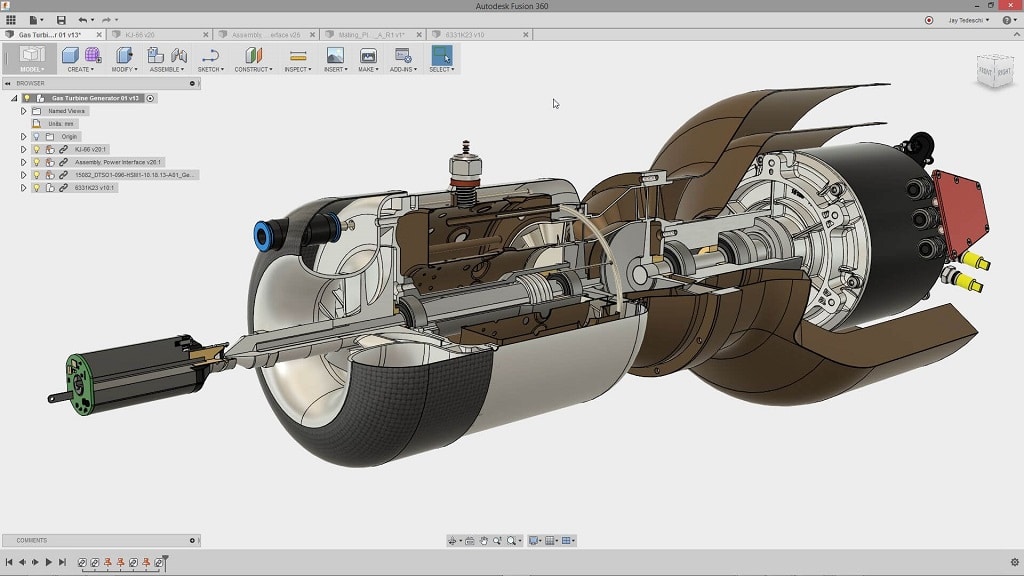In the world of manufacturing and design,
3D printing is a groundbreaking game changer. This innovative technology has the potential to turn your most creative ideas into real, touchable objects. But the journey from a conceptual design to a 3D printed product is made possible by one crucial tool: the best CAD software for 3D printing.
The right CAD software acts as your guiding compass in the vast landscape of 3D printing. Whether you're an experienced professional, an enthusiastic hobbyist, or a novice stepping into the exciting world of 3D printing, selecting the perfect
CAD software can dramatically enhance your creative journey. With a myriad of software
options, each boasting unique features and capabilities, how does one make the optimal choice? Fear not! We're here to navigate you through the top ten CAD software for 3D printing, each promising to bring your 3D dreams to life. Are you ready to embark on this thrilling expedition? Let's dive in!
Factors to Consider when Choosing the Right CAD Software for 3D Printing
Selecting the best CAD software for 3D printing involves more than just choosing the one with the most features. It requires careful consideration of several crucial factors that can significantly influence your design process and the success of your 3D printed outputs. Let's dive into these critical considerations.
1. Skill Level and Ease of Use
Your familiarity with CAD software and your level of expertise are key factors. Are you a beginner in the world of 3D modeling, or are you an experienced professional? Different software caters to varying skill levels, with certain tools specifically designed to be user-friendly for beginners, while others are tailored for more advanced users with complex features.
2. Specific Requirements and Purpose
What do you plan to design? Whether you're creating simple objects for a hobby, detailed architectural models, intricate mechanical parts, or artistic sculptures, your purpose significantly impacts your choice of software. The software must have the capabilities to efficiently cater to your specific needs and purposes.
3. Budget
Cost is another vital factor. There is a wide range of CAD software for 3D printing, from free and open-source options to high-end ones that come with premium price tags. Your choice largely depends on your budget and whether you're willing to make an investment for advanced features and capabilities.
4. Compatibility with 3D Printers
Not all CAD software works seamlessly with every 3D printer. Ensure the software you choose can export designs in a file format that your 3D printer supports. The most commonly used file format for 3D printing is STL, but many printers also support formats like OBJ, AMF, and more.
5. Availability of Resources and Support
Availability of learning resources, tutorials, user guides, and community forums can be crucial, especially if you're a beginner. Similarly, customer support and regular software updates from the developer are also important factors to consider.
6. Software Features
Lastly, the features and capabilities of the CAD software itself play a significant role. Consider its modeling capabilities, simulation features, design validation tools, and ease of making revisions. Some software even offers specialized tools for specific industries or applications.
By taking into account these factors, you can make a well-informed decision about the best CAD software for 3D printing, ultimately fueling your creativity and driving the success of your 3D printing projects. Remember, the right software will not only meet your current needs but also support your growth and exploration as you dive deeper into the fascinating world of 3D printing.
List of best Free CAD software for 3d Printing
Here is a compilation of top-notch free CAD programs that cater to the needs of both professionals and enthusiastic individuals looking to design models for 3D printing. These software options provide a range of advanced features, ensuring exceptional design presentations. Whether you're a seasoned professional or a passionate hobbyist, these programs offer the tools you need to create stunning 3D designs that can be brought to life through 3D printing.
1. AutoCAD: The Undisputed Titan
When you're talking CAD software, you simply cannot overlook AutoCAD. Designed by Autodesk, this robust platform has been serving as an industry standard for decades. Boasting an impressive array of features, AutoCAD stands tall, undeterred by the tides of time.
But what's so fantastic about AutoCAD, you ask? Well, its sheer versatility is one of its superpowers. From intricate architectural designs to elaborate mechanical components, AutoCAD helps you craft with precision and finesse. So, whether you're a seasoned professional or a beginner dipping your toes in the 3D printing waters, AutoCAD promises a learning curve that's worth your time.
2. Tinkercad
Remember, everyone starts somewhere. If you're a novice, finding the best 3D printer design software for beginners might seem overwhelming. That's where Tinkercad steps in, offering a beginner-friendly interface and intuitive tools to ease you into the CAD universe.
Being a browser-based tool, Tinkercad doesn't require hefty system specifications. Yet, despite its simplicity, it harbors a robust set of design tools, enabling you to create 3D print-ready models from scratch. Plus, with a lively community providing tons of resources and tutorials, learning and mastering Tinkercad is a breeze.
3. FreeCAD: Zero-Cost 3D Printing
Yes, you read that right. High-quality and free do coexist in the CAD universe. Introducing FreeCAD, an open-source CAD software tailor-made for 3D design and printing. If you're scouring the web for the
best free CAD software for 3D printing, your quest ends here.
FreeCAD sets you free, enabling you to manipulate your design parameters with ease. Unlike most other CAD software, it uses a parametric model, which means you can edit your designs at any stage without starting over. Talk about a time-saver!
4. Fusion 360
Autodesk strikes again! Fusion 360 caters to professionals and hobbyists alike, offering a fusion (pun intended) of functionality and ease-of-use. If you're seeking 3D printing software that can handle complex designs without overwhelming you, Fusion 360 is your go-to tool.
What's more, Fusion 360 shines brightly when it comes to collaborative work. With cloud-based file sharing, you can collaborate on projects in real-time. Whether you're working on a groundbreaking architectural project or planning a fun DIY build with friends, Fusion 360 ensures everyone stays on the same page.
5. SketchUp
Ever dreamed of designing your dream home? Or perhaps a new piece of funky furniture? With SketchUp, you can do just that and much more. Lauded for its user-friendly interface and powerful features, SketchUp makes 3D design and printing an enjoyable endeavor.
As a bonus, SketchUp also has an extensive library of user-generated models, ready for download and printing. So even on days when your creative genius needs a break, you can still enjoy the thrills of 3D printing.
6. Blender: Free and Open Source
Blender might be a free and open-source software, but don't be fooled! This powerhouse tool packs a punch and caters to a broad range of applications - from animation and visual effects to, yes, you guessed it - 3D printing. With its comprehensive toolkit and flexible Python-controlled interface, Blender is much more than just one of the best free CAD software for 3D printing. It's a complete 3D creation suite!
Blender may pose a steeper learning curve compared to other CAD software. However, once you've mastered its rich feature set, you'll be churning out professional-grade 3D models, making your 3D printing adventures infinitely more rewarding. So, do you dare to brave the Blender beast?
H3>>>7. SOLIDWORKS
In professional circles, SOLIDWORKS needs no introduction. This software is considered the gold standard in 3D CAD design, renowned for its powerful features and robust simulation capabilities. If you're a professional striving for flawless, complex designs, SOLIDWORKS is your loyal companion.
With SOLIDWORKS, you can create intricate, multi-component assemblies, run comprehensive simulations, and analyze your designs for real-world performance. While it's not the most beginner-friendly tool on the list, mastering SOLIDWORKS means you're well on your way to becoming a 3D printing virtuoso.
8. Rhino
Imagine a software that combines the precision of CAD with the creative freedom of 3D modeling. Sounds like a dream, right? Well, meet Rhino. This tool merges the best of both worlds, providing a platform where your artistic flair can truly shine.
Rhino excels at creating organic shapes and surfaces, making it an excellent choice for artists, jewelers, and product designers. If your 3D printing endeavors involve intricate designs and flowing curves, Rhino's your tool of choice. Time to let your creativity run wild!
9. CATIA
Brought to you by Dassault Systèmes, CATIA is a CAD software designed for more than just 3D design. It's a multi-platform software suite for CAD, CAM, CAE, and more, helping you engineer complex, large-scale designs with finesse.
CATIA is most famous in the aerospace and automotive industries, but its powerful tools and capabilities make it a noteworthy contender for 3D printing enthusiasts. If you're looking to push the boundaries of what's possible with 3D printing, CATIA could be your ideal co-pilot.
10. ZBrush
Picture this: sculpting with clay, crafting intricate details with deft fingers, and creating art that's distinctly human. Now, imagine doing all that on your computer. That's ZBrush for you.
ZBrush brings the art of sculpting into the digital age, making it a perfect tool for artists, illustrators, and anyone who enjoys the tactile nature of sculpting. If your 3D printing projects lean towards the artistic side, ZBrush is an indispensable addition to your toolbox.
Conclusion
In conclusion, the world of 3D printing is rife with potential, and the right CAD software is your golden ticket into this realm. Whether you're a beginner or a professional, a hobbyist or an entrepreneur, there's a tool for you. It's time to embrace the 3D printing revolution and let your creativity take flight.
With software like AutoCAD, Tinkercad, FreeCAD, Fusion 360, and SketchUp at your disposal, the only limit is your imagination. So, are you ready to bring your ideas to life? Choose your CAD weapon of choice and dive into the exhilarating world of 3D printing today!
FAQs about CAD software for 3D Printing
Which is the best free CAD software for 3D printing?
FreeCAD is an excellent choice for those seeking powerful CAD software without shelling out a penny. It's open-source and offers a parametric modeling environment, which allows for greater flexibility and efficiency in your designs.
What is the best 3D printer design software for beginners?
Tinkercad is highly recommended for beginners. With its intuitive and easy-to-navigate interface, it's a great starting point for novices in 3D printing.
What CAD software do professionals use for 3D printing?
Professionals typically use advanced software like AutoCAD or Fusion 360. These platforms offer more advanced features suitable for intricate, professional-grade designs.
Can I use CAD software on any 3D printer?
Most CAD software can generate files in universal formats like STL or OBJ, which are compatible with most 3D printers. However, it's always good practice to check the compatibility of your specific printer model.
Is it hard to learn CAD for 3D printing?
The learning curve for CAD software varies. Simpler programs like Tinkercad can be learned quickly, while more advanced software like AutoCAD may require more time and practice.
Do I need a powerful computer to run CAD software?
While some advanced CAD software may require high-end systems, many options like Tinkercad or FreeCAD have lower system requirements and can run smoothly on average systems.
Can I use CAD software for 3D printing toys or household items?
Absolutely! You can create a wide variety of items with 3D printing, from toys and jewelry to kitchen utensils and home decor.
What file format should I use for 3D printing?
The most commonly used file format in 3D printing is STL (Stereolithography), but other formats like OBJ or AMF are also used.
Is 3D printing software different from CAD software?
While both are used in the design process, 3D printing software (or slicers) convert 3D models into instructions for 3D printers. CAD software is used to create these 3D models.