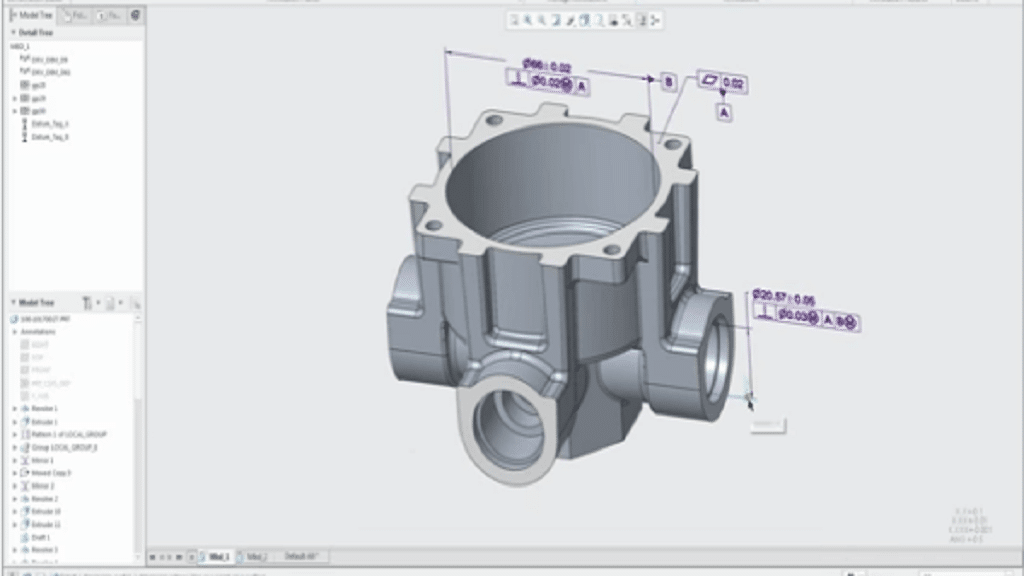
What is CAD Modeling? A Journey into the Heart of Design
There’s a thrilling alchemy at work when your creative vision merges with cutting-edge technology. It's a harmonious dance, both intriguing and mind-boggling, which brings us to our topic of discussion: Computer-Aided Design, fondly known as CAD modelling. But what is CAD modelling? Let's dive into this mysterious, magical realm together.
TinkerCAD and SketchUp are great starting points for beginners. They offer user-friendly interfaces and sufficient features to grasp the basics of 3D CAD modelling.
Can 3D CAD modelling software run on all computers?
The system requirements vary by software. High-end software like SolidWorks and Autodesk Inventor might require powerful hardware. Always check the system requirements before making a purchase.
How can I learn to use 3D CAD modelling software?
Online resources like tutorials, webinars, and forums are invaluable. Many software developers also provide comprehensive guides and training modules.
Is free 3D CAD modelling software any good?
Absolutely! Free software like Blender and SketchUp are quite capable. They're perfect for hobbyists, beginners, or those on a budget.
What is the difference between solid, surface, and organic modelling?
Solid modelling focuses on volume and mass, making it ideal for mechanical and engineering designs. Surface modelling emphasizes aesthetics and flow, perfect for designs that need to look good. Organic modelling offers the most freedom, allowing for the creation of irregular, non-uniform shapes.
Can the same CAD software be used for all three types of modelling?
Some CAD software is versatile and supports multiple types of modelling, but others specialize in one area. For example, SolidWorks excels at solid modelling, Rhino is fantastic for surface modelling, and ZBrush is a powerhouse for organic modelling.
Can I use different types of CAD modelling in a single project?
Absolutely! Often, a project may require the precision of solid modelling, the aesthetics of surface modelling, and the creativity of organic modelling. The key is to understand when to use each method for the best result.
A Sneak Peek into CAD Modelling: What It Means and Why It Matters
At its core, CAD Modelling is a love letter to precision. It’s a system that aids the design process, allowing you to create, modify, analyze, or optimize a design digitally. This incredible technology has transformed how we approach design and manufacturing, injecting life into ideas in a way that’s efficient, accurate, and downright exciting. Why does CAD modelling matter, you ask? Well, it’s quite straightforward. Picture yourself building a house without a blueprint or painting a masterpiece without a sketch. It’s the same with manufacturing any product. CAD modelling is that blueprint, the virtual sketch that guides the creation process. CAD modelling is our trusted co-pilot, allowing us to spot potential issues, make improvements, and visualize the final product before we even begin production. Now that’s what we call working smart!The Three Pillars of CAD Modelling: Solid, Surface, and Organic
It's time to delve deeper into the heart of CAD modelling—the three methodologies that form its foundation: solid, surface, and organic modelling. Each has a unique approach, offering a different lens through which to view your design. Let’s explore these methodologies, and examine some of the best 3D CAD modelling software that support them.Solid Modelling: Building Blocks of Precision
Solid modelling is the heavy-duty workhorse of the CAD modelling world. As the name suggests, it’s all about designing solid objects, focusing on volume and mass. It's robust, reliable, and offers a comprehensive representation of the object, including the exterior and interior. Solid modelling shines in sectors like mechanical design and engineering, where precision and stability are paramount. From the intricate components of an aircraft engine to the tiny gears in a wristwatch, solid modelling is the champion of complex geometrical designs. Now, what about the software, you ask? Well, when it comes to solid modelling, SolidWorks and Autodesk Inventor reign supreme. Both offer a powerful suite of tools and functionalities to design, simulate, and render complex 3D models with ease. Remember, with great power comes great responsibility, so make sure to leverage these tools wisely.Surface Modelling: Crafting Aesthetics and Flow
Imagine you're a sculptor, but instead of chiseling away at a block of marble, you're working with a digital canvas. That's surface modelling for you. It’s all about crafting designs that are visually stunning, focusing on aesthetics and flow over structural integrity. Surface modelling is the star in industries that prioritize aesthetics, such as automotive design, industrial design, and architecture. Whether it's the sensual curves of a sports car, the flowing lines of a modern chair, or the sleek façade of a skyscraper, surface modelling brings aesthetic visions to life. In terms of software, Rhinoceros 3D (Rhino) is a popular choice among surface modelling aficionados. Rhino offers unparalleled flexibility to create, edit, analyze, and translate NURBS curves, surfaces, and solids with no limits on complexity, degree, or size.Organic Modelling: Breathing Life into Art
Organic modelling is like taking a walk on the wild side. It’s about creating forms that are irregular, asymmetrical, or just downright unconventional. It allows you to manipulate your design as though it were digital clay, creating organic shapes that are striking and unique. Organic modelling is the darling of the entertainment and jewelry industries, where creativity reigns supreme. Whether it’s the lifelike creatures in a fantasy film or the enchanting swirls of a bespoke necklace, organic modelling offers a level of freedom that’s downright liberating. If you’re looking to dip your toes into organic modelling, ZBrush and Blender are excellent starting points. ZBrush is a digital sculpting tool that combines 3D/2.5D modelling, texturing, and painting, while Blender is a free and open-source 3D package that supports everything from rigging and animation to simulation and rendering.Mastering the Art and Science of CAD Modelling
Let’s roll up our sleeves and get down to business. Mastering CAD modelling requires more than just software—it's a blend of art, science, creativity, and a sprinkle of patience. Buckle up, because it's going to be a wild ride!Understanding the Basics
Step one is understanding the basic principles of CAD. It's all about learning how to navigate your chosen software, use the tools at your disposal, and translate your vision into a digital model. Sounds exciting, right?Getting Hands-On
Learning by doing is the best way to master CAD modelling. Don't be afraid to get your hands dirty! Start with simple projects to get a feel for the software, then gradually take on more complex designs as your confidence grows.Honing Your Skills
Once you're comfortable with the basics, it's time to level up. Delve deeper into the software's capabilities, learn advanced techniques, and keep challenging yourself. Remember, the sky's the limit!CAD Modelling: Into the Mechanics
Now that we've skimmed the surface of CAD modelling, it's time to delve a bit deeper. Like any artistic endeavor, the beauty of your creation is determined by the quality of your tools and your understanding of their potential.Venturing Into the World of CAD Tools
Each CAD software comes equipped with an array of tools designed to simplify the design process. But remember, tools are only as good as the craftsman who wields them. Here’s a quick tour of the kind of tools you’ll encounter in your CAD journey.Geometric Elements
These are your building blocks, allowing you to create the basic shapes and lines that form the basis of your design. Picture yourself as a digital sculptor, and these are your blocks of marble. Now, go create your masterpiece!Transformations
Every artist needs a little flexibility, and that’s where transformation tools come into play. Whether you need to move, scale, or rotate your geometric elements, these tools have you covered.Boolean Operations
Now we’re getting into the good stuff. Boolean operations allow you to merge shapes, subtract one from another, or find the intersection between them. It’s like magic, but better, because it’s real!CAD Modelling Applications: Real-Life Wonder
It's all well and good to chat about CAD modelling in the abstract, but how about we examine its real-world applications? This isn't just a theoretical venture – it’s a technology that’s shaping our world in real-time.Automotive Industry
Take a look at the sleek curves of the latest cars, the intricate engines under the hood, or the ergonomic design of the interiors. What do they all have in common? You guessed it, they're all products of CAD modelling.Architecture
From the structural stability of towering skyscrapers to the aesthetic appeal of modern homes, CAD modelling plays a crucial role. Architects now have a tool that allows them to experiment with designs in a risk-free environment.Entertainment
Yes, even Hollywood has embraced the magic of CAD! From crafting realistic props to creating entire virtual worlds for animated films, CAD modelling is at the heart of it all.3D CAD Modelling Software: The Design Titans
In the mesmerizing world of CAD modelling, 3D CAD software is the magic carpet that transports your design dreams into the realm of reality. Whether you’re a newbie or a seasoned pro, choosing the right software can often be a daunting task. To ease your burden, let's explore seome of the most acclaimed 3D CAD modelling software in the market.SolidWorks
SolidWorks is a name synonymous with solid modelling. Trusted by professionals worldwide, it is lauded for its ability to create highly complex and accurate 3D designs. Whether you're designing a robust machine component or simulating a dynamic system, SolidWorks' comprehensive toolset has got you covered. The software boasts an intuitive user interface and a diverse suite of simulation capabilities, facilitating everything from basic part modelling to intricate assemblies. Coupled with an active online community, SolidWorks is a solid choice (pun intended) for those looking to venture into mechanical design and engineering.Autodesk Inventor
A mainstay in the field of 3D CAD, Autodesk Inventor is revered for its robust parametric, direct edit, and freeform modelling tools. Built for modern engineering professionals, it excels at handling large assemblies and creating accurate 3D models. Inventor's interoperability capabilities stand out, allowing it to work seamlessly with other Autodesk software like AutoCAD and Revit. Its simulation features are nothing short of exceptional, enabling users to validate the form, fit, and function of their designs before the production stage. In short, Autodesk Inventor empowers you to explore, validate, and communicate your design ideas like never before.Rhinoceros 3D
When it comes to surface modelling, Rhinoceros 3D (or Rhino, as it's fondly known) holds the reins. Known for its versatility and flexibility, Rhino is ideal for designers who wish to create, edit, analyze, and translate NURBS curves, surfaces, and solids. With no limits on complexity, degree, or size, Rhino is adored in industries where aesthetic appeal and design fluidity take the front seat. From industrial design to architecture, Rhino is a canvas for those who value form as much as function.ZBrush and Blender
If organic modelling sparks your interest, ZBrush and Blender should be on your radar. ZBrush is a digital sculpting tool that elevates your design experience with its unique 2.5D modelling, texturing, and painting features. Its ability to handle millions of polygons with ease makes it a darling of the entertainment industry. Blender, on the other hand, is a jack-of-all-trades. It's not only a powerful organic modelling tool but also a comprehensive 3D package that supports rigging, animation, simulation, rendering, compositing, and motion tracking. Plus, it's free and open-source, making it accessible to all who aspire to breathe life into their art.Conclusion
In the world of design and engineering, CAD modelling stands as a beacon of innovation and efficiency. From solid modelling that shapes our machinery, surface modelling that styles our environments, to organic modelling that fuels our imagination—the potential of CAD modelling is boundless and exhilarating. With each technique offering a unique lens to visualize and refine our ideas, CAD modelling has revolutionized the way we approach design, turning the abstract into tangible, the ordinary into extraordinary. Ultimately, CAD modelling is more than just creating digital models—it’s about problem-solving, innovating, and realizing the future today. As we continue to push the boundaries of what's possible, there's no doubt that CAD modelling will continue to play a pivotal role in shaping our world. So here’s to CAD modelling—the canvas of our dreams, the blueprint of our future.FAQs
Which 3D CAD modelling software is best for beginners?TinkerCAD and SketchUp are great starting points for beginners. They offer user-friendly interfaces and sufficient features to grasp the basics of 3D CAD modelling.
Can 3D CAD modelling software run on all computers?
The system requirements vary by software. High-end software like SolidWorks and Autodesk Inventor might require powerful hardware. Always check the system requirements before making a purchase.
How can I learn to use 3D CAD modelling software?
Online resources like tutorials, webinars, and forums are invaluable. Many software developers also provide comprehensive guides and training modules.
Is free 3D CAD modelling software any good?
Absolutely! Free software like Blender and SketchUp are quite capable. They're perfect for hobbyists, beginners, or those on a budget.
What is the difference between solid, surface, and organic modelling?
Solid modelling focuses on volume and mass, making it ideal for mechanical and engineering designs. Surface modelling emphasizes aesthetics and flow, perfect for designs that need to look good. Organic modelling offers the most freedom, allowing for the creation of irregular, non-uniform shapes.
Can the same CAD software be used for all three types of modelling?
Some CAD software is versatile and supports multiple types of modelling, but others specialize in one area. For example, SolidWorks excels at solid modelling, Rhino is fantastic for surface modelling, and ZBrush is a powerhouse for organic modelling.
Can I use different types of CAD modelling in a single project?
Absolutely! Often, a project may require the precision of solid modelling, the aesthetics of surface modelling, and the creativity of organic modelling. The key is to understand when to use each method for the best result.
