Do you remember that childhood delight of sketching your dream home? The thrill of drawing the first line on a blank piece of paper and transforming it into a masterpiece of your imagination? Now, imagine capturing that magical moment, amplifying it tenfold, and bringing it into the realm of reality. Welcome to the world of 2D and 3D CAD software.
Whether you are an architect, engineer, designer, or just a creative spirit, the CAD realm is your ultimate sandbox, ready to turn your dreams into tangible projects.
Imagine a ballroom, a grand space buzzing with creativity. In one corner, a ballet of lines and shapes twirls on a two-dimensional plane. This is the world of 2D CAD software, where precision meets elegance. Across the room, a waltz of volumes and surfaces unfolds, dancing in the realm of the three dimensions. This is the universe of 3D CAD software, where depth meets design.
In the center of this ballroom is a grand conductor, Alcad, orchestrating this harmonious dance of 2D and 3D designs. Join us as we explore this fascinating world of CAD software, where we will delve into the differences between 2D and 3D, dissect the various factors to consider when choosing a CAD software, and take a deep dive into the world of Alcad software, the maestro of this creative symphony.
The Tale of 2D and 3D CAD Software
For a layman, it’s easy to assume that 3D CAD is a simple upgrade from its 2D predecessor, like moving from a bicycle to a car. But in the realm of CAD software, it’s not quite that straightforward. The truth is, both have their unique features and benefits. You see, it’s not a race; it’s more like a dance, each with its rhythm and style.
2D CAD Software: The Classic Charm
2D CAD software, like Alcad software, is an essential tool for creating technical drawings, drafting, and design. 2D designs are often the starting point for many projects, providing a clear and accurate blueprint to follow. Like a seasoned dancer leading the tango, 2D CAD software offers precision, clarity, and simplicity, allowing you to accurately communicate your design ideas.
Traditional yet invaluable, 2D CAD software is a stalwart of the design world. It excels at drafting and creating clear, flat designs in the form of lines, shapes, and text. It’s akin to an expert draftsman, accurately sketching the blueprints of a grand structure.
For example, if you’re an architect designing a new home, 2D CAD software like Alcad lets you create precise floor plans and elevations. It provides you with the tools to clearly mark dimensions, make notations, and even show material details. For mechanical engineers, it’s a go-to tool for drawing detailed schematics of mechanical parts. This precision and simplicity make 2D CAD a preferred choice for architects, engineers, and designers alike.
3D CAD Software: The Modern Marvel
3D CAD software, on the other hand, is the salsa dancer of the CAD world. It allows you to build and manipulate objects in a three-dimensional space. It offers the power to create a model that can be viewed from any angle, providing a complete understanding of the design. This visual demonstration can be incredibly beneficial, especially when communicating complex designs.
Imagine creating a detailed model of a skyscraper, with the ability to fly through each floor, observe the structure from any angle, and even visualize the sunlight at different times of the day. Sounds exciting, right? Welcome to the realm of 3D CAD software!
Unlike 2D designs, 3D CAD software allows for the creation of objects with depth and volume. It offers an immersive design experience, enabling you to create and manipulate designs in a 3D space. With 3D CAD, you can simulate real-world conditions and perform complex calculations, making it a powerful tool for engineers, product designers, and architects.
3D CAD software is particularly powerful when it comes to product design and manufacturing. It allows designers to create a complete 3D model of a product, assess its functionality, make adjustments, and even prepare it for 3D printing, all within the software. This ability to simulate the product and its performance before manufacturing makes 3D CAD a game-changer in product design and development.
In-depth Differences Between 2D and 3D CAD Software
The core difference between 2D and 3D CAD software lies in the dimensions they operate in. But there’s more to it. Let’s take a deep dive into the nuances that set them apart.
- Mode of Representation:In 2D CAD, designs are represented as lines and shapes, while 3D CAD allows for solid, surface, and mesh models.
- Visual Perspective:2D CAD provides a flat perspective with no depth, while 3D CAD offers a real-life perspective with depth and detail.
- Design Efficiency:3D CAD software enables faster design modifications, as a single change can automatically update all related components. However, 2D CAD still rules the roost for simple, plan-based designs.
- Resource Usage:3D CAD software generally requires more computing power and memory compared to 2D CAD software due to the complexity and computational requirements of 3D modelling.
- Cost:2D CAD software is typically more affordable than 3D CAD software, making it an accessible starting point for many individuals and small businesses.
- Interaction:With 2D CAD software, you interact with your designs on a planar level, moving and adjusting lines and shapes. In contrast, 3D CAD software allows you to manipulate your design as a solid object in a three-dimensional space.
- Data Complexity:2D CAD creates simpler, more compact files because they deal with less data. On the other hand, 3D models involve more data, including volume, weight, material properties, and more, which translates into larger file sizes.
- Collaboration and Sharing: 3D CAD software often includes more advanced collaboration tools, allowing multiple users to work on a design simultaneously or to share 3D models that can be viewed and manipulated by others.
The Best CAD Software: Making the Right Choice
Choosing the best CAD software is like choosing a dance partner. It’s not about finding the “best” dancer; it’s about finding the one who moves in rhythm with you. Here are a few factors to consider:
- Purpose of Use:Are you designing simple floor plans or creating complex 3D models of a machine part? The nature of your project will greatly influence your choice.
- Budget:With a range of free, affordable, and high-end CAD software available, there’s something for every pocket. Make sure to weigh your needs against your budget.
- Ease of Use:While some CAD software boasts an array of advanced features, they might also come with a steeper learning curve. Consider your skill level and the time you’re willing to invest in learning.
- Learning Resources:Does the software provide tutorials, user guides, or community forums? These resources can be invaluable for beginners and even experienced users learning new software.
- Integration:Consider how well the CAD software integrates with other tools you use. For instance, if you use specific rendering or simulation software, ensure the CAD software is compatible.
- Customer Support:Reliable customer support can save you countless hours of frustration if you encounter any issues or have queries. Look for CAD software vendors that provide robust customer support.
The Alcad Software: Perfect Harmony in Design
Welcome to Alcad, a platform where 2D meets 3D, creating a harmony that caters to various design needs. Whether you’re sketching your first floor plan or crafting a detailed 3D model, Alcad offers a robust, user-friendly interface that turns your visions into reality.
Just as a conductor elegantly wields the baton to guide an orchestra, Alcad efficiently steers your design aspirations with an ensemble of features. Let’s delve further into its tune:
2D Drafting
Alcad’s 2D drafting capabilities are akin to an artist’s palette, where every color is a tool ready to sketch your vision. With Alcad, you can create detailed technical drawings with ease, thanks to its extensive collection of geometric shapes, lines, and text annotations. With Alcad’s layers feature, you can organize different parts of your design, making it easier to edit and review.
3D Modeling
From a simple cube to the intricate curves of a sports car, Alcad’s 3D modeling capabilities allow you to sculpt your designs with precision. The software supports both solid and surface modeling, so you can choose the approach that best fits your design. Advanced features like boolean operations and parametric modeling make creating complex shapes a breeze.
Rendering
The best designs are not just about precision, but also about how they look and feel. Alcad’s powerful rendering tools enable you to add textures, lighting, and effects to your 3D models, breathing life into your creations. These capabilities allow you to present photorealistic images of your designs to clients or stakeholders, making it easier for them to visualize the final product.
Simulation and Analysis
Beyond the aesthetics, the functionality of your design is crucial. Alcad’s built-in simulation and analysis tools can be invaluable in ensuring your design performs as intended. Whether you’re checking the structural integrity of a building design or the fluid dynamics of a pipe system, Alcad provides you with the insights you need.
Collaboration
Design is often a team effort. Alcad makes it easier to collaborate with colleagues, clients, or other stakeholders. Share your designs, collect feedback, and make revisions all within the software. Its compatibility with various file formats also ensures you can exchange files seamlessly with other CAD software.
Navigating Alcad’s feature-rich landscape might seem daunting initially, but like learning to play an instrument, the harmonious combination of practice and passion will soon have you orchestrating designs with mastery.
Dancing with Alcad: A User Journey
What’s it like to design with Alcad? Let’s embark on a user journey that illustrates the Alcad experience:
Imagine you’re an architect tasked with designing a modern office building. You start with 2D drafting to create the building’s layout, sketching each floor in precise detail. Alcad’s intuitive tools make it easy to draw walls, mark doors and windows, and annotate dimensions.
Next, you switch to 3D modeling. The 2D floor plans you created are the foundation for your 3D model. You extrude walls, add roofs, and place windows and doors. With Alcad’s versatile modeling tools, your office building begins to take shape in three dimensions.
Once you’re satisfied with the shape and structure, you start to refine your design. You add textures and materials, replicating the look of concrete, glass, and steel. Then, you play with lighting, adjusting the sun’s position to visualize how the building looks at different times of day.
Next, it’s time for analysis. You use Alcad’s structural analysis tool to ensure your design is sound and can withstand various weather conditions.
Finally, you share your 3D model with your client. They can rotate, zoom, and explore the building, providing feedback that you can easily incorporate back into the design.
Throughout this journey, Alcad is your partner, empowering you to translate your creative vision into a tangible design. It’s a dance with technology where you lead, and Alcad follows, bringing your creative vision to life.
Embracing the Future with Alcad
The field of design is ever-evolving, and so is Alcad. As you venture into the future, Alcad is committed to growing with you, continually adding new features and improving existing ones to keep you at the forefront of design innovation. Whether you’re designing the next revolutionary product, a stunning skyscraper, or an innovative piece of furniture, Alcad is the dance partner that moves in sync with your creative rhythm.
Remember, the dance of design is an ongoing journey, and every step you take with Alcad is a step towards mastering your craft. So keep designing, keep exploring, and let Alcad guide you in orchestrating your symphony of designs.
Conclusion
As we conclude, let’s remember that 2D and 3D CAD software are not opposing forces but complementary tools, each with their own strengths. They are the perfect duo, ready to tango or salsa with you in the dance of design. So, strap on your dancing shoes, let your creative spirit soar, and embrace the magic of CAD software.
Remember, CAD is not just a tool, it’s a key that unlocks the door to a world where your imagination has no bounds. So, what will you create?
Frequently Asked Questions About 2D and 3D CAD Software
Can 2D CAD software convert designs to 3D?
Most modern 2D CAD software offers some capability to create basic 3D models, but for more advanced and detailed 3D designs, dedicated 3D CAD software is recommended.
Is 3D CAD software replacing 2D?
Despite the increasing popularity of 3D CAD software, 2D CAD still holds its ground, especially for creating detailed, plan-based designs. The choice between 2D and 3D largely depends on the specific needs of the project.
Can beginners use 3D CAD software?
Absolutely! While there might be a learning curve, many 3D CAD software options offer extensive tutorials and user-friendly interfaces.
Which industries use 2D and 3D CAD software?
The applications are diverse, ranging from architecture, engineering, and industrial design to animation, gaming, and fashion.
What is the future of CAD software?
The future of CAD software is looking towards further integration with technologies like AI, VR, and AR for more immersive, intuitive, and efficient design experiences.