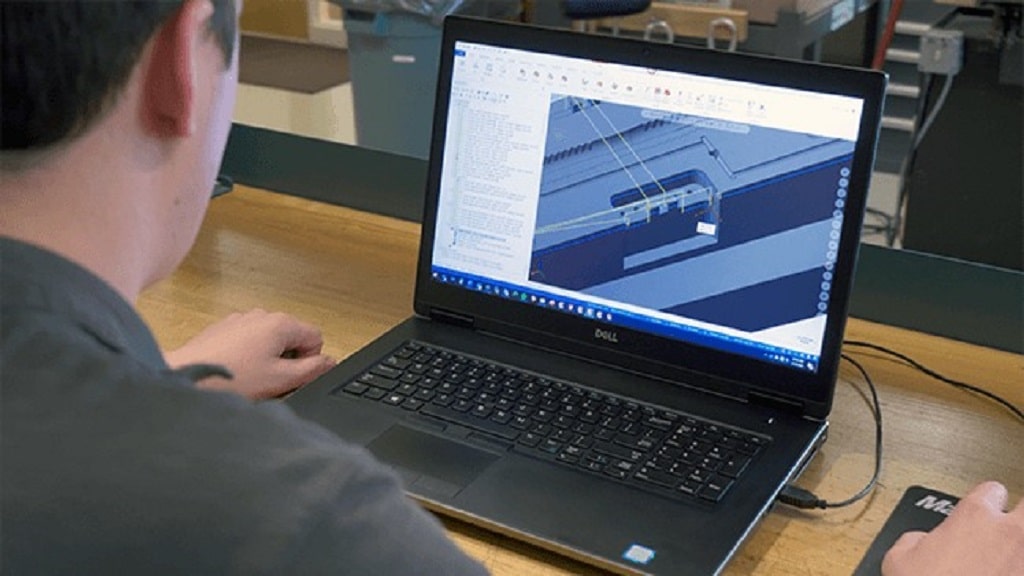
Why Choosing the Right CAD Software is Crucial for Small Businesses and Freelancers
For small businesses and freelancers, making the right choice in CAD (Computer-Aided Design) software can make all the difference. CAD software enables the precise creation, modification, and optimization of designs in industries ranging from architecture and engineering to graphic design and product development. But with so many CAD tools on the market, each with its own unique set of features and costs, choosing the right one is essential for maximizing productivity, staying on budget, and meeting project requirements.
In this guide, we’ll explore why CAD software selection is so critical, examine the features that are particularly beneficial for small businesses and freelancers, and review some top considerations to keep in mind during your decision-making process.
The Role of CAD Software in Small Businesses and Freelance Work
CAD software is the backbone of design work, transforming ideas into tangible blueprints and models that can be refined and tested. In large organizations, teams often use advanced CAD systems with premium features, but for small businesses and freelancers, the goal is to find software that’s powerful enough to support their needs without overwhelming them with unnecessary features or costs.- Streamlining Workflows: CAD software allows designers to visualize, modify, and iterate designs in real time, creating efficiency across workflows. With the right CAD software, small businesses and freelancers can reduce turnaround times and bring ideas to life faster.
- Reducing Errors and Costs: Quality CAD tools offer accuracy and control over every detail, minimizing errors that might otherwise lead to costly revisions. For independent designers, getting designs right the first time saves both time and money.
- Improving Collaboration: Today’s CAD solutions are often cloud-based, enabling easy collaboration with clients and teams. Freelancers can share work-in-progress with clients for feedback, while small businesses can coordinate with stakeholders to align on project details.
Key Features to Look for in CAD Software
While the choice of CAD software depends largely on the industry and project type, there are certain features that all small businesses and freelancers should consider. These features help ensure that the software will meet your needs, providing a solid return on investment and enhancing your work experience.- User-Friendly Interface Time is a precious resource for small businesses and freelancers, so a user-friendly CAD platform is essential. Intuitive interfaces reduce the learning curve, enabling users to become productive more quickly. Look for software that offers simple navigation, well-organized tools, and clear instructions.
- 2D and 3D Capabilities Depending on your line of work, you may need both 2D drafting and 3D modeling. While some CAD tools focus on one or the other, there are many versatile solutions that offer both. 2D tools are ideal for architectural plans and layouts, while 3D modeling is a must for product design and engineering.
- File Compatibility and Export Options The ability to import and export a variety of file types is crucial, especially for freelancers who frequently work with clients using different systems. Look for CAD software that supports widely used formats like DWG, DXF, and STL to ensure compatibility with other software and seamless sharing.
- Customization and Extensibility Small businesses and freelancers benefit from CAD software that can be tailored to their specific needs. Customization options, such as add-ons and plugins, allow you to extend functionality, creating a more streamlined and efficient workflow. This adaptability helps you grow with the software instead of outgrowing it.
- Cloud and Collaboration Tools Many CAD programs now come with cloud-based options, which allow you to store files online, access them from anywhere, and collaborate in real time with clients or team members. This feature is especially beneficial for freelancers working remotely or small businesses with distributed teams.
Benefits of Choosing the Right CAD Software
Choosing the right CAD software can enhance productivity, creativity, and satisfaction in your work. Here are some specific benefits that come with making the right choice:- Enhanced Productivity: The right CAD software helps you complete projects more efficiently. With user-friendly features and helpful shortcuts, you can reduce the time spent on repetitive tasks and focus on innovation.
- Cost Savings: Premium software can be a significant investment, so it’s essential to choose a solution that meets your needs without overspending. Many CAD tools offer tiered pricing or free versions for freelancers and small businesses. Start with what you need and scale up if necessary.
- Flexibility to Scale: As your business grows, you may need more advanced features. Some CAD solutions provide scalable options that grow with you, offering additional capabilities or integrations as your needs expand. This adaptability can save the hassle of switching software down the line.
- Improved Client Satisfaction: Using the right CAD software means producing high-quality designs that meet or exceed client expectations. For freelancers, this can lead to more repeat business, while small businesses benefit from a stronger reputation and potential referrals.
Common CAD Software Options for Small Businesses and Freelancers
Choosing the right CAD software involves understanding the different options on the market. Here’s a look at some popular choices that offer excellent functionality for small businesses and freelancers:- AutoCAD Known as the industry standard, AutoCAD is a powerful option for both 2D and 3D design. It has a steep learning curve but offers comprehensive features. AutoCAD provides tiered pricing and a free trial, making it accessible for those who need robust tools.
- SketchUp SketchUp offers both a free and a paid version, making it ideal for budget-conscious freelancers and small businesses. It’s especially popular among architects and interior designers, thanks to its ease of use and high-quality 3D modeling capabilities.
- Fusion 360 Fusion 360 is a cloud-based CAD solution by Autodesk. It’s an excellent choice for those who need advanced modeling features and collaboration tools. The software is free for students, startups, and hobbyists, offering a great entry point for smaller firms.
- FreeCAD For those looking for a completely free option, FreeCAD is an open-source software that provides basic 3D modeling capabilities. While it lacks the sophistication of paid tools, it’s highly customizable and a good choice for straightforward designs.
- Blender Although not a traditional CAD software, Blender offers powerful 3D modeling and rendering capabilities, which are valuable for those in creative fields. It’s free, open-source, and has a large user community for support.
Tips for Making the Final Decision
With so many options available, choosing the right CAD software can feel overwhelming. Here are some tips to help make the decision easier:- Assess Your Project Needs: Determine which features are essential for your projects. If you’re primarily working on 2D layouts, a simpler tool like LibreCAD might be sufficient. For 3D modeling, consider something like SketchUp or Fusion 360.
- Take Advantage of Free Trials: Many CAD programs offer free trials, allowing you to test the interface and tools to see if it fits your workflow. Use these trials to get a feel for usability, functionality, and overall efficiency.
- Consider Future Scalability: Think long-term when selecting your software. If your business grows, will the CAD tool still serve your needs? Choosing a solution that offers scalable features can save time and costs in the future.
- Factor in Learning Resources: Some CAD software has a steeper learning curve than others. Look for platforms that provide tutorials, user communities, and customer support to help you get the most out of the software.
