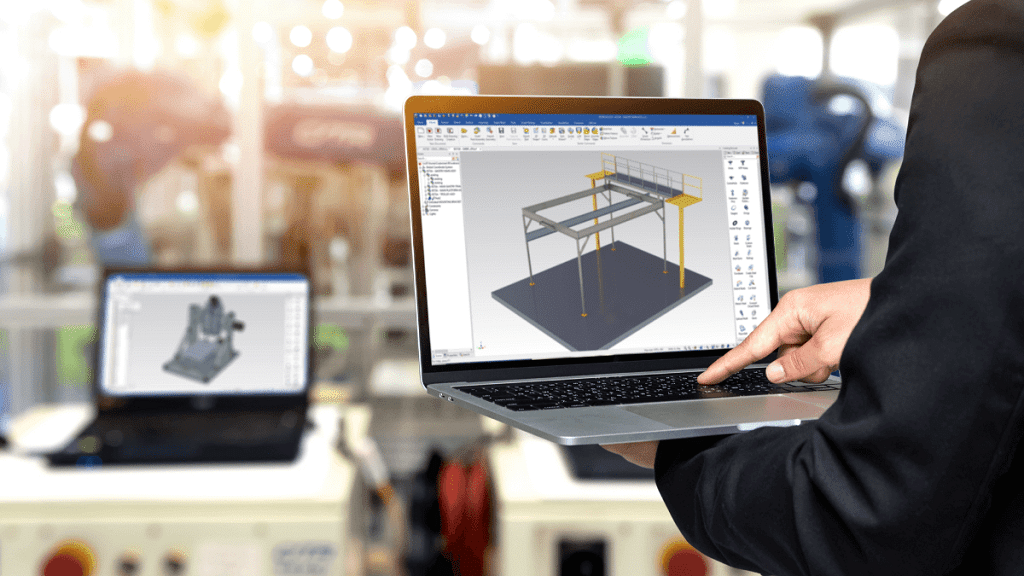
Unleashing Design Potential: The Power and Versatility of Popular CAD Software
In a world increasingly defined by digital technology, Computer-Aided Design (CAD) software has emerged as a cornerstone of modern design and engineering. Amid this technological revolution, popular CAD software like Alcad have transformed our approach to creation and visualization, enabling an unprecedented level of detail, precision, and innovation.
Alcad, a notable figure in the realm of CAD software, has consistently pushed the boundaries of design capabilities. This powerful tool, known for its blend of user-friendly features and advanced functionalities, offers a unique platform for both professionals and beginners. By simplifying complex processes and offering an immersive design environment, Alcad allows users to unlock their creativity and bring ambitious designs to life
.
Alcad is designed with beginners in mind. With a host of tutorials, templates, and an intuitive interface, Alcad makes the journey into the world of CAD smooth and enjoyable.
What types of CAD does Alcad support?
Alcad supports all 4 types of CAD software, including 2D drafting, 3D modelling, 3D wireframe, and surface modelling.
Is Alcad a free CAD software?
Yes, the basic version of Alcad is free. A premium version with more advanced features is also available at a competitive price.
Is Alcad suitable for high-level, professional projects?
Absolutely. Alcad boasts a comprehensive suite of tools making it a top choice for complex, professional-level design projects.
Can Alcad handle both 2D and 3D designs?
Yes, Alcad is equipped with powerful 2D drafting and 3D modelling capabilities, making it a versatile choice for any design project.
Is Alcad widely used in professional settings?
Yes, Alcad is a preferred choice among many top architecture firms and design professionals due to its advanced features and reliable performance.
The 4 Primary Types of CAD Software
Computer-Aided Design (CAD) software is a critical tool in the arsenal of modern engineers, architects, and designers. Its usage spans a multitude of industries, from product design to infrastructure planning. Yet, it's not a one-size-fits-all tool. There are four main types of CAD software, each catering to specific design requirements and offering unique advantages. Let's dive into these four types: 2D Drafting, 3D Modeling, 3D Wireframe, and Surface Modeling.2D Drafting
As the earliest form of CAD, 2D drafting is all about creating two-dimensional, flat representations of products or structures. Using basic geometric shapes like lines, circles, and arcs, 2D drafting depicts accurate layouts, dimensions, and relationships between parts. This type of CAD software is widely used in fields like architecture, civil engineering, and electronics design due to its simplicity and precision.3D Modeling
3D modeling is the next evolution in CAD, enabling designers to create realistic objects with depth, height, and width. Unlike 2D drafting, 3D modeling offers a dynamic view of designs, letting designers inspect their work from any angle. There are two primary forms of 3D modeling: solid modeling, which represents objects as solid bodies, and parametric modeling, which defines the object based on a set of parameters and relationships, providing more flexibility and control.3D Wireframe
A variant of 3D modeling, 3D wireframe represents objects using lines and curves to depict their overall shape and dimensions. This type of modeling provides a hollow, cage-like view of an object, focusing on form rather than details. 3D wireframe is a valuable tool during the initial stages of design when the main goal is to understand the object's overall shape and structure.Surface Modeling
Surface modeling, the hybrid between 2D drafting and 3D modeling, allows for the creation of complex curves and surfaces in a 3D space while retaining the level of control typical of 2D drafting. This type of CAD software is essential in industries where aesthetics and precision intersect, such as automotive and aerospace design, enabling the creation of intricate designs with a high level of detail and control.Exploring the CAD Software Landscape: A Handy Guide for Beginners
Venturing into the world of Computer-Aided Design can be an exhilarating experience, filled with a multitude of powerful tools and software waiting to bring your creative visions to life. Here, we will explore a list of popular CAD software, identify some of the best CAD options for beginners, and discuss a few noteworthy free CAD software choices.CAD Software List: From Industry Titans to Niche Players
The world of CAD software is broad and varied, with solutions ranging from comprehensive design suites to specialized tools for specific industries. Here's a quick look at some popular CAD software:- AutoCAD: This is arguably the most well-known CAD software, widely recognized for its comprehensive suite of design and drafting tools. It's ideal for architecture, engineering, and construction projects.
- SolidWorks: This software specializes in solid modeling and is extensively used in mechanical engineering and product design.
- Revit: This software is perfect for building information modeling (BIM), making it a go-to choice for architects and building professionals.
- Rhino: Known for its flexibility, Rhino excels in surface modeling and is particularly popular in industrial design and architecture.
- Fusion 360: A cloud-based CAD platform by Autodesk, Fusion 360 combines CAD, CAM, and CAE tools in one package, facilitating end-to-end product development.
Best CAD Software for Beginners
Starting your CAD journey can be overwhelming, given the vast array of software choices. However, some options stand out for their balance of power and ease of use, making them excellent choices for beginners:- TinkerCAD: An online 3D design and modeling tool, TinkerCAD offers an intuitive interface, making it an excellent starting point for beginners, especially for 3D printing and DIY projects.
- SketchUp: Known for its user-friendly interface and robust 3D modeling capabilities, SketchUp is a great choice for beginners interested in architecture and interior design.
- FreeCAD: This is an open-source parametric 3D modeler designed to help beginners smoothly transition into the world of design. Its key advantage is that it allows you to modify your design by going back into your model history.
Free CAD Software: Budget-Friendly Choices
Free CAD software can be a boon for beginners or those on a tight budget. While they may not offer the same depth of features as their paid counterparts, many free CAD software solutions provide robust capabilities:- NanoCAD: This software offers a solid suite of basic and advanced features, following the classic CAD software interface, making it easy to use.
- LibreCAD: As an open-source 2D CAD software, LibreCAD offers a clean interface and an extensive set of tools for 2D design and drafting.
- Onshape: This is a powerful cloud-based CAD platform that offers a free tier for hobbyists, making it a good option for those interested in collaborative and accessible design work.
Alcad: An Unmatched User Experience
So, why is Alcad considered the best CAD software for beginners? The answer lies in its unique emphasis on user experience. Unlike other CAD software, Alcad doesn't just throw a bunch of tools at you and expect you to figure it out. Instead, it offers a wealth of tutorials, templates, and online resources to ease you into the CAD world. Notably, Alcad is also a free CAD software for its basic version. This enables anyone to give it a spin without any financial commitment. For those seeking more advanced features, Alcad offers a premium version that remains competitively priced.Advantage of Alcad
Alcad has rapidly risen to prominence, making its way to the top of every CAD software list. Its simple and intuitive interface combined with a powerful set of features propels Alcad into a league of its own. Whether you are just stepping into the world of CAD or a seasoned designer, Alcad is here to help you turn your wildest design dreams into reality. What truly distinguishes Alcad, however, is its ability to accommodate the 4 types of CAD software: 2D drafting, 3D modelling, 3D wireframe, and surface modelling. This means Alcad is a versatile, all-in-one design solution, adaptable to a wide array of projects and needs.Alcad: A Powerhouse of Features
For professionals in the field, Alcad does not disappoint either. This is not just another CAD software. Alcad is a comprehensive design solution equipped with advanced 2D drafting and 3D modelling capabilities. Need to create a complex design? Alcad's got you covered with robust wireframe and surface modelling features. Perhaps you're wondering, "Is Alcad really up to the task for my high-level projects?" To answer that, let's consider the case of top architecture firms. These firms often deal with intricate designs, strict deadlines, and high client expectations. Alcad, with its comprehensive suite of tools, is the go-to choice for these firms to deliver high-quality, precision-based projects on time.Conclusion:
With Alcad, the creative world is your oyster. It's a tool that unlocks your potential and empowers you to create, innovate, and revolutionize. Whether you're a seasoned professional or just starting out, Alcad offers an experience that's engaging, empowering, and above all, fun! It's not just about the designs you create, but the journey you embark upon. It's about taking your ideas and turning them into reality. With Alcad, you're not just a designer; you're a creator, an innovator, a pioneer. So, are you ready to embrace the Alcad phenomenon and chart new frontiers in design?Frequently Asked Questions about Alcad
How beginner-friendly is Alcad?Alcad is designed with beginners in mind. With a host of tutorials, templates, and an intuitive interface, Alcad makes the journey into the world of CAD smooth and enjoyable.
What types of CAD does Alcad support?
Alcad supports all 4 types of CAD software, including 2D drafting, 3D modelling, 3D wireframe, and surface modelling.
Is Alcad a free CAD software?
Yes, the basic version of Alcad is free. A premium version with more advanced features is also available at a competitive price.
Is Alcad suitable for high-level, professional projects?
Absolutely. Alcad boasts a comprehensive suite of tools making it a top choice for complex, professional-level design projects.
Can Alcad handle both 2D and 3D designs?
Yes, Alcad is equipped with powerful 2D drafting and 3D modelling capabilities, making it a versatile choice for any design project.
Is Alcad widely used in professional settings?
Yes, Alcad is a preferred choice among many top architecture firms and design professionals due to its advanced features and reliable performance.
