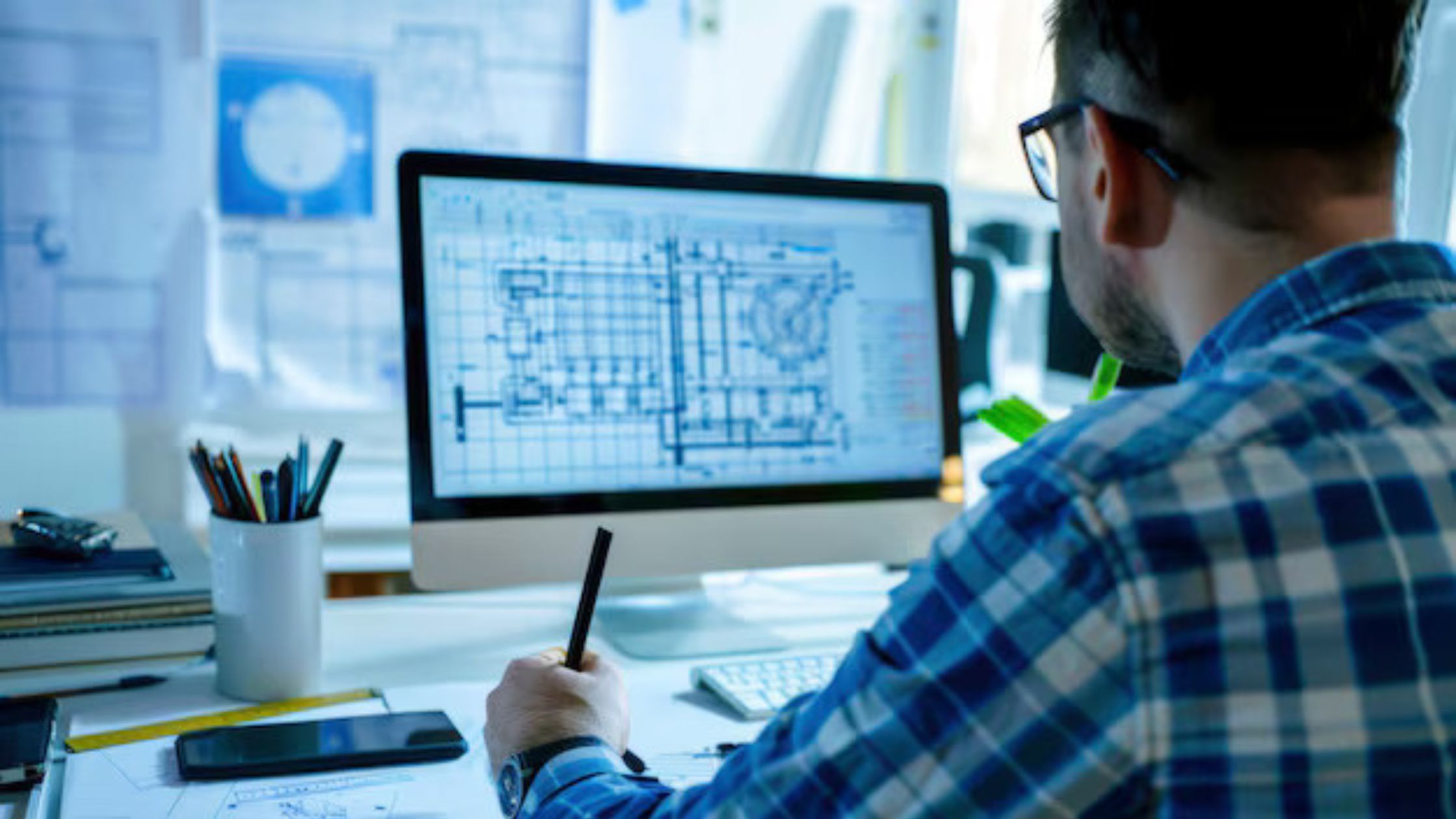
Top Features in CAD Software for Construction and Engineering
In the world of construction and engineering, the right CAD software can make all the difference. As projects grow more complex, professionals are turning to advanced tools to streamline design, improve accuracy, and facilitate collaboration. When choosing CAD software, it’s essential to look for features that will enhance productivity and help bring projects to life in the most effective ways. Here, we’ll explore the top features to look for in CAD software for construction and engineering.
3D Modeling and Visualization
One of the most powerful capabilities of CAD software is 3D modeling. This feature allows engineers and construction professionals to create precise, realistic representations of buildings, structures, and systems. 3D modeling not only offers a clearer view of the project but also allows stakeholders to visualize and understand complex designs. With CAD software, 3D visualization goes hand-in-hand with modeling. Professionals can create detailed renderings of the design and even simulate how a finished structure will look in its actual environment. This is particularly valuable in client presentations and approvals, as it helps to communicate project ideas accurately and effectively.Integrated 3D Printing Capabilities
In recent years, the construction and engineering industries have embraced 3D printing. 3D printing CAD software allows users to convert digital models into physical prototypes or parts, streamlining the process from design to construction. This feature is incredibly useful in both prototyping and creating detailed project elements, as it provides a real-world reference to examine and test. 3D printing capabilities in CAD software are especially valuable for complex or intricate designs. They enable teams to create precise replicas of structural components before final implementation. This feature not only saves time but also ensures a higher level of accuracy during the construction phase, reducing the potential for costly errors.Advanced Drafting Tools
Drafting tools are a fundamental part of CAD software and remain crucial for creating detailed and accurate 2D and 3D drawings. In construction and engineering, precision is everything. CAD software includes advanced drafting tools that simplify the process of creating layouts, dimensions, annotations, and symbols. These tools enhance productivity by enabling professionals to generate high-quality drawings more efficiently. Additionally, modern CAD drafting tools include features like automatic scaling, snap-to-grid, and alignment aids, which further enhance accuracy and save time. Whether you’re working on a large-scale infrastructure project or a small architectural model, drafting tools in CAD software are essential.Collaboration and File Sharing Features
Construction and engineering projects often involve multiple teams and stakeholders. Collaboration tools in CAD software facilitate teamwork by allowing real-time file sharing and updates. This feature allows engineers, architects, and construction managers to work on the same project files, making it easy to coordinate changes and avoid miscommunication. Some CAD platforms even offer cloud-based solutions, enabling teams to access project files from any location. This flexibility is precious in today’s hybrid work environment. Effective collaboration features within CAD software not only enhance team efficiency but also improve project outcomes by ensuring everyone stays informed and aligned.BIM (Building Information Modeling) Integration
Building Information Modeling (BIM) is a game-changer for construction and engineering projects. BIM capabilities in CAD software enable the integration of data-rich models, which include structural, mechanical, and electrical elements of a project. This feature is particularly useful in construction, as it allows professionals to create comprehensive models that go beyond geometry. With BIM integration, project teams can identify potential clashes and design conflicts before construction begins. This predictive feature minimizes the risk of costly errors and delays. By adopting CAD software with BIM capabilities, construction professionals can streamline their workflows, improve project accuracy, and ultimately deliver better results.Automated Repetitive Task Management
Another essential feature in CAD software for construction and engineering is the ability to automate repetitive tasks. Complex projects require the execution of numerous repetitive tasks, such as generating reports, creating schedules, or updating dimensions. CAD software with automation capabilities reduces the time spent on these routine activities, allowing professionals to focus on the more creative and analytical aspects of their work. Automation tools are beneficial for project managers who need to produce consistent reports or generate complex schedules based on project data. With automated workflows, teams can improve efficiency, reduce human errors, and meet project deadlines more consistently.Material and Component Libraries
Most CAD software includes extensive libraries of materials, components, and building elements. These libraries are precious for construction and engineering professionals, as they offer pre-modeled parts that can be easily integrated into a project. With materials like steel, concrete, glass, and wood readily available, CAD users can quickly model structures with realistic properties. Additionally, these libraries often allow for customization, enabling teams to create unique or proprietary components when needed. Having access to these libraries streamlines the design process and ensures that projects meet industry standards and specifications, making CAD software a practical choice for engineering professionals.Structural Analysis and Simulation
For engineering-focused projects, structural analysis and simulation tools in CAD software are critical. These features allow users to test their designs under various conditions, including load bearing, thermal stresses, and environmental factors. By analyzing a design's structural integrity within the CAD environment, engineers can identify potential weaknesses and make adjustments early in the process. Simulation tools in CAD software can also help optimize a design, ensuring it performs as expected under real-world conditions. This functionality is particularly beneficial for projects involving complex systems, where safety and reliability are paramount.Cost Estimation and Project Management
Many modern CAD software platforms include built-in cost estimation and project management tools. Accurate cost forecasting is essential for construction and engineering professionals. With project management capabilities, CAD software can help track budgets, materials, and timelines, creating a more comprehensive view of a project’s overall progress. This feature is invaluable for managing resources efficiently and ensuring that the project stays within budget. By choosing CAD software with cost estimation and project management tools, construction professionals can create more realistic plans, reduce waste, and avoid costly overruns.Enhanced Security Features
Security is a growing concern for construction and engineering firms, especially when working on sensitive projects. CAD software with robust security measures, including data encryption and user access controls, can help protect intellectual property and sensitive project information. Enhanced security features ensure that only authorized users have access to project files, reducing the risk of data breaches and ensuring confidentiality.Choosing the Right CAD Software for Your Needs
The features listed above can serve as a guide when selecting CAD software for construction and engineering. The right tool should offer a combination of 3D modeling, drafting, collaboration, BIM integration, and automation capabilities to support efficient workflows. As you compare options, consider the unique needs of your team and project scope. Additionally, look for software that offers the flexibility to grow and adapt to changing industry standards. With CAD software from AlCADs, construction and engineering professionals can unlock powerful tools tailored to their needs. From enhanced drafting capabilities to comprehensive project management features, AlCADs is committed to supporting innovation and excellence in every project.Conclusion
In the construction and engineering industries, CAD software has become a vital tool for bringing complex projects to life. By choosing a platform with top features like 3D modeling, BIM integration, and structural analysis, teams can boost productivity, enhance accuracy, and improve project outcomes. For the most efficient, reliable, and innovative solutions,we at AlCADs offer the advanced CAD software you need to succeed. So, do not wait anymore and explore how AlCADs can transform your design and construction workflows today.