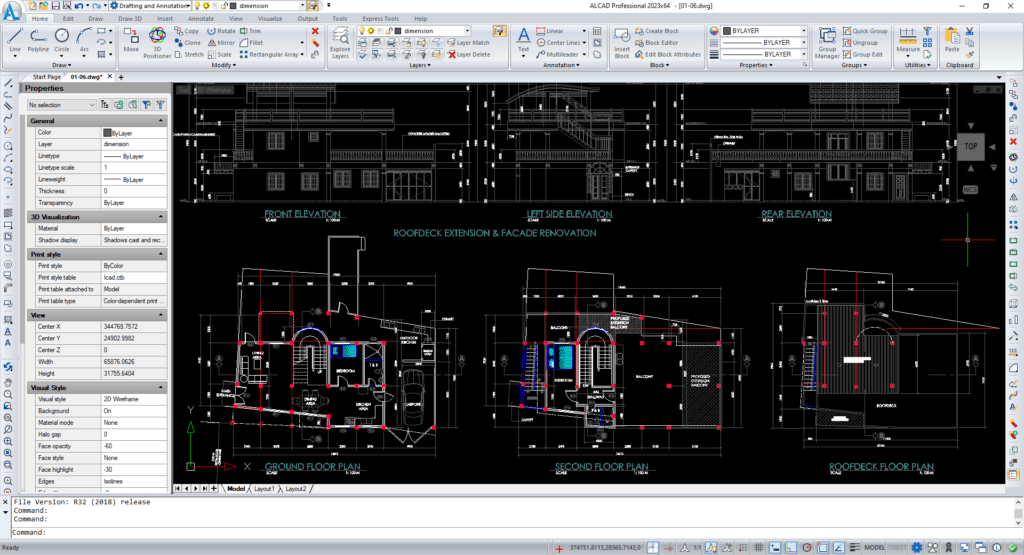
Piping Design Software Programs
piping design software program: 3D pipe drawing software is a significant component of technical work in most industries, such as the power industry, the oil and gas business, the petrochemical industry, refineries, the pulp and paper industry, and the process industry.
Nearly fifty plants or pipe design software are available, and many engineering organizations use them worldwide. Every piece of software, including the cost, has positive and negative aspects.
The EPC or owner sectors are moving toward integrated management, development, production, and construction systems as the current industry trend. In modern plant engineering practices, organizations strive to produce a detailed three-dimensional model of the plant to optimize its design, construction, handling of materials, and planning and maximize its safety level.
The preparation of draught drawings and plans for industrial plants, business premises, residential structures, utilities, and other sorts of facilities all require the use of piping design software. Best Alcad 3d Piping software for design is a vital part of this process. Because there are so many choices, we have developed a piping design software list of the most effective software, which includes both commercial and free solutions and the most important features to consider before you get started. read more about: Alcad 3d HVAC design software
piping design software program | Key Features of Pipe Design Software
The following capabilities are often included in 3d pipe drawing software, though this is only sometimes the case. However, given that every program is unique, it is essential to understand your top goals clearly.2D/3D Capabilities
What kind of level of specificity do you anticipate your diagrams having? Although both two-dimensional and three-dimensional designs can complete the task at hand, industry professionals often prefer the appearance and feel of 3D. The cost of the tools may be more if they include the capability of 3D modeling, but the benefits of making diagrams with greater detail will be worth it.Symbols Library
Your piping design software will come with pre-loaded symbol libraries, making your designs more understandable, consistent, and thorough. The symbols' breadth will change from one tool to the next. Still, in most popular piping design software programs, you can generally anticipate finding the fundamentals, such as ball valves, hoses, connections, compressors, and so on. Look for symbols in vector format to ensure you have full control over the graphics you create. You will have the ability to alter the size and color of the symbols by doing this. In certain programs, you can even create your individualized symbols.Collaboration Tools
Look for a program that allows for collaboration if you need the capability of readily sharing diagrams and drawings with others. Many business applications, such as Slack, Salesforce, Jira, Microsoft Office, and others, can be integrated with various software programs.Ease of Use
It is possible to utilize the tools with little difficulty if you are familiar with moving around in a file created with Microsoft Word, which is needed for many piping design programs. This is frequently the greatest option for students, educators, and people just starting. On the other hand, even if you are an experienced professional, you might prefer a straightforward program. Signing up for trial periods of a program and reading online reviews help you determine how well it will meet your needs. Customer evaluations on websites such as Capterra or G2 aggregate honest input from actual consumers, while free trials provide a no-obligation, behind-the-scenes peek at the program's operation.Support
Support on both the technical and client sides is essential for any software program. While some available choices on the market provide live assistance around the clock, others restrict support requests to email or business hours exclusively.Templates
Drawings and diagrams can be produced quickly and easily with the use of templates. As with images and symbols, the library of templates available in the free versions of pipe design software is more limited. This is another reason why people should take advantage of free trials. During the trial period, you will have access to the template libraries, so you can investigate them to see if they are comprehensive enough to meet your requirements.M4 PLANT
Pipe and instrumentation diagram (P&ID) development and automated manufacture of piping isometrics of plants and factories are possible with M4 PLANT, a 3D pipework layout program. M4 PLANT, as stated on their website, "provides the basis for rules-based quote creation, scientific presentation, integrated design, comprehensive layout, and documentation for all your projects." While a 12-month, single-user license of M4 PLANT will set you back about $250 per month, the company provides a free 30-day trial, so you may check it out before committing.M4 PLANT features include:
- Ambient settings for 2D and 3D modeling
- Creating a P&ID
- Producing Isometrics using Pipes
- Extensive 3D Tours
- Drafting for metalwork
- Design of Cables and Cable Trays
- Comprehensive lists of interchangeable components
- Transmissions with varying speeds and custom designs
CADWorx Plant Professional
CADWorx Plant Professionals is an intelligent pipe design program part of a suite of programs based on AutoCAD and BricsCAD. Users who have used CADWorx on G2 have raved about the program's intuitive interface, beautiful visuals, and powerful automation features. There is no free edition of CADWorx Plant Professional, although demos can be downloaded without cost.Features of CADWorx Plant Professional:
- Software for designing to specifications
- Syncing Models with P&ID
- Isogen auto-isometrics
- Explicit list of components
- Simulation of Tools
- Metric and imperial piping dimensions and tolerances
- Automatic piping routing for speedy 3D model construction
- Compatible with AutoCAD and BricsCAD and comes with BricsCAD Platinum
EdrawMax
EdrawMax includes a drag-and-drop user interface that is simple to use, as well as 40 symbol libraries that contain over 2,000 vector symbols for a variety of things, such as equipment and valves. Using these pre-made symbols makes generating pipe diagrams quickly and straightforwardly possible. In addition, the program provides pre-designed templates that may be customized. The cheapest annual package costs $99 per year. Before deciding on a plan, you should familiarise yourself with the software by downloading the trial version for free and trying it out.Features include:
- Large, editable symbol library based on vector graphics
- Spreadsheets, documents, and images can all be exported in various formats.
- Free technical assistance
PROCAD Plant Design Suite
All of PROCAD's 3D modeling and 2D drafting tools, such as 3DSMART, P&ID, ORTHO, ISOMETRIC, and ELECTRIC, are included in the Plant Design Suite. The nicest part about this software package is that even individuals with no CAD experience can quickly produce high-quality drawings thanks to the intuitive interfaces. The PROCAD Plant Design Suite is available for a free trial of 15 days. The cheapest annual licenses cost $1,120.Features include:
- Easy-to-use, OEM-integrated AUTOCAD interfaces
- Production of BOMs
- DWG files are used for drawings.
- Get your sketches on paper or in PDF format.
- Checking for mistakes by project pipe specs and client standards.
SmartDraw
SmartDraw's piping and instrument design software is known for being quick and simple to use. The software comes with a comprehensive library of symbols used in mechanical engineering and industrial templates for plumbing, instrumentation, HVAC, welding, and ductwork, among other things. A free trial version of SmartDraw can be downloaded and used in your browser for seven days. Pricing starts at $9.95 on a per-user, per-month basis.Features of SmartDraw include:
- More than 4,500 sample documents and more than 34,000 symbols
- Strong and sophisticated formatting capabilities
- Integration with Google Workspace, Microsoft Office, Confluence, and Jira
- Save and open drawings from Google Drive, Dropbox, Box, and OneDrive using Visio—import and export diagrams from and to other cloud services.
3d ALCAD software for pipeline
In mechanical engineering,3d ALCAD software for pipeline for download is an invaluable resource. It is a software developed especially by mechanical and building contractors, architects, architectural technicians, and civil engineers. In addition to electronic drawing and 3D modeling, ALCAD Full Crack also includes AutoCAD-style toolbars, sketching, and several vector drawing features. The program also has strong 2D drafting, including vector drawing tools, features tailored to engineering plus architectural design, tools for making drawings compatible with DWG and PDF, and a selection of professionally developed pre-made templates. If you need a CAD program to handle cutting-edge work, use 3d ALCAD software for the pipeline. You may easily and quickly construct intricate design features with the help of easy vector sketching and surface modeling. Because of its comprehensive nature as a model library, it supports the import and use of 3D models from various standard industrial sources. You may create your design quickly because it collects 2D CAD features and advanced 3D modeling tools. Users of ALCAD have access to a wide variety of professionally-designed templates. Your drawing projects are modified, and you may preview what the model will look like in a drawing format to ensure it satisfies your standards before exporting it. The application's robust rendering allows rapid PDF file publication following project completion.Features:
- In an intuitive layout, multiple windows are provided to assist various operations.
- ALCAD is a 2D CAD program that creates and modifies DWG files, among other drafting and vector drawing capabilities.
- 2D drafting, 3D modeling, rendering, and other image-editing tools are all supported by the ALCAD 3D CAD software suite.
- With these vector drawing tools, you may make web-ready vectors and save them as SVG files.
