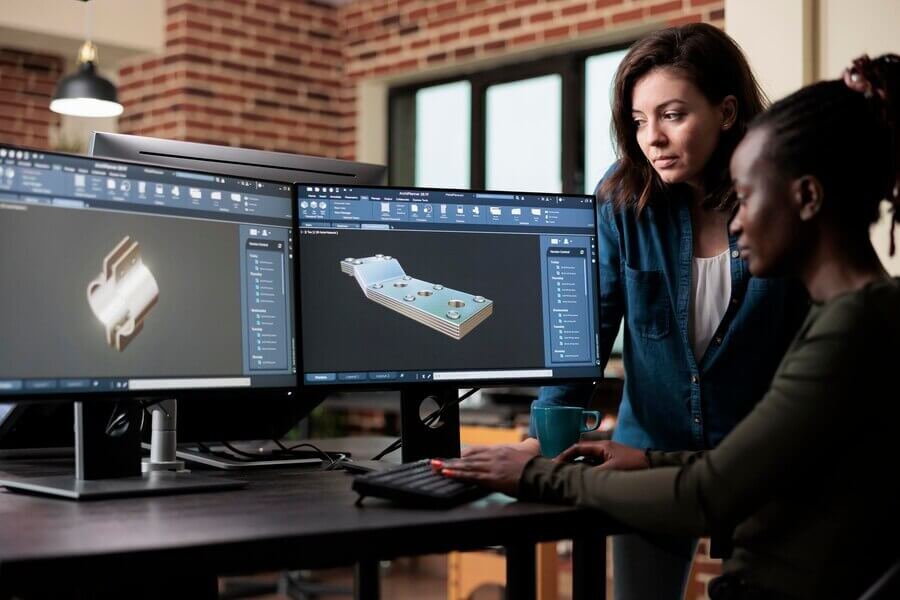-
Alcads
/
-
Article
/
-
Mastering the Art of CAD: A Beginner’s Guide to the Intuitive AutoCAD Alternative
Mastering the Art of CAD: A Beginner’s Guide to the Intuitive AutoCAD Alternative
As for Computer-Aided Design software, AutoCAD had been the standard among many professionals from diversified fields. With continued technological development comes an increasing need for an AutoCAD alternative that will provide similar capabilities but not with such a hefty price tag.
It has been a challenge in this regard for our company to take up this noble task of finding out which alternative is best compared to AutoCAD, and we are very much excited to share our findings here through this comprehensive guide.
Whether you are a fresh CAD user or on a very tight budget, it will help you master CAD with friendly and low-cost alternatives to AutoCAD.
Why Consider an Alternative for Autocad?
Though one cannot deny the power and flexibility of AutoCAD, most people and small businesspersons can find it overpriced.
Our experience with clients confirmed this fact, after which we shifted to other options. Fortunately, several new avant-garde CAD applications with equivalent functionality at a more decent price tag have recently emerged in the wave of technological evolution.
Examine the following alternatives, and we will help you choose one that is pocket-friendly yet a great alternative to AutoCAD by maintaining nearly identical performance and features.
CAD Software Comparison
Let’s dive into a comparison of some prominent CAD programs that can serve as an excellent alternative for AutoCAD.
ALCAD
In our search for the best AutoCAD alternative, ALCAD stands out as a robust CAD software solution designed to meet various design and drafting needs.
What sets ALCAD apart is its DWG compatibility and user-friendly interface, making the transition seamless for AutoCAD users. With ALCAD, you'll find well-known commands and tools, enabling you to pilot the software without difficulty. Whether you're a seasoned AutoCAD professional or new to CAD design, ALCAD's intuitive interface ensures a smooth user experience, reducing the learning curve and accelerating your design projects.
Additionally, ALCAD goes beyond standard CAD functionalities by offering specialized MEP/HVAC solutions for both 2D and 3D design. This comprehensive approach makes ALCAD a versatile alternative for AutoCAD, catering to diverse industry requirements and enhancing productivity.
DraftSight
Another strong contender in the CAD software comparison is DraftSight, a robust 2D and 3D solution that offers essential drafting and design capabilities. This program boasts a familiar user interface and supports DWG file formats, while also being compatible with multiple operating systems such as Windows, macOS, and Linux.
Additionally, DraftSight's cost-effective pricing and adaptable licensing options make it an appealing alternative to AutoCAD for individuals and smaller businesses who prioritize both affordability and performance.
BricsCAD
BricsCAD is a feature-rich CAD software solution known for its advanced 3D modeling capabilities, compatibility with industry-standard file formats, and customizable user interface. BricsCAD offers an extent of applications customized to specific design disciplines, including, civil engineering, BIM, and mechanical design.
With BricsCAD, you can explore innovative tools and functionalities that enhance design accuracy, streamline workflows, and support collaborative projects. Its affordable pricing structure and perpetual licensing options make BricsCAD a viable alternative for AutoCAD for professionals seeking comprehensive design solutions.
Key Considerations When Choosing an AutoCAD Alternative
Choosing the suitable alternative for AutoCAD can be a pivotal decision for professionals and businesses seeking efficient and cost-effective CAD solutions. To help you make an informed choice, let's delve deeper into the key considerations when exploring CAD programs like AutoCAD.
1. Compatibility
When choosing an alternative to AutoCAD, it is essential to prioritize compatibility. This means confirming that the CAD software is compatible with industry-standard file formats, like DWG, for smooth sharing and collaboration with clients, colleagues, and stakeholders.
By selecting a compatible CAD solution, you can maintain consistency in your design projects, facilitate efficient communication, and avoid potential data loss or conversion problems. Additionally, consider how well the software integrates with other design and engineering tools that you frequently use. Compatibility with third-party plugins, extensions, and collaboration platforms can greatly improve workflow efficiency and project integration.
This can also make managing complex design tasks and collaborative projects much more manageable for you.
2. Functionality
The effectiveness of an alternative for AutoCAD, in meeting your design needs, heavily depends on its functionality. Carefully assess the software's tools and features to confirm their compatibility with your design specifications. This includes both 2D drafting and 3D modeling, as well as specialized disciplines like MEP/HVAC.
Seek out CAD programs that provide a wide range of design tools specifically designed for your industry and project demands. Additionally, advancements such as parametric modeling, dynamic blocks, and automated workflows have the potential to greatly improve design precision, efficiency, and innovation. With these capabilities at your disposal, you can confidently tackle even the most complex design challenges with ease and accuracy.
3. Cost
Cost is very critical to choosing the best alternative to AutoCAD when one has very meager resources, say an individual creative, small business, or even a startup. Therefore, consider your pocket by doing research across various flexible pricing options, such as licensing models, subscription plans, and a free trial, to land on a solution that will not hurt your wallet but still bring great quality and performance.
Take time to compare the prices of many CAD packages that have functionality comparable to AutoCAD. Look at what each can do for you. Look for openness in their pricing structures, flexible payment plans, and bundles that combine everything you need into something decidedly more affordable.
Wrapping Up
Navigating the world of CAD design software can be overwhelming, given the plethora of options available. However, by conducting a comprehensive CAD software comparison and exploring viable alternatives for AutoCAD like ALCAD, DraftSight, and BricsCAD, you can identify the best fit for your design needs and budget.
At our company, we believe ALCAD is a standout choice. ALCAD is DWG-compatible and boasts a user interface similar to AutoCAD, which eases the transition for those accustomed to AutoCAD. With the same commands and additional features like MEP/HVAC solutions for both 2D and 3D designs, ALCAD is tailored to meet diverse industry needs—from engineering and architecture to construction and civil engineering.
What truly sets ALCAD apart is its pricing flexibility. With a permanent license at €349 and an annual license at €199, it offers a cost-effective alternative for AutoCAD without compromising on functionality. You can even start with a free trial to explore its capabilities before making a commitment.
So, if you’re in the market for an alternative for AutoCAD that delivers robust performance and versatility at a fraction of the cost, we highly recommend giving ALCAD a try. It’s an investment that can significantly impact your productivity and the success of your design projects.