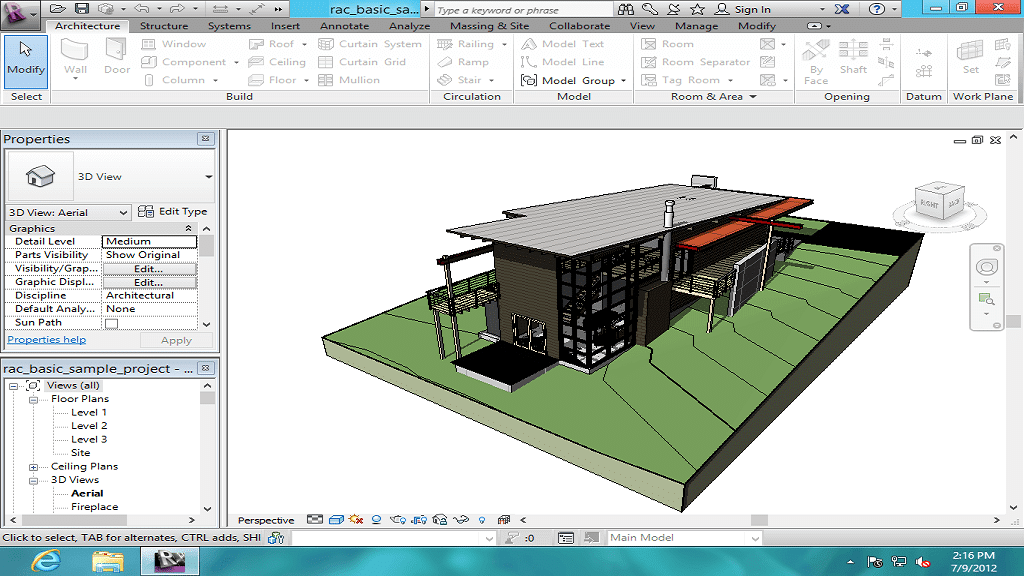
Is AutoCAD MEP Different from AutoCAD? Discover the Unique Features That Set Them Apart
In the arena of design and drafting software, AutoCAD reigns supreme, standing at the forefront of innovation and practical application for decades. However, amidst the family of AutoCAD products, there's a rising star that merits special attention - AutoCAD MEP.-
Today, we embark on a journey of comparison and distinction, answering the question - how is AutoCAD MEP different from AutoCAD? Read on to discover their unique features, application areas, and which one might be the perfect fit for your project requirements.
AutoCAD: A Closer Look at the Generalist
You’ve heard about AutoCAD's versatility and comprehensive design toolkit, now let’s delve deeper into its capabilities. A cornerstone in the realm of computer-aided design, AutoCAD provides a wide array of 2D and 3D design tools. Designers across industries adore this software for its adaptability, and here’s why.
2D Drafting & Annotations
One of the primary uses of AutoCAD is drafting and annotating 2D designs. You can create precise technical drawings like site plans, floor plans, and elevations. Tools for text annotations, dimensions, and tables enable you to annotate these drawings accurately, making your design intent clear to anyone reviewing your work.3D Modeling
AutoCAD isn’t just about 2D; it's a proficient 3D modeling tool as well. You can create 3D models and visualize your designs from different perspectives. This is exceptionally handy in architecture, product design, or any field where visualizing the final product in 3D is beneficial.Automating with AutoLISP
AutoCAD supports custom programming for automating tasks, using its proprietary language, AutoLISP. Users can write simple to complex macros or scripts to streamline their work. This ability to automate repetitive tasks is a godsend for large or complex projects.Collaboration Made Easy
AutoCAD supports collaboration like a pro. You can share your designs with team members or clients, even if they don’t have AutoCAD installed. Also, it integrates with Autodesk's cloud platform, allowing you to work on your designs from anywhere.AutoCAD MEP: Diving Into the Specialist’s Realm
While AutoCAD offers a vast spectrum of features, AutoCAD MEP goes a step further for MEP professionals. Let's delve into its unique offerings.Intelligent Objects & Libraries
AutoCAD MEP provides libraries full of predefined objects, like ducts, fittings, and valves, which you can directly insert into your design. These aren't just simple shapes; they're intelligent objects, knowing how they relate to one another. They can automatically connect, align, and adjust when you modify your design.Automatic BOM and Schedules
One of the time-saving features in AutoCAD MEP is the automatic generation of bills of materials (BOM) and schedules. As you add components to your design, AutoCAD MEP can keep track of them and generate a detailed BOM, saving you time and reducing errors.Industry-Specific Tools
AutoCAD MEP provides a range of MEP-specific drafting tools. For example, you can create complex duct routes using the AutoRoute feature. Tools like these streamline MEP design, allowing you to focus on the design rather than the mechanics of drafting.AutoCAD MEP Vs AutoCAD: The Core Differences
Both AutoCAD and AutoCAD MEP are powerful tools. However, the distinction between them comes to light when we delve deeper into their specific capabilities and the industries they serve. Let's demystify their unique attributes and differences.Industry-Specific Libraries
AutoCAD MEP is embedded with comprehensive symbol libraries and tools designed for MEP engineers. These tools enable you to create accurate and detailed plans for heating, ventilation, and air conditioning (HVAC), electrical, and plumbing systems with ease. AutoCAD, while it doesn't feature these industry-specific tools and libraries, provides an expansive platform for general design and drafting across a multitude of industries. It serves as a canvas for everything from architectural blueprints to detailed mechanical parts.Enhanced Productivity
The specialized features in AutoCAD MEP significantly boost productivity and efficiency. The software includes predefined objects, specific to MEP design, which can be simply dragged and dropped into the workspace. This dramatically reduces drafting time, streamlining the design process. Conversely, in the base AutoCAD software, each object and component must be created from scratch or imported from external libraries, a more time-consuming process.Intelligent Objects
AutoCAD MEP takes a step forward with the concept of 'Intelligent Objects'. These are more than mere graphical representations. For instance, when you draw a pipe in AutoCAD MEP, the software understands it as a pipe, with specific properties such as material, size, and flow rate. This advanced feature facilitates better design, analysis, and accuracy. On the other hand, AutoCAD treats all components as basic graphical objects without any inherent properties.Cost and Learning Curve
AutoCAD, as the more generalized tool, tends to have a less steep learning curve and a lower cost compared to AutoCAD MEP, which is a more specialized tool with advanced features. The decision between these two platforms will thus depend on the nature of the work at hand and the level of expertise available within the team.Purpose-Built Environment
AutoCAD MEP operates in an environment purpose-built for the needs of Mechanical, Electrical, and Plumbing (MEP) professionals. This means that every feature, every tool, and even the user interface of AutoCAD MEP is tailor-made to enhance the productivity and efficiency of these professionals. The software offers design accuracy, automation of tedious tasks, and a smooth drafting experience for MEP engineers. AutoCAD, as a general CAD software, offers a more versatile environment that caters to a broader user base. It offers flexibility and customization, allowing users to adapt the software to their unique needs. However, it might not provide the same level of efficiency and ease-of-use for MEP tasks as AutoCAD MEP does.3D Modeling Capabilities
While both AutoCAD and AutoCAD MEP support 3D modeling, AutoCAD MEP offers more advanced and specific 3D modeling capabilities for MEP designs. It provides the tools necessary to create 3D representations of MEP components and systems, something which would be more time-consuming and complex to achieve using basic AutoCAD.Interoperability
AutoCAD MEP exhibits superior interoperability with other industry-specific software applications such as Revit and Inventor. It's designed to seamlessly import/export BIM (Building Information Modeling) data, which can be a vital aspect of MEP projects. While AutoCAD also supports data interoperability, it might not be as fluid or efficient when dealing with MEP-specific data or software applications.Conclusion: Celebrating the Diversity in CAD Software
After diving into the nitty-gritty of AutoCAD and AutoCAD MEP, we can conclude that both these software applications offer unique strengths, serving different user needs. Both are brilliant creations by Autodesk, reflecting the diversity and specialization in the CAD world. The difference between AutoCAD MEP and AutoCAD is essentially a reflection of your needs and preferences. Just remember, in the vibrant realm of CAD, there's no one-size-fits-all solution. Each project is unique, requiring different tools and techniques. That's what makes the world of CAD so thrilling! So, whether you choose to harness the power of AutoCAD or AutoCAD MEP, the goal remains the same: to bring your creative visions to life with precision, efficiency, and innovation. Here's to a future full of ingenious designs and breathtaking creations!Frequently Asked Questions
What is the difference between AutoCAD MEP and AutoCAD?
AutoCAD is a general-purpose design and drafting software, while AutoCAD MEP is specifically designed for the mechanical, electrical, and plumbing industry with industry-specific tools and libraries.
Is AutoCAD MEP more difficult to learn than AutoCAD?
AutoCAD MEP might pose a steeper learning curve due to its specialized features. However, for professionals in the MEP industry, these additional features can prove to be a significant advantage, boosting productivity and efficiency.
Can AutoCAD open AutoCAD MEP files?
Yes, AutoCAD can open files created in AutoCAD MEP. However, the 'Intelligent Objects' specific to AutoCAD MEP may be viewed as simple graphical objects in AutoCAD.
Can I use AutoCAD for MEP design?
Yes, you can use standard AutoCAD for MEP design to some extent by manually creating the necessary components and systems. However, AutoCAD MEP offers dedicated tools and libraries that streamline the MEP design process, allowing for greater efficiency and accuracy.
Can I switch from AutoCAD to AutoCAD MEP?
Yes, if you are already familiar with AutoCAD, transitioning to AutoCAD MEP should be relatively straightforward. The user interface and basic functionality of AutoCAD MEP are similar to AutoCAD, with added tools and features specific to MEP design.
AutoCAD is a general-purpose design and drafting software, while AutoCAD MEP is specifically designed for the mechanical, electrical, and plumbing industry with industry-specific tools and libraries.
Is AutoCAD MEP more difficult to learn than AutoCAD?
AutoCAD MEP might pose a steeper learning curve due to its specialized features. However, for professionals in the MEP industry, these additional features can prove to be a significant advantage, boosting productivity and efficiency.
Can AutoCAD open AutoCAD MEP files?
Yes, AutoCAD can open files created in AutoCAD MEP. However, the 'Intelligent Objects' specific to AutoCAD MEP may be viewed as simple graphical objects in AutoCAD.
Can I use AutoCAD for MEP design?
Yes, you can use standard AutoCAD for MEP design to some extent by manually creating the necessary components and systems. However, AutoCAD MEP offers dedicated tools and libraries that streamline the MEP design process, allowing for greater efficiency and accuracy.
Can I switch from AutoCAD to AutoCAD MEP?
Yes, if you are already familiar with AutoCAD, transitioning to AutoCAD MEP should be relatively straightforward. The user interface and basic functionality of AutoCAD MEP are similar to AutoCAD, with added tools and features specific to MEP design.
