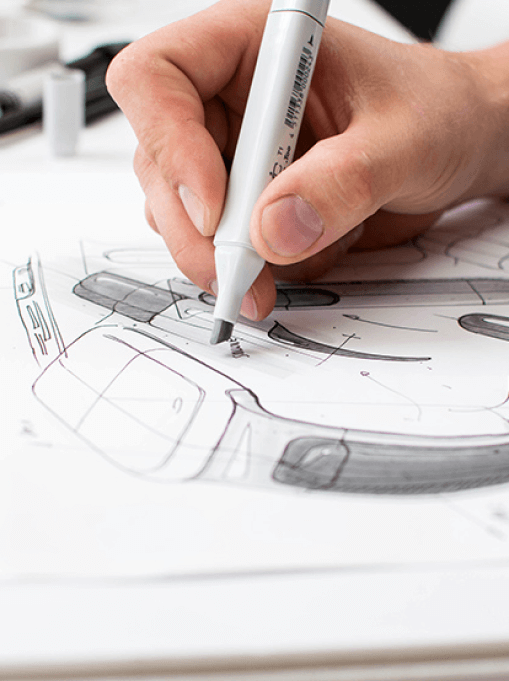
How to Choose the Right 2D and 3D CAD Software for Your Industry: A Comprehensive Guide
Selecting the appropriate CAD software is pivotal for any industry. With over 80% of companies leveraging CAD tools for design and manufacturing, the right software can streamline workflows, improve precision, and enhance productivity.
But with so many options available, how do you decide which 2D CAD software or 3D CAD software is best for your specific needs? Let’s dive in.
Understanding Your Industry's Needs
We recognize that every industry has unique requirements, and understanding these is the first step in selecting the right CAD software. For instance, architectural firms often need robust 2D CAD software for detailed floor plans, while automotive industries might lean heavily on 3D CAD software for complex modeling and simulation. I recall my time working on a project for a small architecture firm. They initially used a generic 3D CAD software, but it lacked specific features for drafting and annotation that were necessary for their work. Switching to an industry-specific CAD tool tailored for architecture made a significant difference in their efficiency and output quality.Key Features to Look For
When evaluating CAD software, These features are essential when considering what aligns with your industry-specific needs:- Compatibility and Integration: Ensure the software integrates smoothly with other tools and systems you use. For instance, 2D CAD software that easily exports files compatible with CNC machines is inestimable for manufacturing.
- User Interface and Usability: The learning curve can be steep for complex CAD software. Look for a user-friendly interface, especially if you have a team with diverse skill levels.
- Industry-Specific Tools and Libraries: Many CAD programs offer libraries of industry-specific components, which not only save time but ensure compliance with industry standards. For example, 3D CAD software used in civil engineering might include pre-designed bridge components.
Cost vs. Value
Cost is always a factor, it’s essential to evaluate it against the value the software provides. High-end 3D CAD software often provides advanced simulation competencies, which can be a game-changer for industries like aerospace and automotive. On the other hand, if your primary requirement is for 2D drafting but you invest in a top-tier 3D CAD package would not be cost-effective. For example, people often tend to purchase an industry-specific CAD meanwhile their requirements are only for 2D CAD software. Like recently I advised a startup in the consumer electronics industry. They were on a tight budget and swamped by the options. We settled on a mid-range 2D CAD software that met their direct needs and allowed for future upgrades. This balanced approach enabled them to allocate their resources effectively.Training and Support
No matter how advanced the software, its effectiveness is limited by the user’s proficiency. Look for CAD software vendors that offer comprehensive training programs and robust support. This is particularly important in industries with rapid technological advancements, where staying up-to-date with the latest features can give you a competitive edge.Evaluating 2D CAD Software
For industries that rely heavily on precision drafting and 2D representations, such as electrical engineering or interior design, 2D CAD software is requisite. Key aspects to consider include:- Drafting Capabilities: Precision in line work, dimensioning, and hatching.
- Annotation Tools: Easy-to-use text and labeling features.
- File Compatibility: Support for various file formats, ensuring interoperability with other software.
Evaluating 3D CAD Software
Industries like automotive, aerospace, and product design often require advanced 3D modeling. When choosing 3D CAD software, focus on:- Modeling Tools: The ability to create complex shapes and surfaces.
- Simulation and Analysis: Tools for stress testing, fluid dynamics, and other simulations.
- Rendering Capabilities: High-quality visualizations for presentations and marketing.
Trial Periods and Demos
Many CAD software providers offer trial periods or demo versions. Take advantage of these opportunities to assess the software’s functionality and fit for your industry-specific needs. During this period, involve team members from different departments to get comprehensive feedback.Making the Final Decision
After a thorough evaluation, it’s time to make an informed decision. Create a checklist of must-have features based on your industry requirements. Weigh the pros and cons of each option, considering both immediate needs and future scalability.Conclusion
Choosing the right 2D CAD software or 3D CAD software is a strategic decision that can make your project or destroy it, impacting your business's efficiency and innovation. By understanding your industry’s specific needs, evaluating key features, and considering cost versus value, you can find the perfect CAD tool to elevate your design and production processes. Remember, the right industry-specific CAD software not only enhances productivity but also ensures that your designs meet the highest standards of quality and precision.The Best AutoCAD Alternative: ALCAD
Finding an affordable yet powerful alternative to AutoCAD can be challenging. Enter ALCAD—a DWG-compatible CAD solution that offers a similar user interface and commands as AutoCAD. Here’s why ALCAD might be the best fit for your needs:Pricing and Licensing Options
- Permanent License: €349
- Annual License: €199
- Free Trial Available
Industry-Specific Solutions
- Engineering: Productivity tools for faster detailing at a lower cost.
- MEP/HVAC Engineering: Specialized plugins for 2D/3D modeling of piping, ventilation ducts, floor heating, and more, with detailed material list extracts.
- Construction: Tools to streamline design and documentation.
- Architecture: 3D modeling capabilities for detailed designs and visualizations.
- Civil Engineering: Precise infrastructure planning and documentation.
Key Features
- DWG Compatibility: Seamless integration with AutoCAD files.
- Familiar User Interface: Easy transition for AutoCAD users.
- MEP/HVAC Plugins: User-friendly with video tutorials for quick learning.
- Flexible Licensing: Options for different business needs.
- Free Email Support: Prompt issue resolution.
- Multi-Language Support: Global usability.
- BIM Integration: Robust Capabilities for Building Information Modeling.
