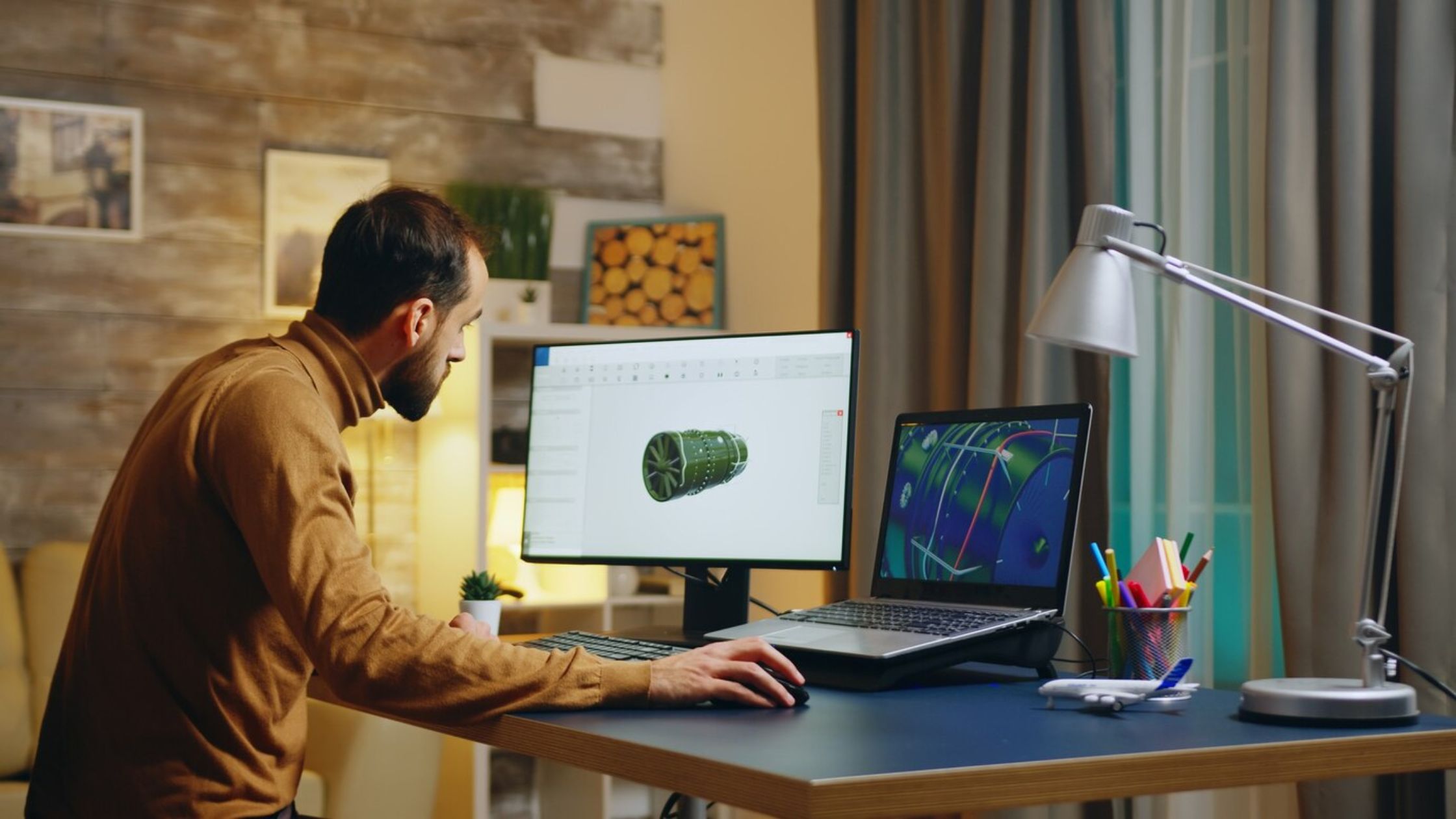
How Can You Improve Your Productivity with CAD While Still Having Time for Leisure Activities?
In today’s fast-paced world, achieving a balance between productivity and personal time can feel challenging. For professionals who rely on CAD software for designing and engineering, efficiency is essential to keep up with the workload. But what if you could streamline your workflow, finish tasks faster, and still have time to relax and enjoy leisure activities? With a few practical strategies and the right tools, such as free CAD design software from ALCADs, you can boost productivity while ensuring time for the things you love.
Here, we’ll explore how CAD software can improve productivity and help you achieve a well-rounded work-life balance.
-
Use Efficient and Free CAD Design Software
-
Learn Keyboard Shortcuts and Custom Commands
-
Organize Your Project Files and Library
-
Automate Repetitive Tasks with Macros
-
Optimize Your CAD Computer Program Settings
-
Utilize Cloud Storage and Collaboration Tools
-
Prioritize Task Management and Break Down Projects
-
Invest Time in Learning Advanced Features
