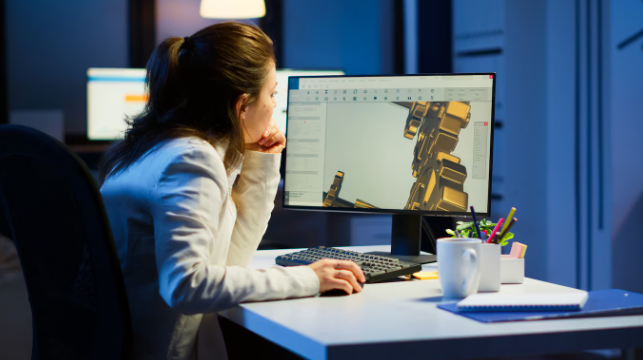
Free vs. Paid CAD Software: Which is Right for You?
In today’s digital design landscape, Computer-Aided Design (CAD) software is essential for architects, engineers, and designers. CAD software helps professionals create precise, intricate models and blueprints, but with a range of options on the market, choosing between free and paid CAD software can be challenging. While free software is often appealing for its cost-effectiveness, paid solutions usually offer more advanced features and dedicated support. In this guide, we’ll delve into the advantages and disadvantages of both free and paid CAD software, as well as factors to consider when making your choice.
Understanding Free CAD Software
Free CAD software has gained popularity among students, hobbyists, and even professionals who are looking for basic design capabilities without a financial commitment. Open-source communities have contributed to the development of many robust free tools that continue to improve with updates from users worldwide. However, free software also comes with its own set of limitations.Benefits of Free CAD Software
- Budget-Friendly Free CAD software is a practical choice for those starting in the field or small businesses with limited budgets. Since it comes at no cost, it lowers the barrier for anyone interested in learning CAD or handling basic design tasks.
- Great for Learning Many free CAD programs are designed with beginners in mind, offering a user-friendly interface and easy-to-understand features. These tools provide a low-risk environment to experiment and build skills without the financial commitment of a paid software license.
- Community-Driven Support Free CAD tools are often supported by active user communities that provide tutorials, troubleshooting tips, and project inspiration. These communities are usually very collaborative, and it’s common to find resources, plugins, and forums where users share their knowledge freely.
- Open-Source Flexibility Many free CAD programs are open-source, allowing users to modify and adapt the software to suit their specific needs. This flexibility can be valuable for those with coding skills who want to add custom functionality or features.
Drawbacks of Free CAD Software
- Limited Features and Tools Free CAD software typically offers a basic set of tools that may not suffice for complex projects. Advanced features, such as rendering capabilities, parametric modeling, or detailed simulation tools, are often missing or come with significant limitations in free versions.
- Performance Issues with Larger Files Many free CAD programs struggle to handle large, complex models or extensive file sizes, leading to slow performance and frequent crashes. This limitation can disrupt your workflow, especially when working on professional-grade projects.
- Inconsistent Updates and Support While open-source communities provide some level of support, it’s often inconsistent. Free CAD software may also lack dedicated customer support and regular updates, which can lead to compatibility issues with new hardware or operating systems.
- Limited File Compatibility Free software might not support as many file formats, making it challenging to collaborate with clients or team members who use other programs. This can lead to compatibility issues that complicate sharing and exporting files for professional use.
Paid CAD Software: Is It Worth the Investment?
For those seeking high-performance design tools, paid CAD software is generally the go-to option. These programs cater to the demands of professional designers, engineers, and architects, delivering a range of advanced features, reliable support, and regular updates. However, the cost associated with these tools is a significant factor to consider.Advantages of Paid CAD Software
- Access to Advanced Features Paid CAD software offers comprehensive tools designed for complex designs, including detailed 3D modeling, high-resolution rendering, and simulation features. Professionals working on intricate projects benefit from these advanced options, which enhance productivity and improve design accuracy.
- Enhanced Performance Paid solutions are optimized to handle large files, detailed designs, and complex data processing without compromising speed or stability. This allows for seamless design and rendering experiences, making them ideal for demanding projects and professionals with intensive workflows.
- Reliable Customer Support One of the key advantages of paid CAD software is access to dedicated customer support, which can be invaluable when troubleshooting issues or learning new features. This support is often available via chat, phone, or email, and some providers offer training programs or certification courses to help users make the most of the software.
- Frequent Updates and Improved Security Paid CAD software providers regularly release updates to improve functionality, fix bugs, and enhance security. This ensures that the software remains compatible with the latest operating systems and hardware, reducing downtime and improving overall reliability.
- Better Integration and File Compatibility Paid CAD tools generally support a wide range of file formats and can integrate smoothly with other design software. This interoperability is especially important for professionals working in teams or collaborating across different platforms.
Drawbacks of Paid CAD Software
- High Cost The primary downside of paid CAD software is its cost. Licensing fees can be high, especially for industry-leading software. This is a significant expense for small businesses, freelancers, or those just entering the field.
- Complex Learning Curve Advanced features and detailed interfaces in paid software can be overwhelming for beginners. While the robust toolsets are beneficial, they often require a significant investment of time and resources to master.
- Subscription-Based Models Many paid CAD software providers have shifted to subscription-based pricing, requiring ongoing payments rather than a one-time purchase. This model can lead to increased long-term costs, particularly for occasional users who may not need continuous access.
Factors to Consider When Choosing Between Free and Paid CAD Software
Choosing the right CAD software depends on your specific needs, resources, and goals. Here are some critical factors to consider:- Project Complexity and Scale If your projects require advanced features, high-resolution renderings, or large-scale modeling, investing in paid software will likely provide a more efficient workflow and better results. However, for simpler designs or personal projects, free software may be sufficient.
- Budget Constraints For individuals or businesses with limited budgets, free CAD software can provide essential design tools without financial strain. For those who require high-performance capabilities, a paid software’s expense may be justified by increased productivity and support.
- Long-Term Use and Scalability Consider your future needs—will your projects become more complex? Will you need new features as you grow? Paid CAD software can accommodate growth with more comprehensive tools and support, making it a suitable choice for those planning for long-term use.
- Learning Curve and Support For those new to CAD, free software offers a more accessible learning experience. However, if you require advanced training or personalized support, paid software with dedicated resources might be a better investment.
- Compatibility and Collaboration Needs If you’re working with a team or frequently collaborating with other professionals, paid software is more likely to support diverse file formats and ensure smooth integration with other platforms.
