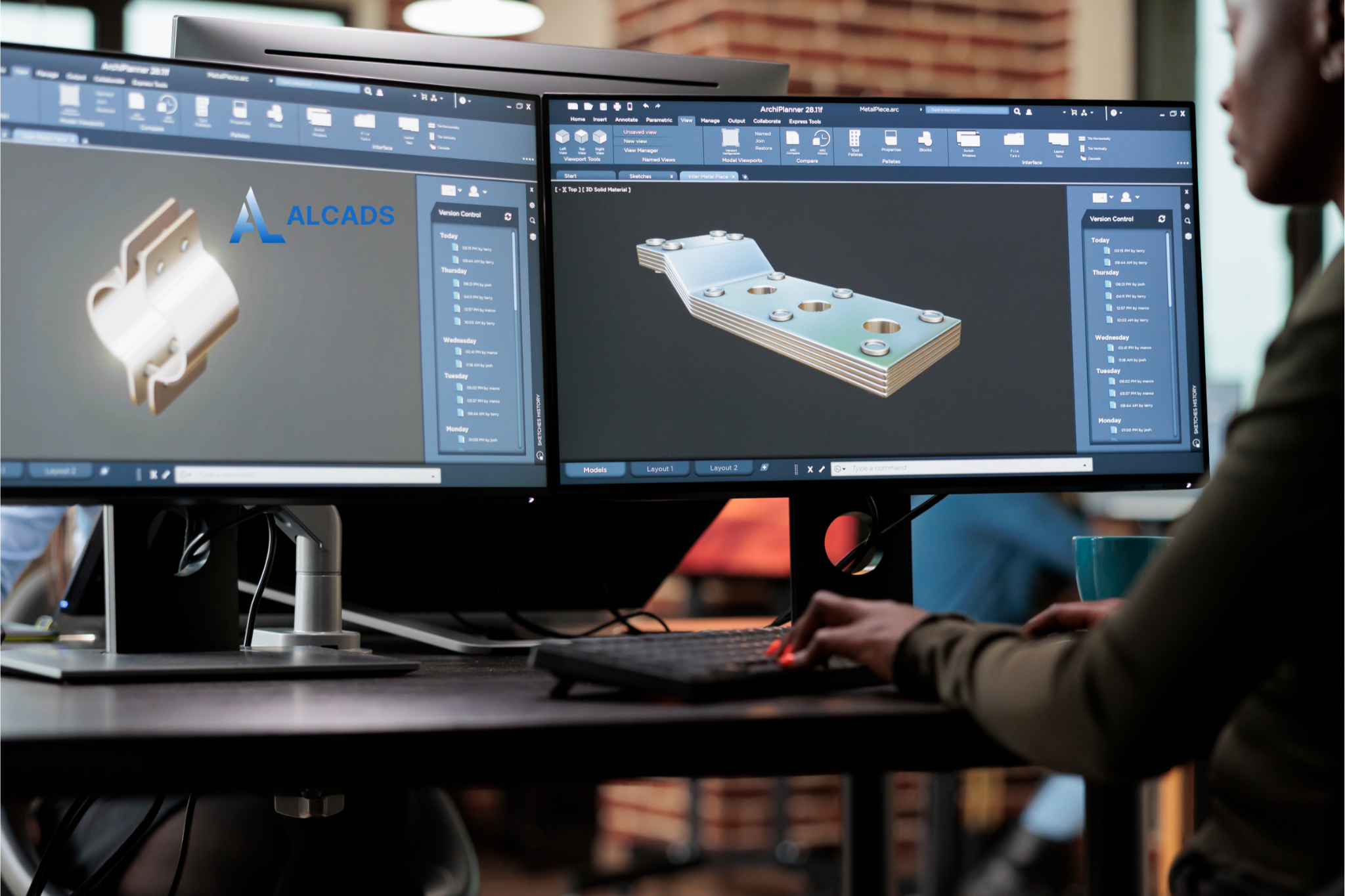
A Designer’s Guide to Cheap CAD Software and CAD Programs That Work
Imagine running your next design project without spending too much! In this blog, we’ll highlight high-quality cheap CAD programs that offer professional features without high prices. From solid open-source solutions to affordable commercial CAD software programs, designers can find tools that match features and budgets.
Let’s look at budget-friendly options and useful tips to improve your design workflow. This guide shows how sketching, drafting, and modeling on a budget is possible to help designers choose the best cheap CAD software without losing quality.
Why Affordable CAD Matters
Balancing Cost and Performance
Picking cheap CAD programs doesn’t mean settling for weak features. Today’s low-cost CAD solutions offer advanced tools like parametric modeling, 3D rendering, and teamwork features, usually in high-end packages but often at much lower prices. These budget-friendly tools let freelancers and small studios keep smooth, efficient workflows without big investments. Open-source platforms like FreeCAD offer flexible environments with active communities, providing regular updates and plugins, even for free.Who Benefits from Cheap CAD Software
- Freelancers & Startups: Keep cash flowing by using free or low-cost licenses without losing key drafting and modeling tools.
- Educational Institutions: Use free tools like FreeCAD and LibreCAD to teach basics before moving to paid suites.
- Hobbyists & Makers: Try 3D design and prototyping with web-based or free download solutions, lowering barriers to entry.
Top Cheap CAD Programs for Designers
Here are top tools that show you can save money and still get powerful features:- ALCADS: A low-cost 2D/3D CAD tool with full DWG support, an AutoCAD-style layout, and MEP plugins, with license options from €199 per year.
- FreeCAD: A parametric 3D modeler that’s fully open source, with add‑on workbenches for architectural and mechanical work.
- LibreCAD: A simple 2D CAD app for floor plans and schematics, with DWG/DXF support and no subscription fees.
- NanoCAD: A free AutoCAD alternative with a familiar interface, .dwg support, and a customization API.
- Alibre Atom: An affordable parametric CAD tool for hobbyists, costing about $150 (often discounted), with many high‑end features.
Paid but Affordable CAD Software Programs
If you can spend a bit more, these options have great features at lower prices:- ALCADS: DWG‑compatible software with a perpetual license for €349 or annual for €199, including MEP and architectural modules.
- Solid Edge Community Edition: Free for hobbyists and startups, with 2D/3D drafting and simulation tools for one year.
- BricsCAD Classic: A low‑cost AutoCAD replacement, around $600 for a perpetual license, with solid 2D drafting and basic 3D modeling.
Key Selection Criteria for CAD Software Programs
When evaluating cheap CAD software, consider these factors:- File compatibility: Make sure it reads and writes DWG/DXF, STEP, IGES, and other formats so you can share and edit files with clients and teams.
- Core features: Look for parametric tools, rendering options, and industry‑specific modules that match your project needs.
- Speed & handling: Check that the program can load and edit large assemblies or drawings without slowing down, which is vital for business tasks.
- Help & Community: Active user forums, tutorials, and vendor support can cut your learning curve and help fix problems quickly.
- License options: Choose perpetual licenses or long free trials to avoid ongoing subscription fees and fit your budget.
