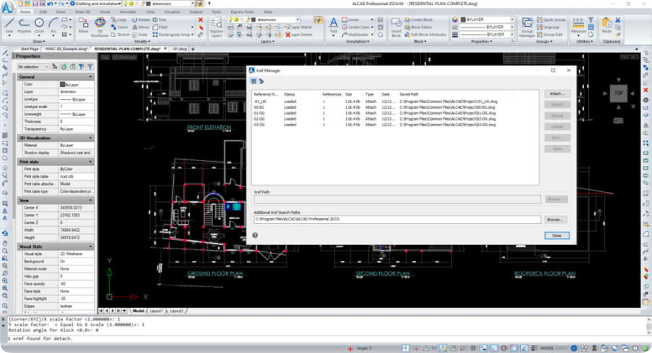Best CAD software for mechanical engineers: Software known as computer-aided design, or CAD, is utilised in a wide variety of settings and operations by engineers and designers working in a variety of fields. The procedures of those who work in design, simulations, production, and many other fields depend heavily on it as an essential component.
Best CAD software for mechanical engineers
Not only is CAD software valuable for creating visual representations of architectural concepts or draughts, but it is also useful for documentation. Without documentation, you would not be able to perform things like make applications for patents and lawfully protect designs, nor would you be able to check them for conformity with relevant regulations.
In the course of its development,
CAD software has progressed from being nothing more than a collection of fundamental tools for drafting and designing to including capabilities that are capable of performing significantly more sophisticated duties.
The professional-level mechanical engineering software includes modules that are able to perform complex calculations, a variety of different types of evaluations, and that are able to offer essential information such as tolerances, substances, and other forms of technical information.
Experts in a variety of fields use computer-aided design (CAD) software to analyse many elements of designs, including aerodynamics, thermal characteristics, kinematic variables, stress, and other qualities pertinent to their respective fields of study.
In this article, we take a look at some of the most popular computer-aided design (CAD) mechanical engineering software list that are now readily accessible to mechanical engineers. We explore the factors that should be taken into account when selecting the one that is best for you, and we examine the benefits and drawbacks of each option, in addition to the pricing and primary characteristics.
How to choose the best CAD software for mechanical engineers?
Finding a
CAD programme that is tailored specifically to your requirements might help you avoid a great deal of frustration in the long run.
It is tempting to simply get the most expensive piece of software that one can manage to pay for; however, in addition to the expense of the good itself, there is also the time commitment that will be squandered if one selects the incorrect piece of software. This could be applications that, for example, does not have the appropriate functional capabilities, does not fit neatly into your workflow, or, even worse, interrupts it. Other examples include not having the appropriate functional capabilities.
In addition, regardless of your current level of knowledge, there is a slight learning curve associated with each of the major platforms. In order to help you pick the CAD software that best suits your needs and prevent you from pulling out your hair in the process, here are some things to think about.
Does it really do the job?
First, you need to make sure that the programme has all of the characteristics that are necessary for your process. It does not matter if you work in design, production, or any other of a wide variety of application scenarios; there are some functionalities that you will recognise immediately as being absolutely necessary for you.
Does the programme, for instance, provide possibilities for collaboration in the event that you have a team that consists of multiple facets? Are you able to incorporate several design features, such as electrical and mechanical, into a single project, along with alternatives for managing various versions of the design? Does the programme provide you with pre-made templates or automation to assist in accelerating your process and standardising the designs you create?
Best 3D CAD software for mechanical engineering
SOLIDWORKS
One of the most well-known names in the world of computer-aided design (CAD) mechanical engineering software list is
SOLIDWORKS, which is produced by Dassault Systèmes. It is an excellent solution for research and development teams, as well as commercial enterprises of varying sizes, individuals wishing to learn skills in 3D structural CAD, model validation, and information administration, and entrepreneurial and startup businesses.
This robust piece of software has remained a market leader for the majority of the last three decades, and it has been known for its user-friendly capabilities for 3D engineering and design throughout that entire time.
SOLIDWORKS has features to generate 2D drawings of assemblies and components with varied degrees of complexity, as well as tools for 3D modelling and the design of electrical schematics.
In addition to its capabilities for things like movement and stress analysis, predicting prices, and design validation for manufacturing, SOLIDWORKS also includes numerous tools for collaboration and version control and is cloud-enabled. You can analyse a model's performance in the physical real world by using simulation in a variety of different application scenarios.
Siemens NX
The mechanical engineering software market is dominated by Siemens NX, which is widely regarded as the industry leader. When one considers the many functions that it is capable of doing, it is simple to understand why.
Its usefulness goes beyond that of simple CAD programmes to include full solutions for communication and teamwork, as well as sophisticated capabilities for engineering evaluation, design, and topics like topology optimisation.
Moreover, its functionality goes beyond only CAD tools. This software provides a vast array of tools, some of which include freeform surface design tools, parametric solid modelling tools, routing tools, mechanical pipe design tools, and electrical wire design tools. These are just few of the numerous features that are available to users of this software.
Dassault CATIA
When it comes to CAD programmes for mechanical engineers, CATIA from Dassault Systèmes is another one of the industry's most popular choices.
The website for the product makes the claim that it is the most advanced solution for product design and user experience in the world, and it provides a variety of capabilities to support this position. In addition to the standard CAD modelling tools that you would expect to find, it has optimisation features that allow you to fine-tune components or assemblies, leading to lightweight things.
This is an important feature for automotive engineering, as lightweight objects are essential to the industry. There are instruments that can reduce the weight of a part, improve its rigidity, cut down on the amount of material used, and, as a result, save expenses.
Dassault characterises this development as a transition from computer-aided design (CAD) to cognitive enhanced design (CAD), and it will be of particular relevance to those who are primarily engaged in the reverse engineering or design for industry.
CATIA has the capability to suggest a design based on an existing layout space and then optimise it in accordance with the manufacturing method, such as milling, forging, or 3D printers, casting, as an example.
You simply give CATIA with certain design criteria, such as the boundaries of design area, the loads and pressures you anticipate, and the material, and the software produces a topology-optimized idea for you. This concept is something you can modify, validate, and work on within the software as well as with other teams.
Fusion 360
Autodesk's popular CAD software is called Fusion 360, and it was developed by the company. The fact that it is a cloud-based programme makes it particularly useful for team collaboration both internally and outside, and it also makes it possible to manage different versions of projects.
It includes tools for modelling with solids, meshes, and parametric expressions. You have the ability to generate CAD models, add features to mechanical sketches, and even execute 3D animation and also rendering with this software.
In addition, Fusion 360 has tools for drawing in two dimensions, as well as simulation functions, and it may handle turning and milling operations when used in conjunction with computer-aided manufacturing.
ALCAD
Best
free alcad software for mechanical engineers is widely acknowledged as a prominent producer of 2D and 3D computer-aided design (CAD) software as well as solutions for the architectural, engineering, mechanical, and civil engineering industries. In 2013, best alcad software for mechanical engineers began work on the plugins (also known as ALCADs Plugins) that are compatible with AutoCAD.
After a period of five years, the year 2018 marked the beginning of the commercial selling of ALCAD's plugins. ALCAD is a software tool that may be used for mechanical, electrical, as well as plumbing design. It offers a collection of plugins that have been carefully crafted with the intention of assisting users in the production of designs that are completely functional, realistic, and cost-effective.
Because of its adaptability, it is well-suited for use in a variety of industries, including those involving mechanical and production, electrical and electronic, architecture, engineering, and building.
How to convert 3D scans to CAD
There are many different workflows that could benefit from 3D scanning because it adds efficiency, diversity, and quality to the process. A high degree of detail and the absence of human mistake and errors in measurement, as well as the time and money savings that such efficiency brings about. Rapid data collection speeds. Convenience in dangerous and hard-to-reach regions. Contactless data capturing.
Despite the fact that professional 3D scanners are capable of producing high-resolution 3D renderings with remarkable accuracy, the scan data produced by these scanners is not necessarily immediately useful by engineers. The subsequent phase is to acquire the ability to disassemble the models, perform analysis on them, and make adjustments to them.
The problem with point clouds or mesh information that the scanners output is that models are monolithic blocks, like sculptures or statues, whereas designers need parametric models, which are models determined by mathematical equations and parameters. This presents a challenge for engineers. This is when the software that can scan to CAD comes in handy.
The 3D scan data is utilised as a point of reference by the scan-to-CAD software, which then creates a CAD model from the data that can be easily updated. Compared to beginning the CAD design process from scratch, this method is not only more accurate but also more efficient.
Meshes obtained from 3D scans with a high degree of accuracy provide geometric information such as dimensions and cross sections. The procedure achieves a greater level of efficiency and precision as a result of the utilisation of 3D scan information as a basis for CAD modelling.