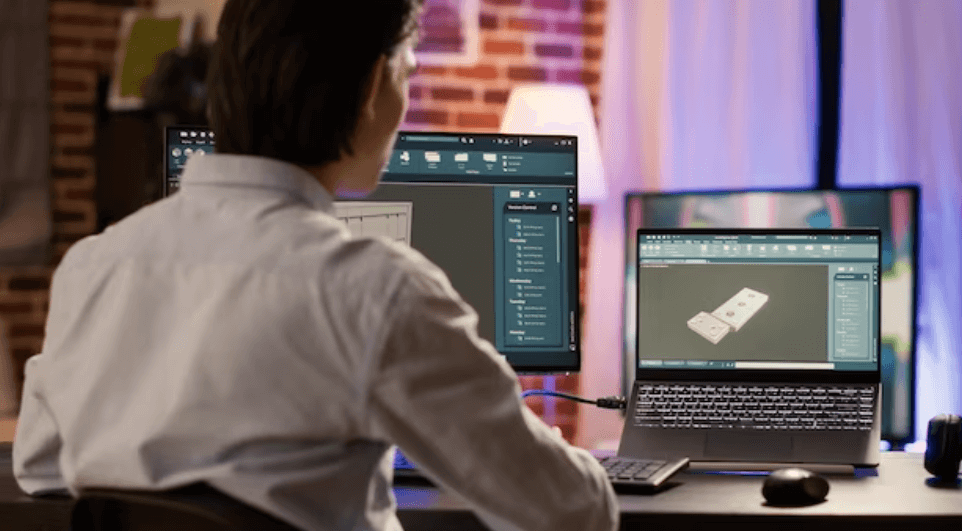A suitable alternative to AutoCAD for your particular requirements is called Alcad 3d HVAC design software. Make the installation of under-floor heating simpler than it has ever been. After the rooms and the heat zone have been created, you can automatically produce the floor warming pipes on their own.
Alcad 3d HVAC design software
Naturally, a problem-free solution is available for every circumstance involving floor heating. Nothing is impossible using the floor heating plugin, regardless of how difficult the room's geometry may be. You can either immediately insert information into the CAD in the form of a label or export it as an Excel file. This information may be, for example, the length of the pipes or the space of the room.
No more buildings in two dimensions with lines. A drawing of the sewage pipe may be created via the Drain-Pipes plugin, and then the pipe can be built using three different line procedures. You can manually enter the measurements or automatically calculate them based on the DUs that are (Design Units) that you specify for the equipment.
You are responsible for creating device connections and saving them in your preferences. Everything designed may be saved as an item list, components list, or labeled right in the drawing itself. These options are all available. You may also easily build ventilation, apertures, multiple pipes, GAS calculations, and other MEPs.
There are no data conversions, imports, or exports being performed. Drawings are worked with in their native DWG format when using ALCAD HVAC design software. They are entirely compatible with CAD software users in various industries from all over the world.
You are granted a license that is valid for life when you make the purchase. You can use the CAD program for an unending amount of time, and the purchase price does not include any further fees. Upgrades that only need to be purchased once can provide access to upcoming updates.
To ensure that users are unaware of the differences between ALCAD 3d HVAC design software and AutoCAD, the two programs have been designed to be as close as possible. The objective is to retrain the new software in a much shorter time and with a smaller financial investment than would otherwise be necessary.
The PDF2DWG tool, part of ALCAD 3d HVAC design software, converts vector PDF engineering plans to the DWG/DXF formats as editable objects. The cost includes, among other things, the capabilities of the 3D architecture. Create 3D models of walls, staircases, doors, windows, and many more objects, either in 3D or only for use in 2D. BIM is supported by ALCAD HVAC design software. There is support for a variety of BIM formats. Rvt, Rfa, IFC, 3D PDF, STEP, IGES, PDF, DWF, DAE, 3DS, LWO, POV, Maya,
OBJ, WMF, BMP, JPG, EMF, SVG Available in several languages.
Everything you need to know about ALCADs
ALCAD 3d HVAC design software is compatible with MEP/Architecture CAD DWG formats. ALCAD HVAC design software is widely acknowledged as a prominent producer of 2D and 3D computer-aided design (CAD) software and solutions for the architectural, engineering, mechanical, and civil engineering industries.
In 2013, ALCAD began work on the plugins (also known as
ALCADs Plugins) compatible with AutoCAD. After five years, the year 2018 it has marked the beginning of the commercial selling of ALCAD's plugins. The year 2020 saw the acquisition of an OEM-CAD version by ALCAD HVAC design software. The result is CAD software that is powerful and compatible with DWG files called ALCAD HVAC duct design software 2021 x64.
The present staff of ALCAD consists of 15 individuals, with CAD supporters, a sales manager, and half of them working as programming developers. The MEP engineering expertise that was utilized in the development of the ALCADs plugins was extensive. In the past, these four individuals worked as engineers in heating, ventilation, and air conditioning. The product is a practical and effective MEP solution, which reflects the team's composition and how it was put together.
The AutoCAD DWG file format
There are no data imports, exports, or conversions. In ALCAD HVAC duct design software, you may open and edit DWG files directly. They work flawlessly with CAD software used by professionals in all fields. Support for all available best ALCAD HVAC design software plugins (MEP).
Every add-on that ALCADs offers is built in and ready for usage. Whether dealing with air ducts, under-floor heating, or sewage pipes, our plugins can help you. Accreditation Forever A permanent license is included in the price. There are no further fees for using the CAD software indefinitely.
Future updates will be made available as one-time purchases. It has all been done in 3D with the help of ALCAD-Architecture. The cost has always included the use of 3D architectural features. Whether you are working in 3D or 2D, erecting walls, stairs, doors, windows, and more is a breeze.
Simple, well-known UI So that users do not notice any differences between ALCAD and AutoCAD, we made them as comparable as possible. The idea is to drastically reduce the resources needed for retraining while implementing new software. This PDF to DWG converter ALCAD's PDF2DWG tool may export vector PDF designs as editable objects in DWG/DXF format.
BIM ALCAD is BIM-compatible
A wide variety of BIM file types are accepted. PDF, 3D PDF, 3DS, DWF, DAE, LWO, POV, Maya, OBJ, BMP, JPG, WMF, EMF, SVG, Rvt, Rfa, IFC, STEP, IGES, PDF, Free Help, and a Wide Selection of Languages During the trial time and after you purchase best ALCAD HVAC design software, you have access to free support.
The ALCAD interface is multilingual and has been localized into several languages. The supported languages are Czech - CS, Dutch - NL, French - FR, German - DE, Italian - IT, Korean - KR, Portuguese - PT, Polish - PL, Russian - RU, and Spanish ES.
Floor Heating
Install radiant floor heating in a snap. Before you can build the floor heating tubes automatically, however, you must first create the rooms and the heat zone. Of course, there is always a tailor-made answer for floor heating. No of the room's geometry, the floor warming plugin can accommodate everything.
You can place a label into the CAD with information like pipe length or room area or export the data to Excel. The architectural features of CAD are fully integrated. Construct architectural elements such as 3D walls, floors, railings, facades, doors, and windows.
Walls can be drawn manually without a 2D base, or the entire structure can be produced automatically in 3D utilizing 2D contour lines. The architectural tools are not limited to 3D layouts, however. The properties window allows for modifying various wall, floor, and window measurements. Quick and easy to understand.
Drain-Pipes
Stop making flat, two-dimensional lines! Sewer pipes can be developed as a drawing and then produced in three-step processes with the help of the Drain-Pipes plugin. You can manually enter the dimensions or use the automatic dimension calculator by entering the equipment's DUs (Design Units). Please make your pairings and store them in your preferences. The design data can generate a material list, components list, or in-drawing labels.
Ventilation
The plugin makes quick work of designing exhaust and supply systems. The plug also includes several other devices. These include silencers, air cleaner housings, filter elements, etc. The use of computer-generated labels is included.
Multi-Pipes
The drawing of lines one by one is finished. First, Multi-Pipes will install pipe risers, which will allow you to mechanically tap the media so that you can make a limitless amount of connected pipes.
The many years of experience possessed by the engineers were utilized in the process of designing and implementing the plugin. This ensures a reduction in time of up to sixty percent. Make use of the wall distance, which can be entered into the plugin, as well as the straightforward motion, adjusting the height, and many other features.
The line thickness, unit type, line color, and other line characteristics can be changed according to preference using the media. The plugin's settings can be modified anytime, as with other plugins.
Openings
The openings are an essential part of every project and carry much weight. Put an end to the practice of manually labeling apertures that are based on boxes. You will find that using ALCAD's Openings simplifies the process and helps you work much more quickly.
You can immediately tap the measurement for the aperture in CAD, and the wall depth, and the opening will be constructed and instantly generated for you. Irrespective of whether the openings are in the ceiling, the walls, or any combination of the two.
Flex-Pipes
Flex-Pipes were designed with the sanitary engineer in mind when first introduced. After the apparatus connections have been inserted, the PEX distribution and the PEX pipe can be manufactured automatically or by hand, depending on the user's preference.
When inserting, the wall's distance may be defined immediately, rotated, or mirrored, or the point of contact can be modified. Additionally, the touch location can be mirrored. Naturally, everything that has been inserted will be included in the list that is extracted from Excel. In conclusion, it is possible to automatically label the Pex cables and all Pex distributors with the relevant parameters.
Comfosystem
This clever and highly useful plugin enables the creation of flexible ventilation pipes, which may be used, for instance, for the exhaust air from the kitchen or the exhaust air from the WC. Choose the material and the required dimension, and the Flex-Pipes will be built using the three-line technique.
Adjusting or relocating the ventilation flex pipes at any time is possible, so there is no need to worry if the pipe layout needs to be altered.