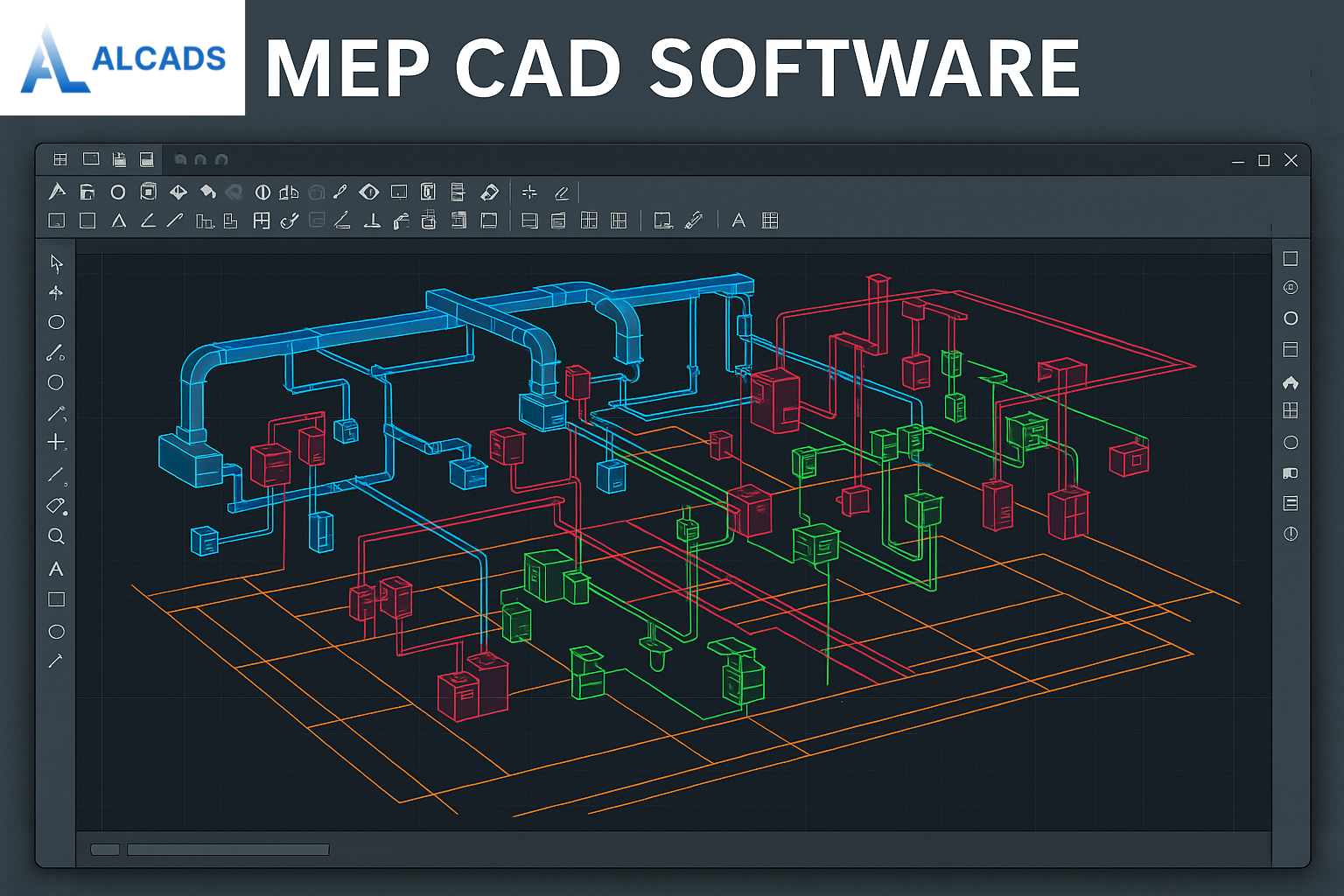
Top MEP CAD Software for Engineers: Best MEP Drawing Software & Free MEP Software Download Options
Imagine a world where plumbing layouts, electrical schematics, and mechanical designs come together smoothly in one platform. In this blog, we look at the best available MEP CAD software options proven to make work simpler and improve teamwork. We also show you free MEP software download options so you can start new projects without any initial cost.
Whether drawing detailed 2D plans or creating complex 3D models, the right tools boost accuracy and save time. Get ready to increase productivity, stop clashes early, and deliver great results with the platforms covered here.
Why MEP CAD Software Matters
Dedicated MEP drawing software brings building services design into one place, removing expensive mistakes between trades. By automating repeated drawing tasks and offering smart part libraries, these platforms speed up project delivery while following industry rules.- One Design Space: MEP CAD software combines mechanical, electrical, and plumbing systems in a single tool, helping smooth teamwork and cutting gaps between trades.
- Automatic Clash Finding: Built-in clash tools find and fix clashes between trades early, removing expensive site errors and rework.
- Automating Repeated Drawing Tasks: Built-in workflows, shortcuts, and smart object tracking handle routing, labeling, and updates—saving a lot of time over manual drawing.
- Smart Part Libraries: Large collections of fittings, duct pieces, pipes, and electrical parts make models accurate with real parts.
Top MEP Drawing Software for Engineers
Top MEP drawing software tools give engineers easy-to-use features for building services:- AutoCAD MEP: Has a full set of drawing tools on the reliable AutoCAD platform, with MEP tool kits for ducts, pipes, and wiring layouts.
- Revit MEP: Brings Building Information Modeling (BIM) together with MEP parts, allowing clash checks and better teamwork across trades.
- MagiCAD: Adds calculation and spec modules for HVAC, piping, and electrical design to Revit and AutoCAD.
- SolidWorks Electrical & Routing: Combines 3D CAD and schematic tools, great for MEP systems needing fluid flow or wiring path checks.
- ALCADS MEP Plugins: Lets you add 2D and 3D MEP tools to the ALCADS platform, with smart duct, pipe, and cable tray modeling that meets engineering rules.
Free MEP Software Download Options
For a MEP software download at no cost, these options can start your projects fast:- ALCADS Free Trial: Get a free test of ALCADS MEP plugins to try out professional tools without risk.
- FreeCAD: A free 3D modeler that offers basic MEP modules via community add-ons, good for teams on a budget.
- LibreCAD: A free 2D CAD tool that reads DWG files, good for simple MEP plans.
- DraftSight Free: A free 2D drawing tool that works with DWG/DXF files, letting you draft plumbing or wiring layouts quickly.
- QCAD Community Edition: Another free 2D CAD program, perfect for basic MEP drawing software tasks without a fee.
Key Selection Criteria for MEP CAD Software
Picking the right MEP CAD software depends on a few key points:- File Support: Works with DWG, DXF, IFC, and common BIM files so teams share files smoothly.
- Easy Part Libraries: Includes ready-to-use parts from makers so layouts stay correct and you avoid typing errors.
- Clash Checks & Teamwork: Automatic clash tests for ducts, pipes, and structures stop costly fixes on site.
- Handle Bigger Projects: Runs large models without slowness and lets multiple users work together.
- Price & Licenses: Offers lifetime, subscription, or trial plans so small and large firms can fit tools into budgets.
- Help & Community: Strong support and active forums answer questions fast to keep work moving.
How ALCAD’s Professional MEP Solutions Excel
ALCADS’ MEP plugins fit right into its DWG CAD interface, giving clear engineering tools at every step. Major benefits include:- Auto Material Lists: Quickly create precise part counts and cost totals.
- Adjustable Parts: Ducts, pipes, and cables change size automatically when you edit designs.
- Level-Based Clash Alerts: Warns you live when items overlap at the same height.
- Tutorials & Docs: Step-by-step videos and guides help you learn each plugin fast.
- Low-Cost Model: One-time purchase or yearly fee gives savings compared to only-subscription rivals.
