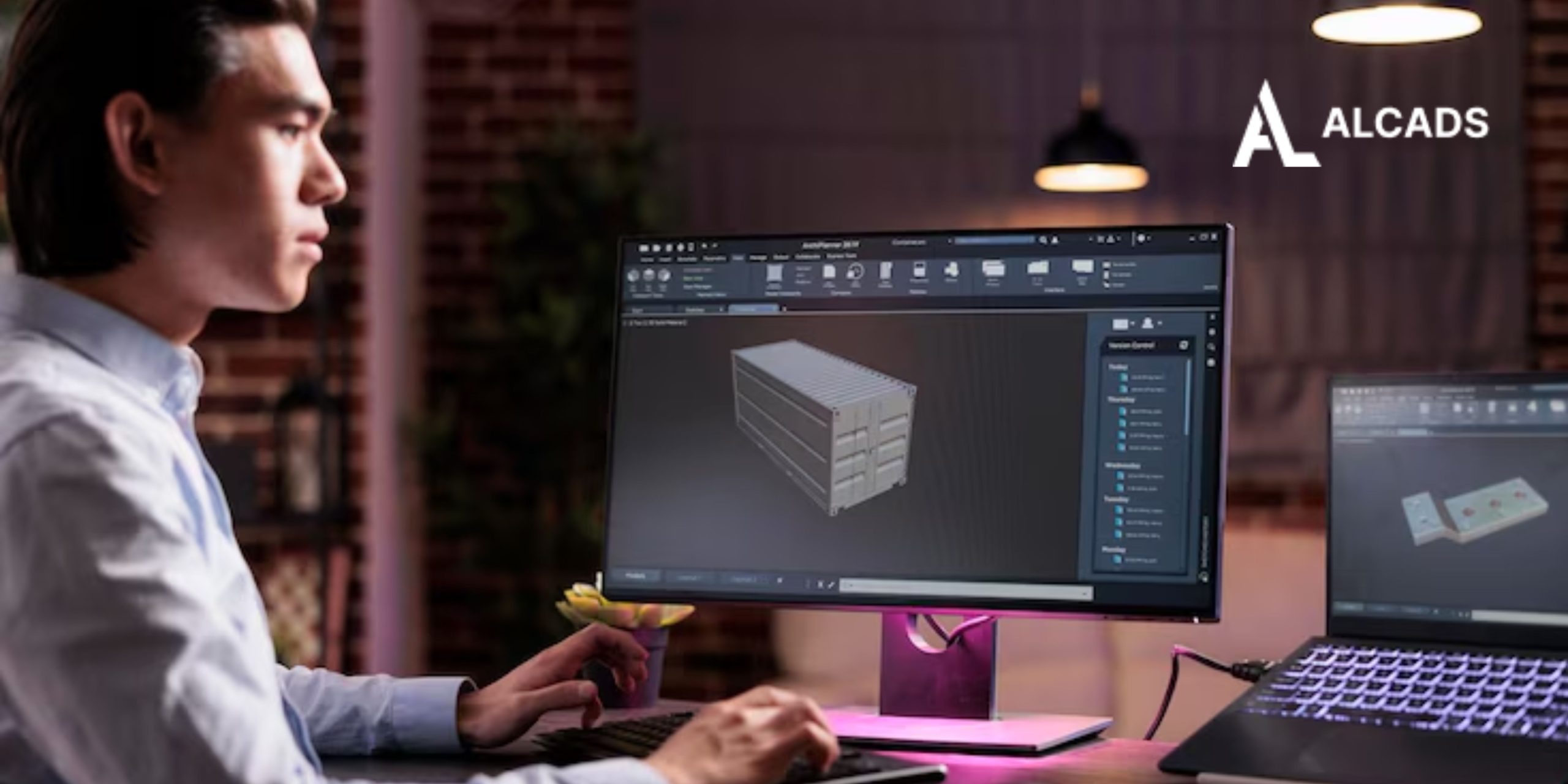
Boost Your 2D and 3D Drafting Efficiency with ALCADS
Step into a new era of digital drafting with ALCADS! Feel the perfect mix of ease and strength, where fresh technology meets advanced design. ALCADS gives unmatched speed for experts seeking smart fixes.
In this blog, we look at how ALCADS changes your workflow with its 2D drafting software and 3D design software skills, making it the perfect tool for modern computer-aided drafting. Keep reading to see why ALCADS is changing how architects, engineers, and designers work.
Unleashing the Power of 2D Drafting Software
Making clear 2D drawings is the base of each good project. ALCADS shows up as a lively 2D drafting software tool that gives:- Clear Tools: Smart line, form, and text commands made for neat technical drawings.
- Easy-to-use Interface: Simple menus and toolbars that let designers spend more time making and less time searching.
- Customization Options: Change your workspace, shortcuts, and tool palettes to fit your own project needs.
Embrace Innovative 3D Design Software
In today’s design world, changing ideas into real 3D models is key. ALCAD’s strong 3D design software skills let you easily move from idea to build:- Easy 3D Modeling: Build complex shapes simply using smart tools that make modelling, editing, and viewing simpler.
- Smooth Integration: Switch easily between 2D and 3D views, making sure every detail, from first sketches to final models, lines up well.
- Better Visualization: Use real-looking light, textures, and renders to bring your designs to life, boosting client shows and project results.
Advanced Features of ALCADS for Enhanced Efficiency
ALCADS is more than a drafting tool; it's a complete fix meant to boost efficiency in every part of your project. Check out the extra tools that make ALCADS different:Powerful Drawing Tools
- Dynamic Blocks: Save time by reusing parts of your design without losing quality.
- Smart Layers: Arrange your drawings smartly, keeping big projects tidy and easy to follow.
- Scale and Dimension Tools: Make sure every part of your design meets exact measurements.
Collaboration and Integration
- Real-Time Sharing: Help the team work together with cloud file sharing and editing at the same time.
- Format Compatibility: Bring in and send out different file types smoothly, making sure they work well with other CAD tools.
- Automatic Updates: Keep up with regular software fixes that add the newest industry tools and upgrades.
The Benefits of Computer-Aided Drafting with ALCADS
Computer aided drafting has changed the way designers work, and ALCADS leads this change. Key benefits include:- Increased Accuracy: Digital tools give perfect precision, cutting down on expensive errors.
- Time Savings: Automating routine tasks lets you concentrate on the creative and planning parts of your project.
- Improved Communication: Clear digital drawings boost understanding among project teams and clients.
- Reduced Costs: ALCAD’s smooth workflow cuts waste, making it a budget-friendly choice without losing quality.
The Ideal Choice for Architectural Drafting Software
For professionals in architecture, engineering, and construction, choosing the right tool matters. As a fresh architectural drafting software, ALCADS gives:- Versatile Drawing Capabilities: It covers many design needs, from blueprints to detailed project layouts.
- High-Level Detailing: It allows for fine details with tools meant to show every part of your vision.
- Project Scalability: Whether it’s a small home project or a large office complex, ALCAD’s flexibility makes sure it handles any job.
Key Features in a Snapshot - Why choose ALCADS?
Looking for reasons to switch to ALCADS? Here's a simple summary of the strong tools and benefits that make it the smart pick for modern designers and engineers.- Precision and Speed: Smart tools for perfect work.
- Seamless 2D drafting software and 3D design software Transition: Built-in workflow from rough sketches to polished models.
- Cost-Effective Licensing: Flexible plans made to suit every professional.
- Collaborative Capabilities: Boost teamwork with cloud-based features.
- Broad Format Support: Easily handles many file types for smooth linking. Related Article: Choose the Right 2D and 3D CAD Software for Your Industry
