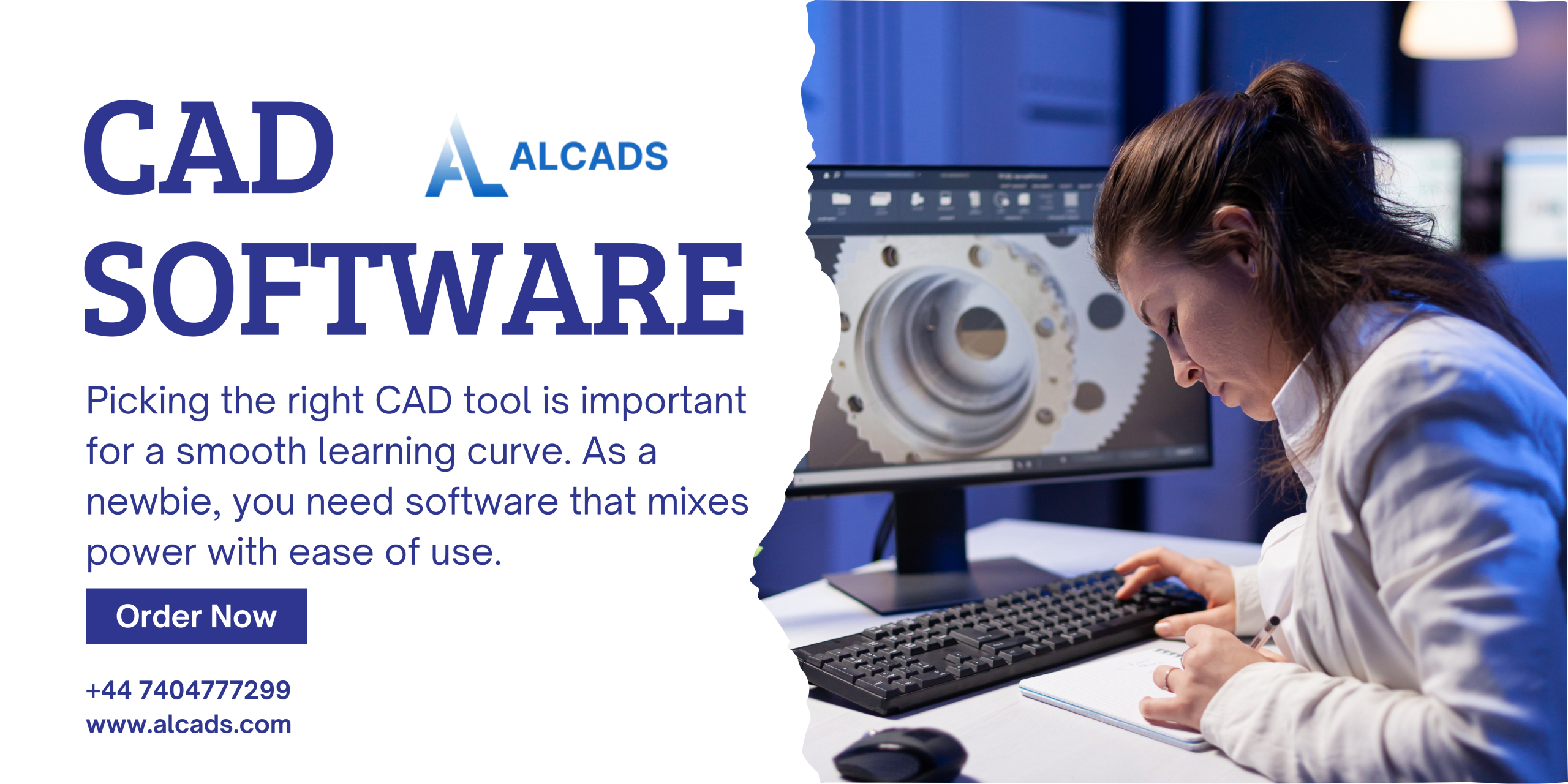
Best CAD Software for Beginners: Guide to CAD Software Purchase & CAD Monthly Subscription
Imagine creating professional designs without years of experience. Starting with the right tools can make things much easier when you’re new to CAD. The right software helps you focus on learning and ideas without getting lost in hard steps.
In this guide, we’ll see the best CAD software for beginners, list the pluses and minuses of a one-time CAD software purchase or a flexible CAD monthly subscription, and give tips to help you start designing with confidence. Whether you like owning your software fully or spreading the cost over time, you’ll find clear advice to fit your learning style and budget.
Why Choosing the Right CAD Tool Matters
Picking the right CAD tool is important for a smooth learning curve. As a newbie, you need software that mixes power with ease of use. The right app will have simple lists, useful tutorials, and steady help. It should let you draw, edit, and show designs without annoyance. By picking an easy-for-new-users CAD solution, you save time and skip big learning bumps. This choice shapes your skills and long‑term growth.Key Factors to Consider for CAD software for beginners
Before choosing any CAD tool, consider these main points:- Ease of Use: Look for an easy layout and simple steps. Beginners benefit from clear icons.
- Learning Resources: Look for guides, video guides, and a live forum.
- Cost Options: Compare a one-time CAD software purchase with ongoing fees. Note the total cost over several years.
- Compatibility: Ensure the program reads and saves standard DWG/DXF files.
- Support & Updates: Choose if you need regular updates and tech help. Subscriptions often have them.
One‑Time Purchase vs. Subscription Plans
Compare payment models: One‑Time Purchase- Single fee for permanent use.
- No recurring costs, but major upgrades may cost extra.
- Monthly or yearly fees for the latest version.
- Includes updates, support, and new features.
- Access ends if you stop paying.
How to Budget for a CAD Monthly Subscription
Budgeting for a CAD monthly subscription means looking at the annual cost and dividing it by 12. For example, ALCAD’s 2025 Professional plan costs €199 per year, which equals about €16.60 per month. If you prefer monthly billing, ask if the vendor offers a true monthly plan or if you can pay yearly and manage funds monthly. Factor in any taxes or fees to get an accurate monthly budget. Knowing this figure helps you compare different options at a glance and avoid surprises.Why ALCADS Is Ideal for Beginners
ALCADS is a top choice for CAD software for beginners. These features make ALCADS a really easy pick for anyone starting their CAD journey. Here’s why:- AutoCAD Compatibility: ALCADS uses the same commands and menus as AutoCAD. You can open and save DWG files without conversion issues.
- Familiar Interface: If you’ve used AutoCAD, ALCADS will feel familiar right away. This cuts down on time spent learning new layouts.
- Affordable Pricing: Choose a one‑year license for €199 or a permanent license for €349. Both include core CAD tools and essential features.
- Free Trial: Try all features for 30 days before you buy. This gives you a risk‑free chance to explore.
- Help & Support: Get email support and access to tutorials and FAQs to guide your first projects.
Tips for Getting Started
Once you pick your CAD software for beginners, try these tips:- Follow Tutorials: Use built‑in guides or online videos to learn key commands step by step.
- Join Communities: Visit forums and social media groups to ask questions and share your work.
- Practice Projects: Start with simple drawings, like floor plans or basic parts, to build confidence.
- Use Templates: Save time with ready‑made templates for standard designs.
- Set Small Goals: Tackle one feature at a time to avoid feeling overwhelmed.
- Track Progress: Keep a log of projects to see how your skills improve.
- Seek Feedback: Share work with peers to get tips and ideas.
