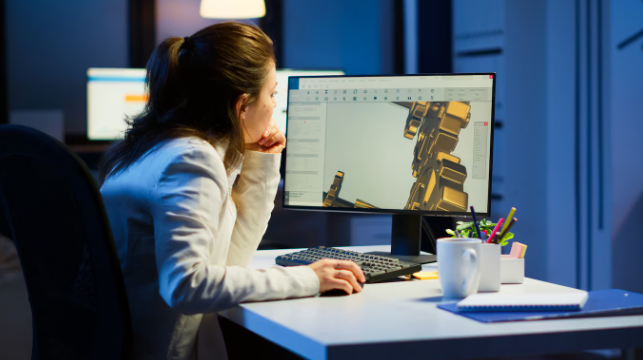-
Alcads
/
-
Article
/
-
10 Essential Features to Look for in Building Design Software
10 Essential Features to Look for in Building Design Software
What sets apart great building design software from the ordinary? Identifying the key features that meet modern architectural demands is crucial. This design software simplifies the drafting and modeling process and enhances accuracy and efficiency.
One of the studies revealed that using specialized design software can reduce project design time by up to 30%. As we delve deeper, we'll highlight the 10 essential features that make building design software invaluable for today's architects and designers.
User-Friendly Interface
A well-designed interface should allow users to easily access commonly used functions with just a few clicks. Icons and menus should be logically placed, making it easy for even beginners to understand how to operate the software efficiently.
Customizable shortcuts and toolbars can further enhance the user experience, allowing individuals to tailor the interface according to their specific preferences. This level of personalization can significantly boost productivity by eliminating unnecessary steps in the design process.
3D Modeling Tools
With 3D modeling tools, users can easily visualize how different elements will come together in the final design. This helps in the planning phase and enables stakeholders to better understand the proposed project.
The ability to manipulate objects in three dimensions provides a more intuitive way of working compared to traditional 2D drafting. Designers can rotate, zoom, and view their creations from various angles, giving them a comprehensive understanding of the space they are designing.
Furthermore, advanced 3D modeling tools often come with features like parametric modeling, which allows for quick adjustments and iterations without starting from scratch. This flexibility saves time and enhances productivity throughout the design process.
BIM Functionality
BIM is like having a crystal ball for architects and designers. It lets them see their projects come to life even before the first brick is laid. This feature is not just about making pretty pictures; it's a powerful tool that enhances decision-making from the ground up.
But how does BIM really affect the workflow? It streamlines communication among everyone involved. This tight teamwork leads to smoother project execution and fewer misunderstandings.
Here's something you might not know: BIM can slash construction costs significantly. How? By simulating different scenarios, it can predict and improve the building’s energy use, which is not only good for the client's wallet but also for the planet. In fact, projects utilizing BIM have reported up to 20% in cost savings during the construction phase. Isn't that something?
Compatibility and Integration
Make sure that the software you choose can easily integrate with commonly used programs like AutoCAD or Revit. This will allow you to transfer files back and forth without any compatibility issues, saving you time and effort in the process.
Compatibility also extends to hardware requirements. Ensure that the software is compatible with your computer system specifications to avoid any performance issues or crashes while working on your designs.
Integration with cloud storage services like Dropbox or Google Drive can also be beneficial for easy access to your projects from anywhere at any time.
Customization
Customization in software allows architects and designers to tweak templates, tools, and settings to suit their unique needs and workflows.
Did you know that customization goes beyond just changing colors or fonts? It includes tailoring functional elements to make your work faster and more intuitive. For example, being able to create your own shortcuts, toolbars, or commands can cut down on design time significantly. Imagine the ease of having all your frequently used tools just a click away!
How does customization affect usability? By adjusting the software's interface layout to fit your personal style, you enhance not just comfort but efficiency too. It’s like rearranging your workspace to make everything you need accessible right when you need it.
What about consistency in your designs? The software that allows you to build custom libraries for materials, textures, or objects you frequently use is effective. So choosing building design software with excellent customization capabilities empowers you to work smarter, helping you bring your architectural visions to life with greater creativity and efficiency.
High-Quality Rendering
High-quality rendering allows you to create realistic visualizations of your designs, bringing them to life with stunning detail and clarity.
This feature is crucial for presenting your ideas to clients or stakeholders in a way that is both impressive and easy to understand.
With advanced rendering tools, you can showcase different lighting effects, textures, and materials with precision, giving viewers a clear picture of the final outcome.
Real-Time Collaboration Tools
Imagine working on a project with team members scattered across different locations, yet seamlessly collaborating in real-time. These tools allow architects, engineers, and clients to work together simultaneously on the same design, providing instant feedback and making decisions efficiently.
With real-time collaboration features, communication barriers are broken down as changes can be made instantly and everyone involved is kept up-to-date with the latest developments.
From brainstorming ideas to finalizing details, real-time collaboration tools foster creativity and enhance workflow efficiency. By enabling multiple users to edit designs concurrently, these tools promote synergy among team members and lead to more innovative solutions.
The ability to share ideas instantaneously and receive input in real time revolutionizes how projects are conceptualized and executed.
Sustainability Features
What do sustainability features really do for building design? Sustainability features create structures that are environmentally friendly. Why is this important? Because every building impacts our planet, and the right software helps us minimize this impact.
How does this affect the buildings you use daily? By integrating sustainability features, architects can optimize how a building uses resources, which dramatically lowers the cost of operating it over time. Also, for buildings to achieve green certifications like LEED or BREEAM, they must meet stringent sustainability standards, which these software tools are built to address.
Extensive Library of Materials and Objects
Whether you're working on residential buildings, commercial spaces, or industrial structures, having a vast array of options available ensures that you can create unique and innovative designs tailored to each project's specific requirements.
Furthermore, the ability to easily preview how these materials and objects will look in your designs helps streamline the decision-making process. By visualizing various combinations before finalizing your choices, you can ensure coherence in aesthetics and functionality throughout the entire project.
Technical Support and Training
When selecting building design software, don't overlook the importance of technical support and training.
Having access to reliable technical support can make a significant difference in your experience with the software. It ensures that you can quickly resolve any issues or questions that may arise during your projects.
Conclusion
As we wrap up, we've explored the essential features of top building design software, from user-friendly interfaces to high-quality rendering and sustainability options.
At ALCADS, we understand the value of these features because our software embodies them. How can we assist you in achieving efficient and innovative design solutions? Reach out to see how our tools align with your architectural projects. Ready to uplift your design process with ALCADS?