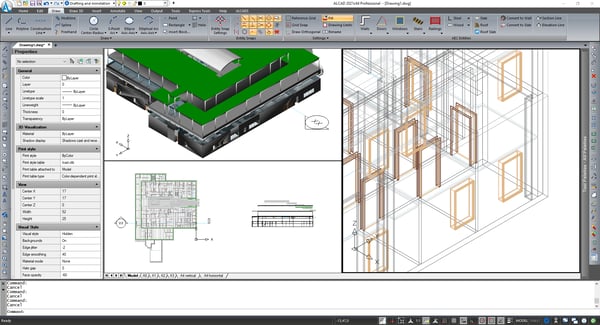Why just ALCAD software is the best choice for users?
How is ALCAD different from other software? Let us first discuss what is alcad software. Modeling in three dimensions at the same rate as two dimensions? ALCAD makes it feasible! The intelligent Info-Line method is utilized to generate the 3D pipe and duct network produced by the ALCADs 3D Plugins. After info-lines with the media, dimension, insulation, manufacturer, material, and height position have been formed, it only takes one click to construct it accordingly in 3D. Read more:
Advantages of Alcad Software
ALCAD different from other software
The info line technique makes it possible to make modifications such as changes, length dimension changes, relocating, trimming, and tweaks to the material with only a few clicks of the mouse.
Suitable for all objects
What is cad software used for? Why just Alcad? How is Alcad different from other software?
With the help of 3D Plugins, it is possible to construct any scenario, whether you are designing factories, apartments, offices, sanitary systems, heating, ventilation, drain pies, cooling, or industrial products. Please take advantage of products straight from manufacturers like GF Piping System, Geberit, Siemens, and Bellimo, amongst many others, by using our plugins.
If you cannot locate a suitable manufacturer, there is no need to worry; use the neutral producer catalog ALCAD provides over welded/flanged steel tubes, pressed metallic pipes, and steel sheet ducts.
Alternatively, you can enter your dimensions manually, and the plugin will automatically create the ducts for you using the parameters that you have specified. Downloading 3D models, which include DWG, IFC, DXF, and REVIT, then importing those files into ALCAD and inserting them into the pipes is another option.
3D valve & duct symbols
Does the geometry provided by the manufacturer need to be more detailed? After that, you should be able to 3D valve/duct representations that can be broken directly into the Info-Line from our plugin. You can create your criteria for them, such as the article number, the designation, the installation length, etc.
From CAD to prefabrication or tendering
With just one click, you may generate the comprehensive materials list (also known as the order of materials or the list of components for each piece of ductwork or piping that will be prefabricated in the workshop. You can immediately insert it into the drawing, or you can make an Excel. Generating the labels for each tree or the complete drawing is possible.
Labeling for 2D printout
Labeling can be automatically applied to every built duct, pipeline, pipe piece, valve, and symbol, among other things. Consider, for instance, the dimensions, the medium, the length of the pipe, the insulation, and much more.
Section creation
Since everything was modeled in 3D, a subsection view can be generated at any moment with a couple of mouse clicks to make it simpler to allow the installer to complete the installation.
This makes the installation process much more efficient. The dimensions of this region can be plotted using the top view when they have been determined.
WHY USE ALCAD SOFTWARE AS CAD PROGRAMS
AutoCAD DWG compatible
There are no data conversions, imports, or exports being performed. Drawings are worked with in their native DWG format when using ALCAD. They are entirely compatible with
CAD software users in various industries from all over the world.
Permanent License
You are granted a license that is valid for life when you make the purchase. You can use the CAD program for an unending amount of time, and the purchase price does not include any further fees. Upgrades that only need to be purchased once can provide access to upcoming updates.
Familiar user interface
To ensure that users are unaware of the differences between ALCAD and AutoCAD, the two programs have been designed to be as close as possible. The objective is to retrain the new software in a much shorter time and with a smaller financial investment than would otherwise be necessary.
PDF to DWG
ALCAD's PDF2DWG tool may export vector PDF designs as editable objects in
DWG/DXF format.
All ALCADs plugins (MEP) included
Every single one of ALCAD's plugins is installed and ready for use. Whether you are dealing with underfloor heating, ventilation ducts, or sewer pipes, you can handle any difficulty with the help of our plugins.
ALCAD 3D-Architecture
The cost includes, among other things, the capabilities of the 3D architecture. Create 3D models of walls, staircases, doors, windows, and many more objects, either in 3D or only for use in 2D.
BIM
ALCAD supports BIM. Multiple formats used for building information modeling (BIM) are supported, including IGES, Rvt, IFC, STEP, Rfa, PDF, DWF, 3DS, DAE, 3D PDF, LWO, POV, OBJ, Maya, BMP, WMF, JPG, EMF, and SVG.
Free Email Support & Multiple languages
During the trial time and after the first purchase of ALCAD, support is provided at no additional cost. The ALCAD user interface may support multiple languages and is translated into those languages. At the moment, it can support the following languages: Czech – CS, Simplified Chinese (zh-Hans), Traditional Chinese (zh-Hant), English, French – FR, Italian – IT, German – DE, Polish – PL, Korean – KR, Russian – RU, Portuguese – PT, and Spanish – ES.
ALCADS MEP PLUGINS
Floor Heating
Make the installation of under-floor heating simpler than it has ever been. After the rooms and the heat zone have been created, you can automatically produce the floor warming pipes on their own. Naturally, a problem-free solution is available for every circumstance involving floor heating. Nothing is impossible with the floor warming plugin, regardless of how difficult the room's geometry may be. You can either immediately insert information into the CAD in the form of a label or export it as an Excel file. This information may be, for example, the length of the pipes or the room's space.
Drain Pipes
No more building lines in two dimensions! A drawing of the sewage pipe may be created through the Drain-Pipes plugin, and then the pipe can be built using three different line procedures. You can manually enter the measurements or automatically calculate them based on the DUs (Design Units) that you specify for the equipment. You are responsible for creating device connections and saving them in your preferences. Everything designed might be exported as an item list, components list, or labeled in the drawing. These options are all available.
Ventilation
Using the plugin to create ventilation systems requires very little effort and frees up a significant amount of time. You will need to enter the direct information for your duct and the pipe manufacturer so that the list of orders may be prepared and used as soon as the construction is complete. The plugin also includes a variety of other devices, including but not limited to silencers, air intake housings, filter components, and many more. The automatic labeling of items is another component of this.
Multi Pipes
The drawing of lines one by one is finished. First, Multi-Pipes will install pipe risers, and then it will allow you to automatically connect the media so that you can make a limitless amount of connected pipes. The years of experience possessed by the engineers were utilized in the process of designing and implementing the plugin.
This ensures a reduction in time of up to sixty percent. Use the mounting distance that can be entered into the plugin, the straightforward motion, adjusting the height and many other features. The line thickness, unit type, line color, and other line characteristics can be changed according to preference using the media. The plugin's settings can be modified anytime, as with other plugins.
Openings
The openings are an essential part of every project and carry much weight. Put an end to the practice of manually labeling apertures that are based on boxes. You will find that using ALCAD's Openings simplifies the process and helps you work much more quickly.
You can immediately tap the dimension for the aperture in CAD and the wall depth, and the opening will be constructed and instantly generated for you. Irrespective of whether the openings are in the ceiling, the walls, or any combination of the two. Using the module, anything is up to possibility.
WORKSPACE
The ability to create and make changes to drawings is accessible via the pointer, and the corresponding menu is accessible by a right-click on the mouse.
LAYER-MANAGER
Layer-Manager remains active even when other commands are being used, allowing for changes to be made to the display of layers.
STYLE / MENU
Classic, as shown in older versions of AutoCAD, or contemporary and modern Ribbon with capabilities that can do several functions.
DRAWING REGISTER
It allows you to navigate freely between many DWG drawings open simultaneously on your computer.
WINDOWS CAPTION
Included are the name of the drawing, the software's name, and version, as well as the number of days left in the trial term.
REGISTER-TABS
A horizontal stripe containing administrative tabs that are organized conceptually into command groups.
FOR PRECISE DRAW
Instruments include grid snap, tracking, object snap, scale, etc.
MODEL LAYOUT
Using any amount of layout tabs, you can toggle between the model space and the paper space.
LUPE (MAGNIFIER)
The scroll key on the mouse is used to activate this feature. You can customize the style, shape, and magnifying glass factor.
WINDOWS CAPTION
Included are the name of the drawing, the software's name, and version, as well as the number of days left in the trial term.
DYNAMIC INPUT
Incorporating the command-line interface helps reduce eye strain while also increasing attention paid to design.
QUICK PROPERTIES
The Quick Attributes palette summarizes the selected object's attributes that are deemed to be its most vital characteristics.