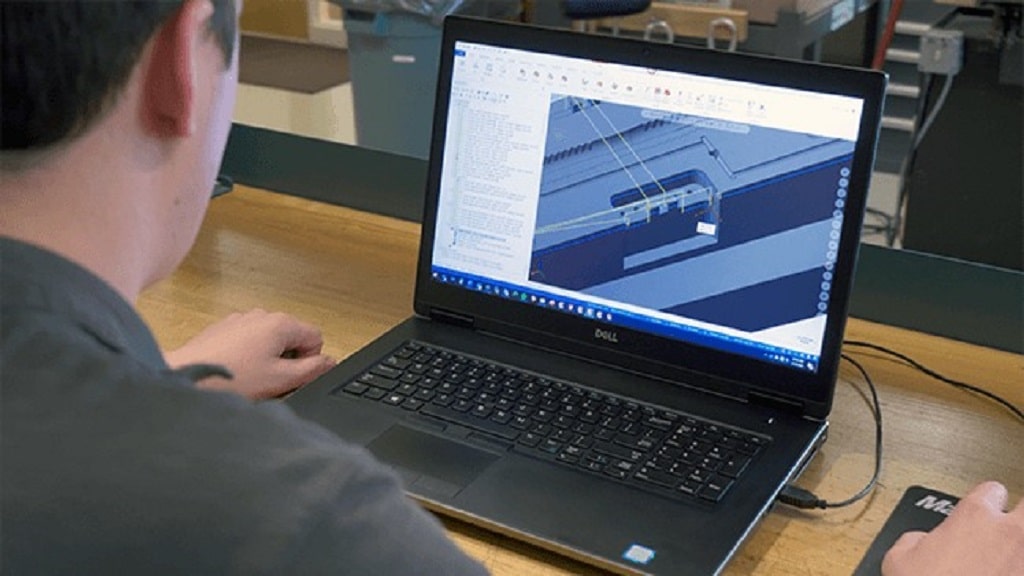
System Requirements for CAD Software
System Requirements for CAD Software: When developing new components, the last thing a programmer should be concerned about is dealing with error warnings and lagging software. When utilizing a CAD/CAM program on a computer that does not fulfill the system requirements specified by the software, this unfortunate outcome is one of the potential outcomes.
System requirements are a collection of software and hardware specifications that a computer must meet for a program to work properly. System requirements typically come in pairs, with one team including "minimum" needs and the other containing "recommended" requirements.
System Requirements for CAD Software
Seven system requirements for CAD software must be met to utilize CAD/CAM software: an operating system, CPU, RAM in the design, storage space, memory, video card, and a monitor and mouse.System Requirements for CAD Software_Operating System (OS)
A computer's operating system (OS) is responsible for controlling the machine's fundamental operations and giving the user access to an interactive user interface (GUI), via which they may navigate to and run programs, files, and folders. The operating system (OS) controls how a user connects with their personal computers and can only execute programs that have been developed to suit it. Windows and macOS are the two most widely used operating system types, although many lesser-known options exist, such as Chrome OS and Linux. Windows 10 64-bit Professional is typically required for modern CAD/CAM systems, with version 1903 or later of Windows 10 64-bit Professional being the official recommendation. There are a few AutoCAD system requirements for Mac that are compatible with Mac operating systems; however, in order for them to function properly, the Mac must be running macOS Catalina, Big Sur, or Monterey. Although software like Parallels for Mac can emulate various operating systems (OS), CAD creators do not frequently use this type of emulation technology, and users may encounter unexpected glitches or defects.Processor Requirements
The processor is the part of an electrical circuit that controls the operation of a computer. Processors are responsible for carrying out commands and calculations following the instructions provided by the operating system. According to Mastercam, a 64-bit quad-core processing unit with a starting clock speed of 2.0 GHz should be considered one of the minimum AutoCAD requirements for laptop work. This suggestion is made although different processor versions have variable amounts of cores, and that processor efficiency has increased over time. Both Intel and AMD are industry leaders in the production of computer processors; both companies provide a variety of processor configurations that range in power and cost. Intel i7 and i9 processors were the most powerful CPUs designed for general use in their respective generations. On the other hand, Intel Xeon processors are designed with workstations in mind. The AMD Ryzen CPUs are equivalent to those offered by that brand and come in variants intended for general computing and workstation use. Users of macOS should take note of the fact that Apple's in-house M1 chips have a different CPU architecture than the majority of AMD and Intel processors. This is a crucial point to keep in mind. Although Apple now allows its M1 processors to imitate applications developed for AMD Intel processors, older Mac systems with Intel processors cannot run programs designed for M1 processors. Apple is working on a solution to this problem.System Memory Requirements
The system memory of a computer is where the information that the device gathers while it is being used is stored. Random access memory, often known as RAM, is transient, whereas read-only memory, also known as ROM, is more permanent. Although the least amount of RAM required is 8 GB, the recommended amount is 32 GB, which is the industry standard for most CAD/CAM software. With more RAM, the computer will be capable of handling documents more complicated and opening many demanding apps and documents simultaneously, which is a significant advantage for Autodesk system requirements.Video Card Requirements
The ease with which a computer can track and show functions graphically is directly related to the video abilities of that computer. As is the case with processing units, Apple has started developing its own graphics cards for the workplace and continuing to purchase them from Intel, Nvidia, and AMD. Cards manufactured by Intel and AMD can be "dedicated" or "integrated," with the former referring to a higher level of performance and the latter being directly connected to a computer's CPU. While Nvidia exclusively offers dedicated cards, modern Apple machines only offer embedded cards (however, older Apple computers with Intel CPUs may have distinct Nvidia or AMD cards). Apple computers can be distinguished by the type of graphics card they use. Dedicated graphics cards are often supplied as supplementary parts or packaged in stronger computer setups, but integrated graphics cards are included in every computer as standard equipment. The majority of CAD software providers necessitate the use of specialized cards; however, thanks to recent developments in integrated cards, it is possible for these cards to be used in a pinch. A minimum level of support for OpenCL 1.2 and OpenGL 3.2 is required of cards to use Mastercam. Because CAD software is a very visual application, it is essential to fulfilling the bare minimum of system requirements for CAD software, if not the suggested criteria, to achieve the best possible results from your programming. Most CAD software developers advise customers to have at least 1 gigabyte (GB) of video card storage (VRAM), but most advocate having 4 GB or more. In the same way that not all processors have the same amount of memory, not all video cards with the same amount of video random access memory (VRAM) have the same amount of power, with newer cards typically having more control. Embedded graphics cards lack their dedicated video memory (VRAM); rather, they use a piece of the host computer's main memory (RAM) in its place. If you are having problems with the display, installing the most recent drivers for the video card may resolve these issues. Most PCs come equipped with software that walks you through installing these factors, but you can also download them straight from the websites of the companies who developed them.Storage Space Requirements
Physical equipment, such as hard drives, stores digital data. Depending on how they are constructed, these gadgets provide varying capacities for keeping one's data. Users of CAD software are normally required to have a minimum of 20 GB of free disk space to install the software; however, additional storage space helps keep large CAD files. The classic hard drive is typically listed as one of the minimum requirements; however, solid-state disks (SSDs) offer superior performance. Solid-state drives (SSDs) serve the same fundamental function as hard drives, yet they are far quicker and more dependable, preserving data even when the power is turned off. Installing CAD software on a flash drive or an external hard drive would often reduce performance, so doing so is not recommended. However, flash drives and external hard drives can be beneficial for moving data from one machine to another.Monitor Requirements
The graphical capabilities of a program are constrained by the powers of the computer's monitor, also known as the screen. Pixels are the unit of measurement for monitor resolution. The greater the number of pixels, the more distinct the image. Full high-definition (FHD) displays typically have a resolution of 1920 by 1080 pixels, which indicates that the screen will have a width of 1920 pixels and a height of 1080 pixels. There is no correlation between the computer screen size and these pixel counts. In other words, a 15-inch screen and a 24-inch screen may both have a resolution of 1920 by 1080. However, due to the greater density of the pixels, as mentioned above, on the smallest screen, the image will appear smoother on the small screen while appearing larger (albeit more blocky) on the larger screen. Higher resolution monitors, such as Quality high-definition (2560x1440) or 4K (3840x2160) monitors, make the picture appear smoother; however, they call for graphics cards that are more powerful and have more VRAM to keep up with the increased resolution. Users can also connect additional displays to a single computer, expanding the available workspace and making it simpler to use multiple programs simultaneously. For AutoCAD requirements GPU, you should use an external graphics card for a smooth experience.Mouse Requirements
A mouse with three buttons and a scroll wheel is essential for use with any CAD system. The typical computer mouse has been upgraded to an even more sophisticated form known as a 3D mouse. Because these mouses were developed expressly for movement within three virtual dimensions, they are ideally suited for computer-aided design (CAD) programs. A 3D connexion mouse may be advised for the finest (and most convenient) performance, even though most systems do not need a 3D mouse for the operation to function.System Requirements for AutoCAD 2023:
- System requirements for AutoCAD 2023 include a 64-bit version of Windows 11 or 10, at least version 1809
- Processor speed of at least 2.5 GHz (recommended rate of 3 GHz or higher), ARM chips are not supported.
- Disk space: 10.0 GB
- Memory: 8 gigabytes (we recommend 16 gigabytes).
- The display features a resolution of 1920 x 1080 with True Color.
