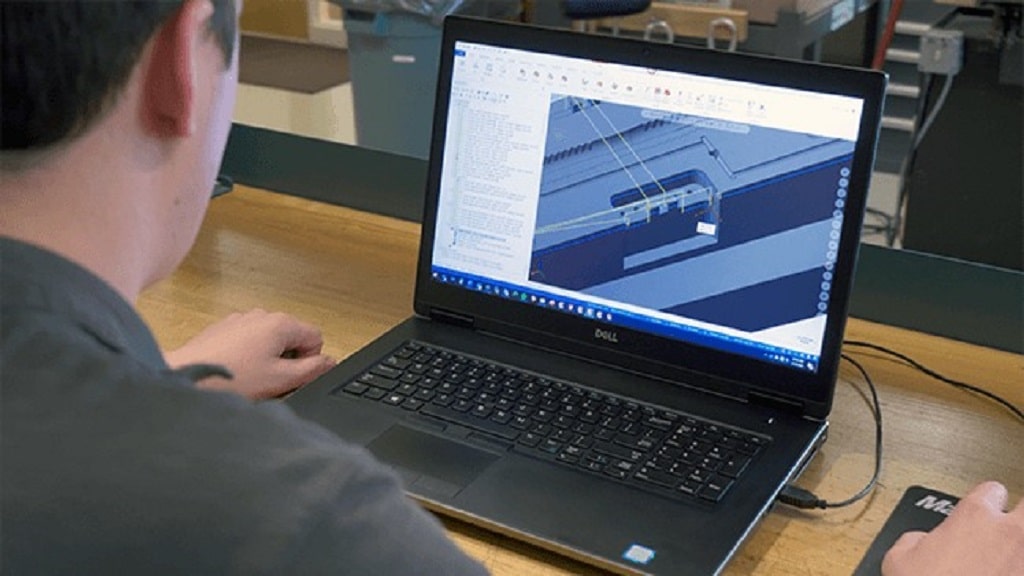4 Reasons Why AutoCAD Alternatives Are the Smart Choice!
In search of an affordable way to design things without using AutoCAD? You’re not only the one standing in this queue. Many people are choosing free AutoCAD alternatives. These options save money and have great features too.
In this blog, we will talk about four big reasons why using a free AutoCAD alternative is a smart choice. Ready to see what you’ve been missing? Let’s get into it.
1. Cost Efficiency
Looking for a cost-effective CAD solution without compromising on quality? AutoCAD alternatives might just be the smart choice for you. One of the primary reasons why businesses and individuals opt for these alternatives is their cost efficiency.
The free AutoCAD alternative is not like AutoCAD, which can come with a hefty price tag. Free CAD software options offer similar functionalities without financial barriers. By choosing the AutoCAD alternative, you can enjoy all the benefits of professional CAD software at no additional cost.
Additionally, many free CAD programs provide regular updates and support at no extra charge, saving you money in the long run. This means that not only are these alternatives budget-friendly upfront, but they also help minimize ongoing expenses associated with CAD software maintenance and upgrades.
So, finding ways to reduce costs while maintaining productivity is crucial. Free AutoCAD alternatives present an attractive option for those seeking high-quality design tools without draining their financial resources.
2. User-Friendly Interfaces
The user interface plays a significant role in ensuring productivity and ease of use. With free AutoCAD alternatives, you can enjoy user-friendly interfaces that are intuitive and straightforward.
These alternative CAD programs prioritize simplicity without compromising on functionality. They feature clean layouts, customizable toolbars, and easy-to-navigate menus that streamline your workflow.
Forget about spending hours trying to figure out complex commands or struggling with cluttered interfaces. AutoCAD alternatives offer a good experience for both beginners and experienced users alike.
Whether you're designing 2D drawings or intricate 3D models, these user-friendly interfaces make it easy to bring your ideas to life. Plus, with tutorials and online resources readily available, mastering the software becomes a breeze.
So you should utilize the efficiency and convenience of CAD software that puts usability at the forefront. Choose free AutoCAD alternatives for an intuitive design experience like never before.
3. Specialized Features
Another reason you should choose free AutoCAD alternatives is that they offer a range of tools tailored to specific industries and needs. These software options cater to architects, engineers, designers, and other professionals with unique requirements.
From advanced 3D modeling capabilities to specialized drawing tools for designs, these AutoCAD alternatives provide the functionality needed for diverse projects. Users can access industry-specific libraries, templates, and plugins that enhance productivity and efficiency in their work.
If you require parametric modeling for precise control or simulation tools for testing design concepts, these free alternatives can be beneficial. With features like BIM support for collaborative projects or rendering options for visualizations, users can find everything they need without breaking the bank.
By offering specialized features at no cost, these AutoCAD alternatives empower users to create high-quality designs without compromising on functionality or performance.
4. Compatibility
Compatibility is a crucial factor to consider for selecting an AutoCAD alternative. Many software options offer compatibility with various operating systems, making it easy for users to work across different platforms without any hassle.
If you are using Windows, macOS, or Linux, there are free AutoCAD alternatives available that can be easily integrated into your workflow. This flexibility allows users to collaborate with team members who may be working on different systems, enhancing overall productivity and efficiency.
Furthermore, these alternatives often support common file formats such as DWG and DXF, ensuring smooth communication between different CAD software programs. This compatibility eliminates the need for time-consuming file conversions and minimizes the risk of data loss during the transfer process.
By opting for an AutoCAD alternative that prioritizes compatibility, you can streamline your design process and focus on bringing your creative ideas to life without being hindered by technical limitations.
Wrapping Up Our Discussion
We've talked about some great reasons to choose a free AutoCAD alternative: it saves money, is easy to use, has special features, and works with different computer systems.
Are you wondering how you can use these advantages in your work? Here’s how we can help at ALCAD. We offer software that's similar to AutoCAD but without the high cost. Our program is easy to learn and use, has powerful tools for different types of projects, and you can use it on various computers.
If you want to see how our software can make your work easier and more efficient, why not try it out? You can download a free trial right now and see the benefits for yourself.